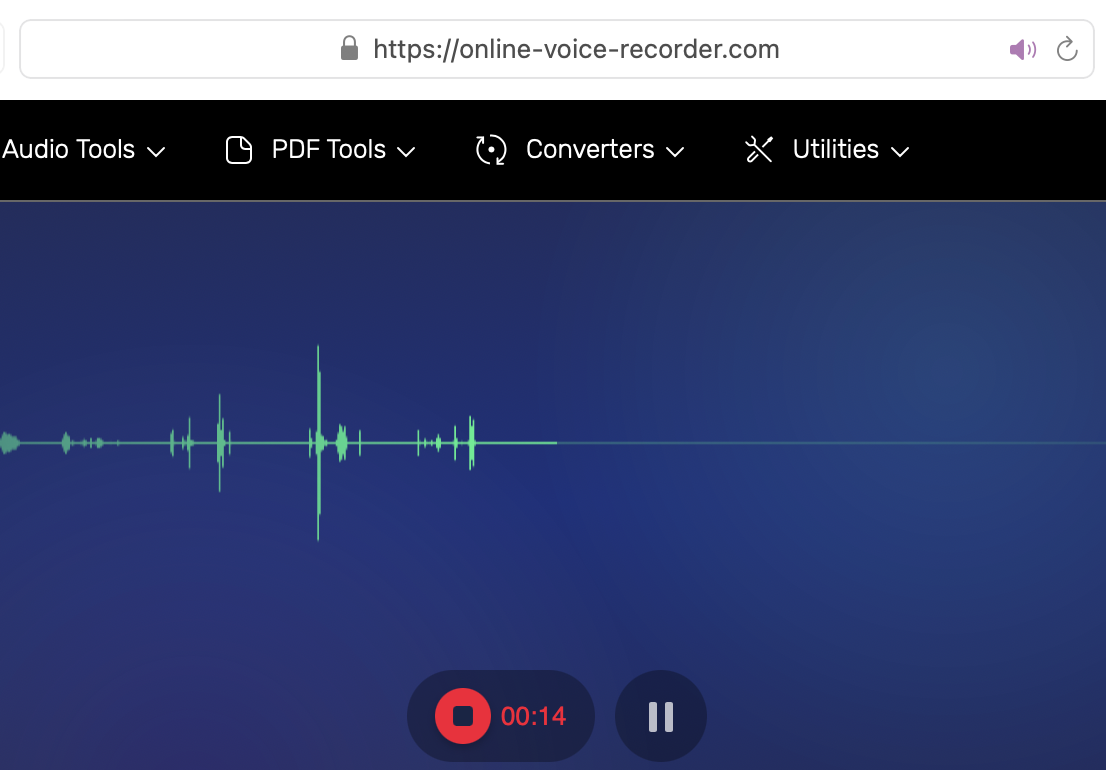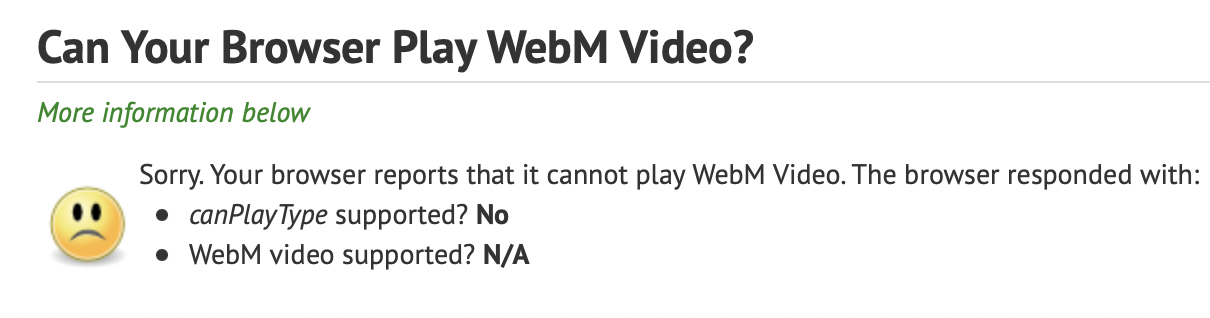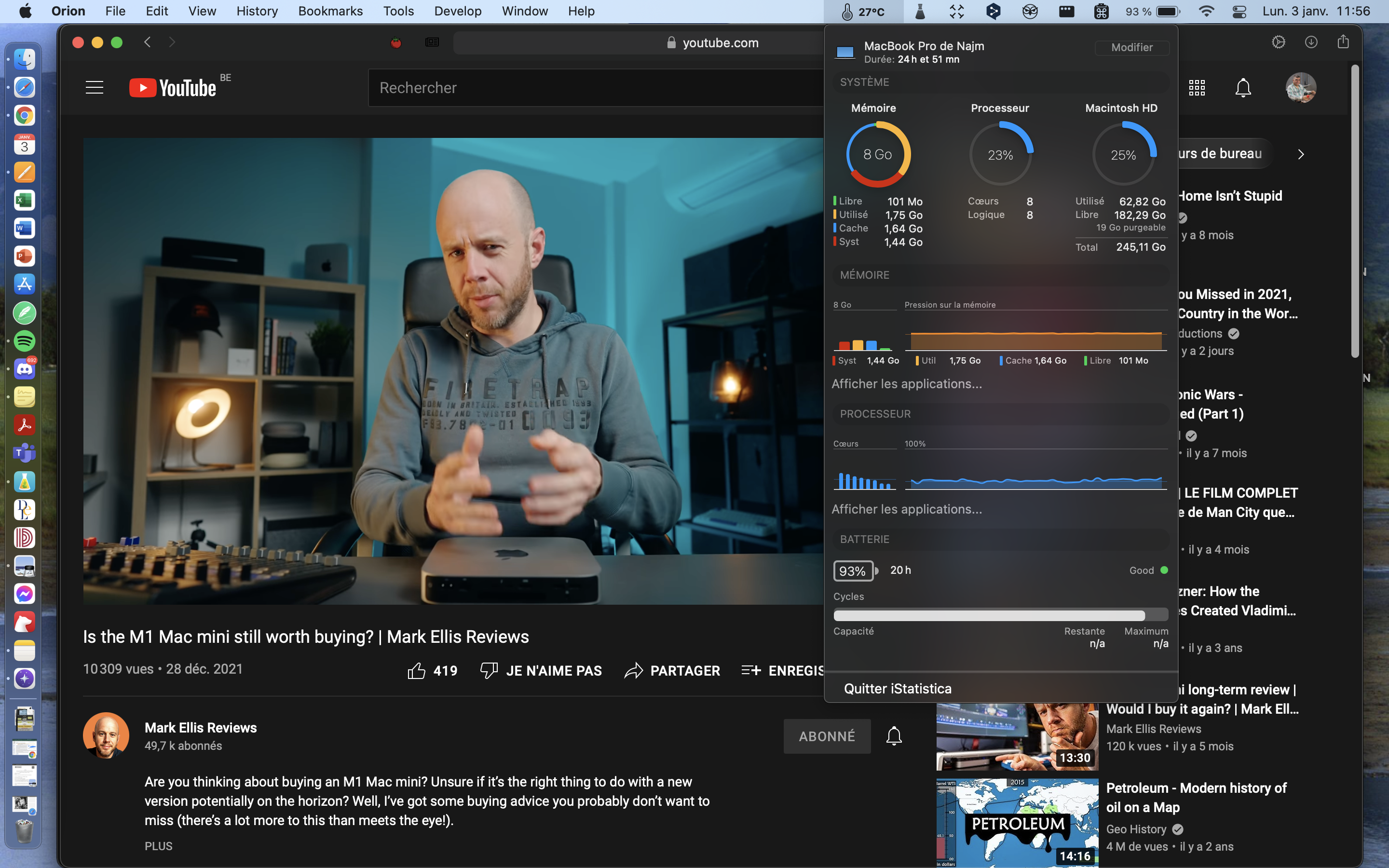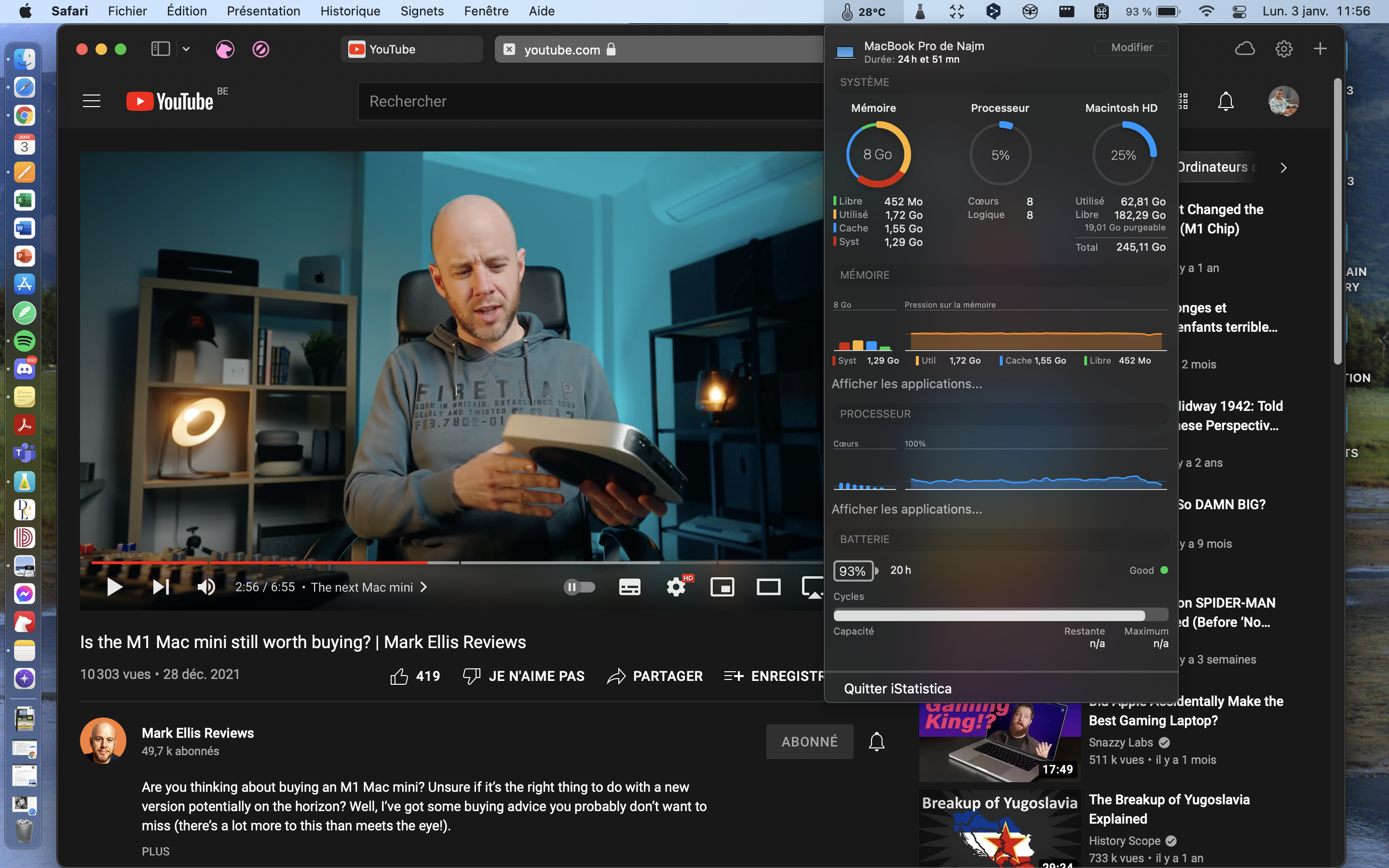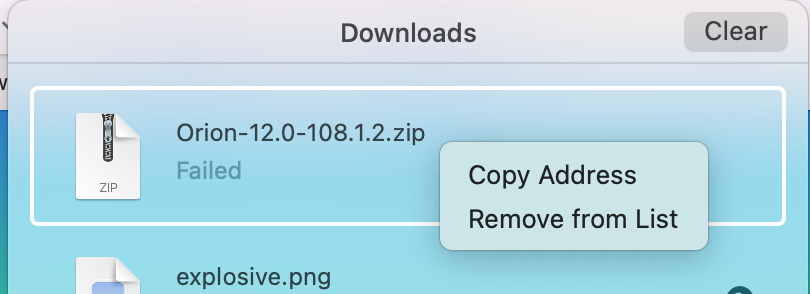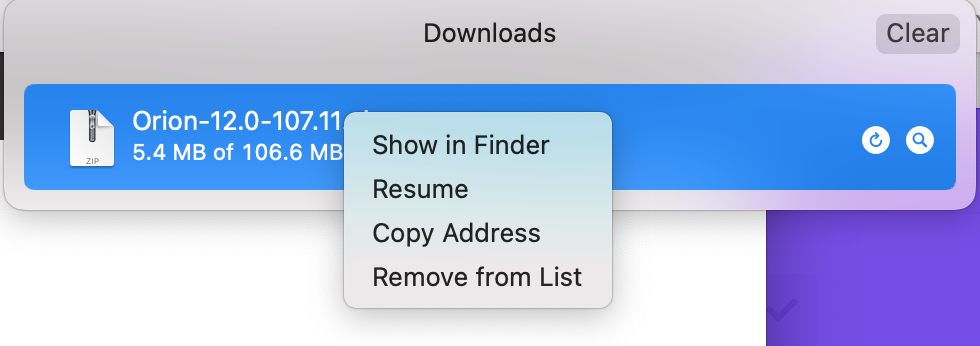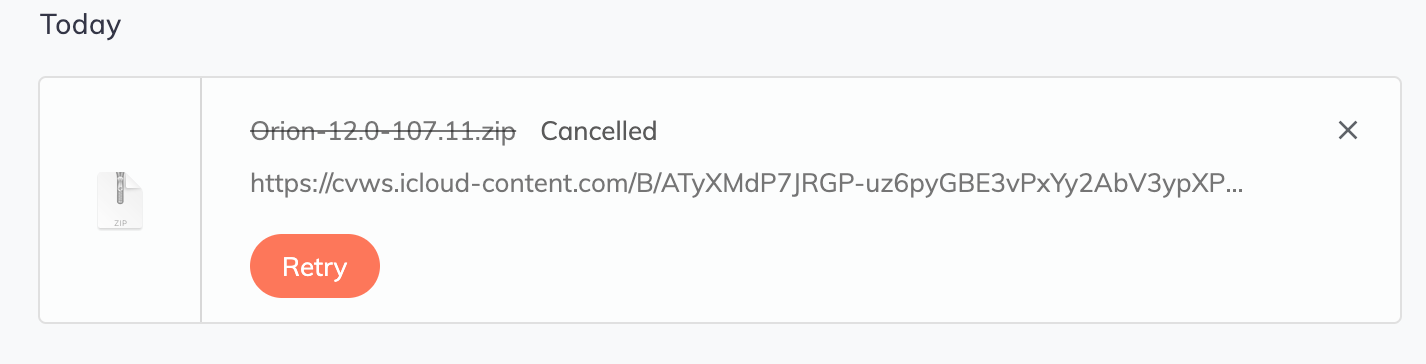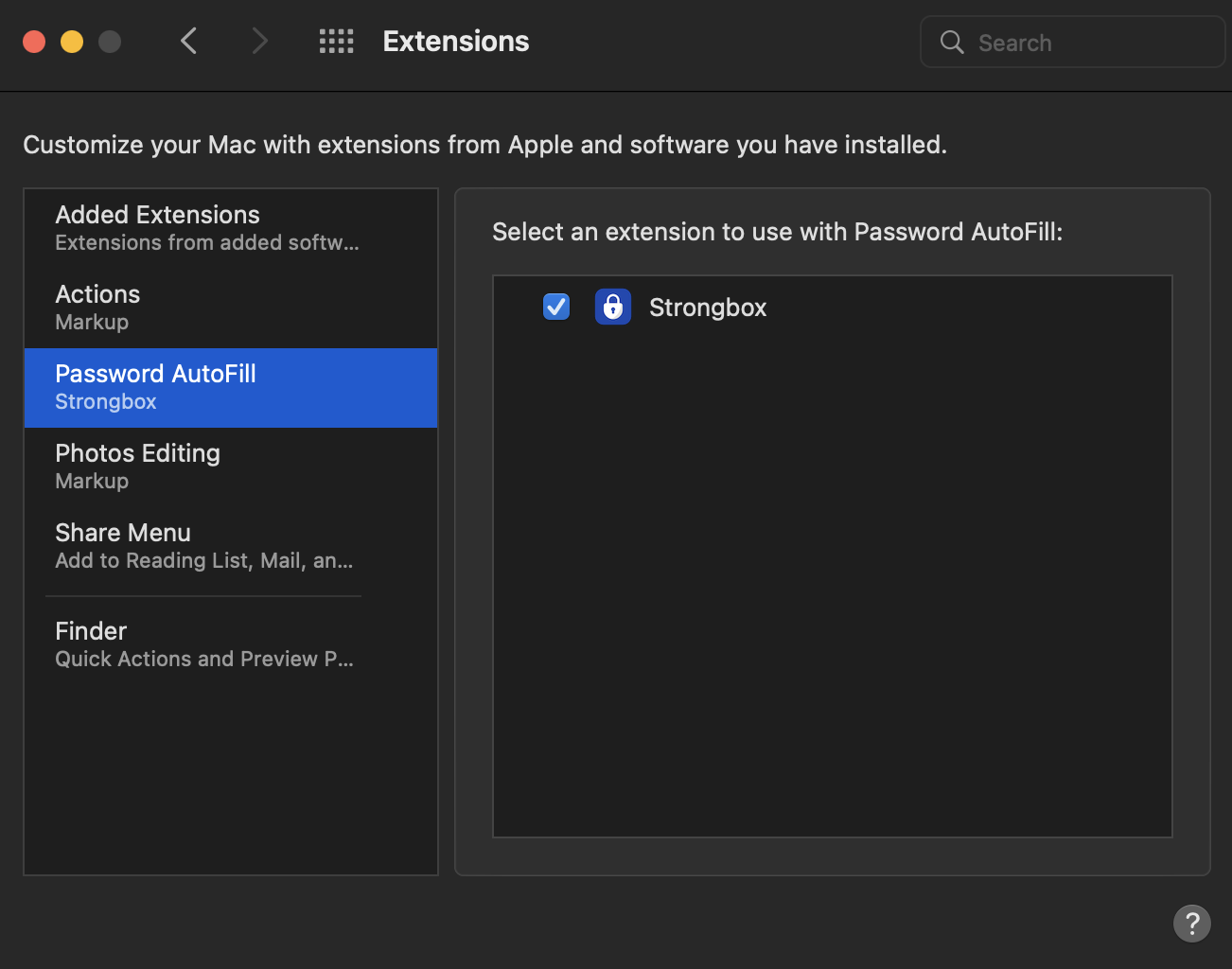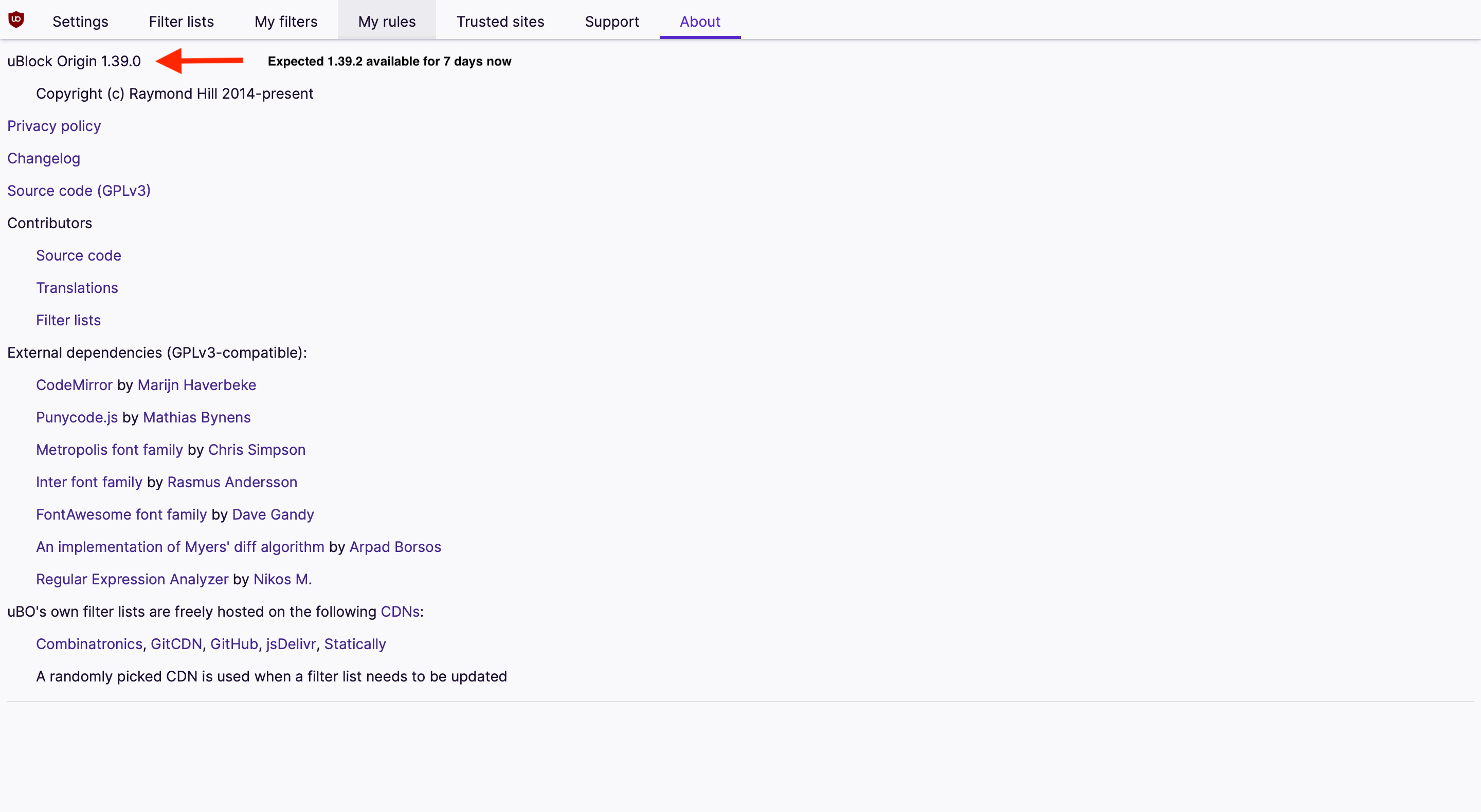Bitwarden Extension never loads. I have tried uninstalling snd reinstalling the Firefox and chrome extensions. It just never works. I am on most recent version of macOS and my Orion browser is on most recent version too. Help 
I expected the bitwarden extension to load and work properly.
Most up to date versions
Sequoia (15)