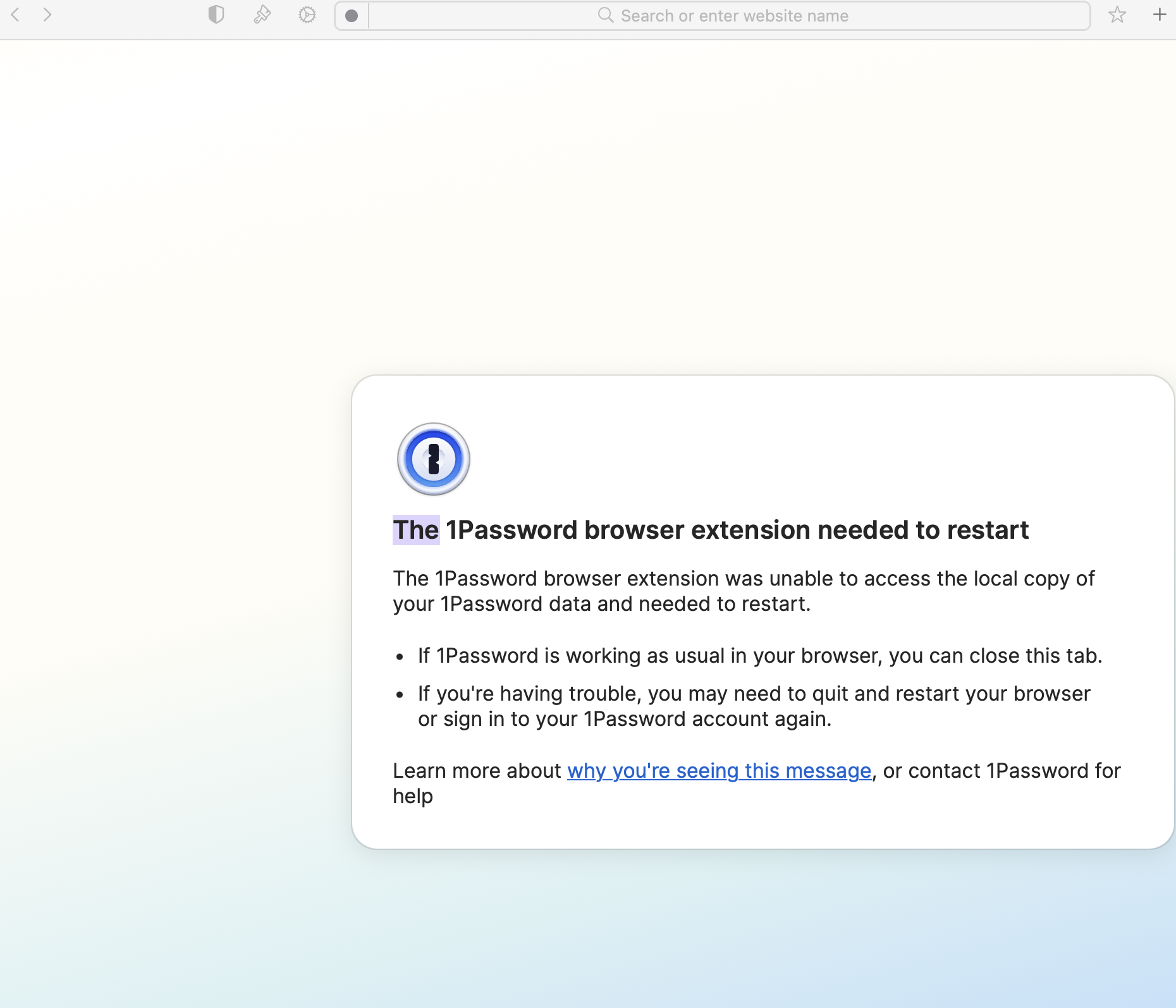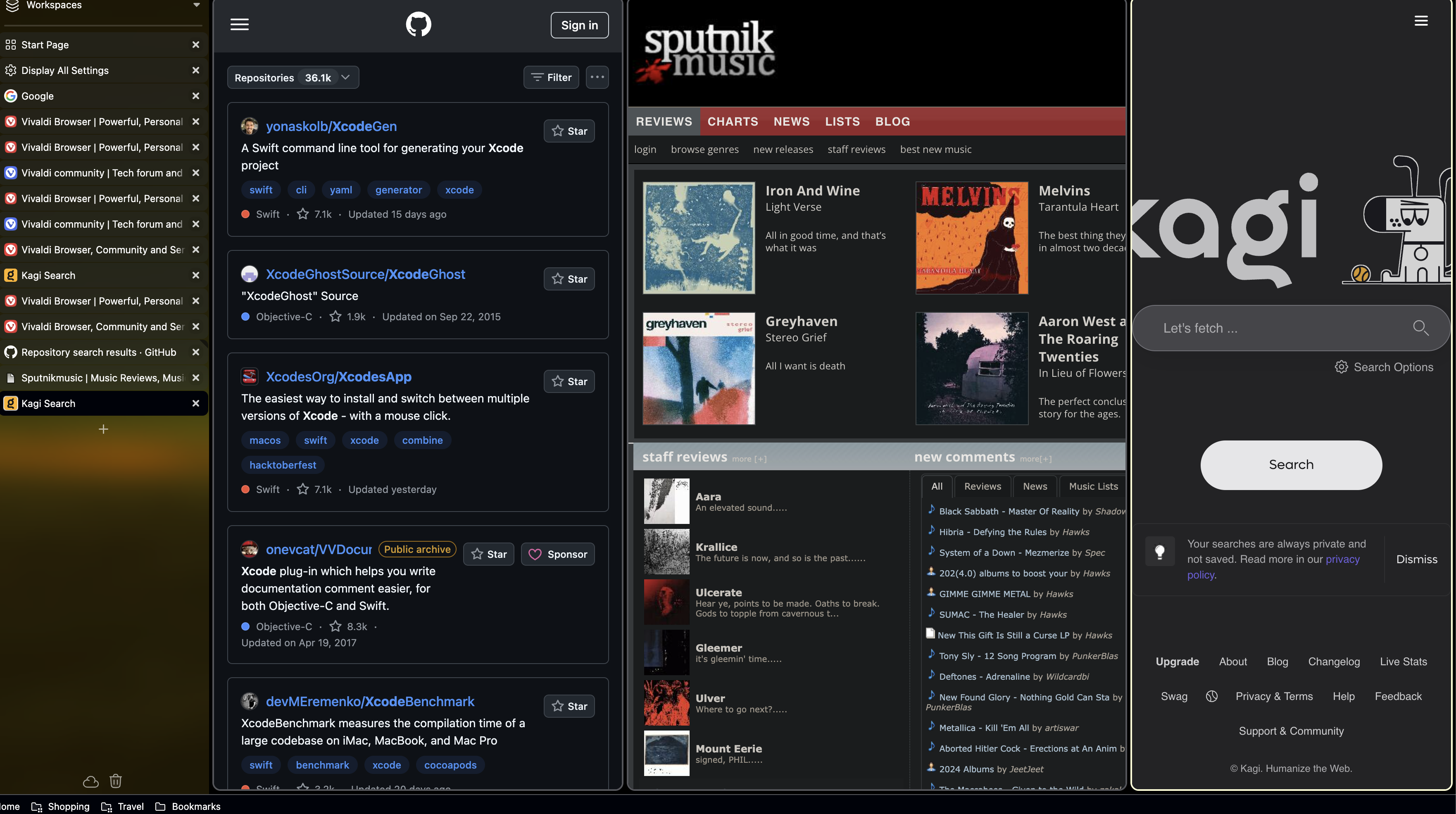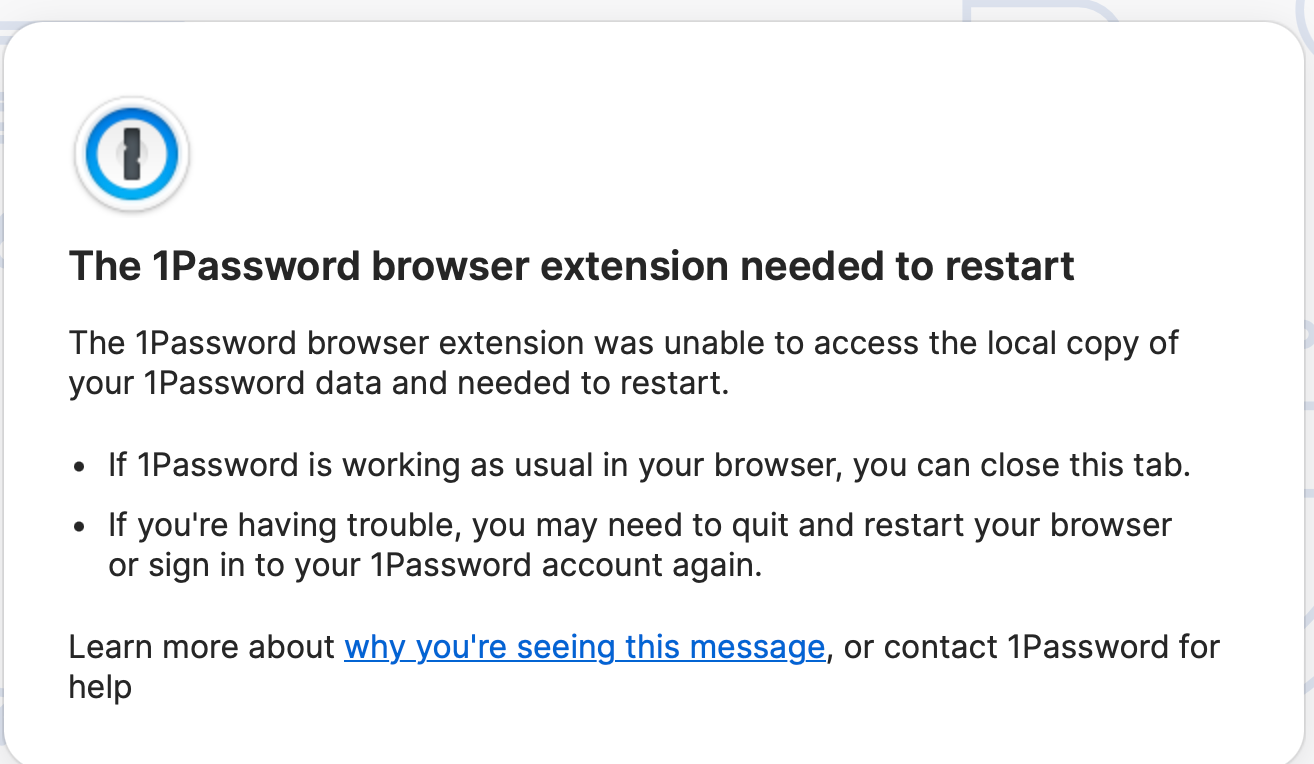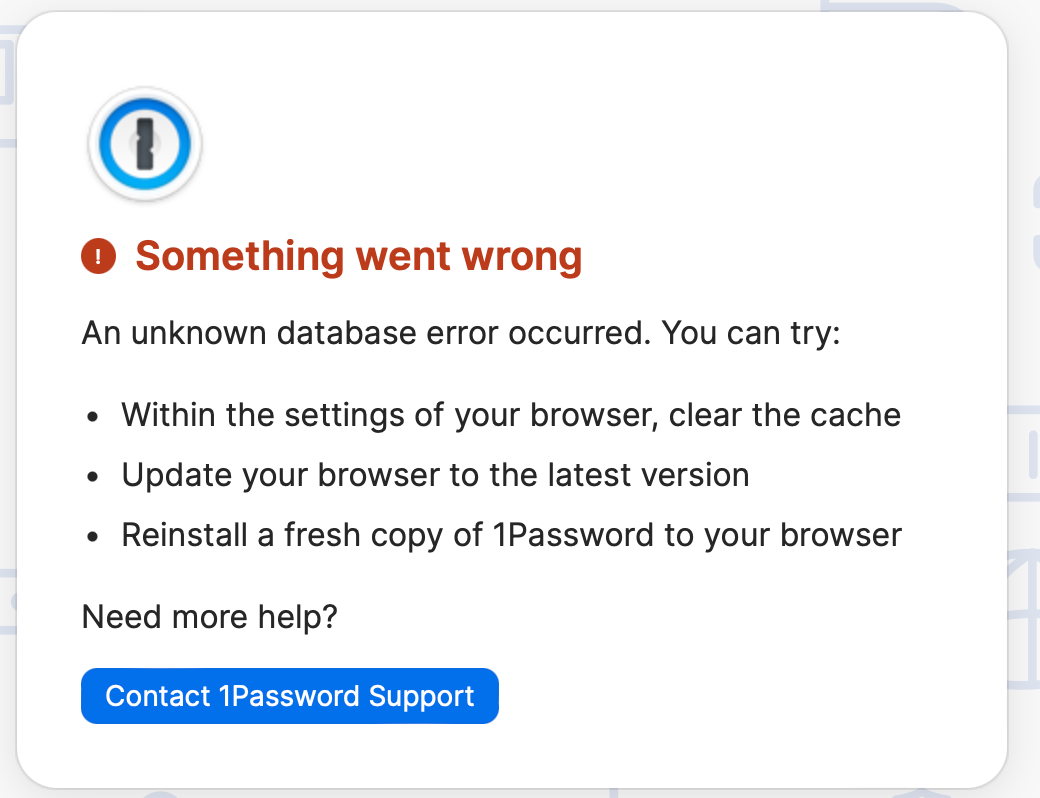I've been thinking about this one for a while. I am coming from Arc and have been following the discourse on here about that. I think there's a relatively simple solution that'd satisfy a fair few requests, whilst keeping to the spirit of Orion (and the HIGs).
Currently there are two options:
Tabs / Vertical
Show Bookmarks Sidebar
If the user could opt to show Favotires and/or Bookmarks in the Vertical tabs view, then:
- there'd be a more reliable saved pages section (the specific urls would survive restarts etc.)
- the tabs could be renamed
- folders will be supported
And all of those features are already implemented in the existing 'Show Bookmarks Sidebar'!
The section(s) would need to be visually adjusted to fit with the current vertical tabs view.
Like so:
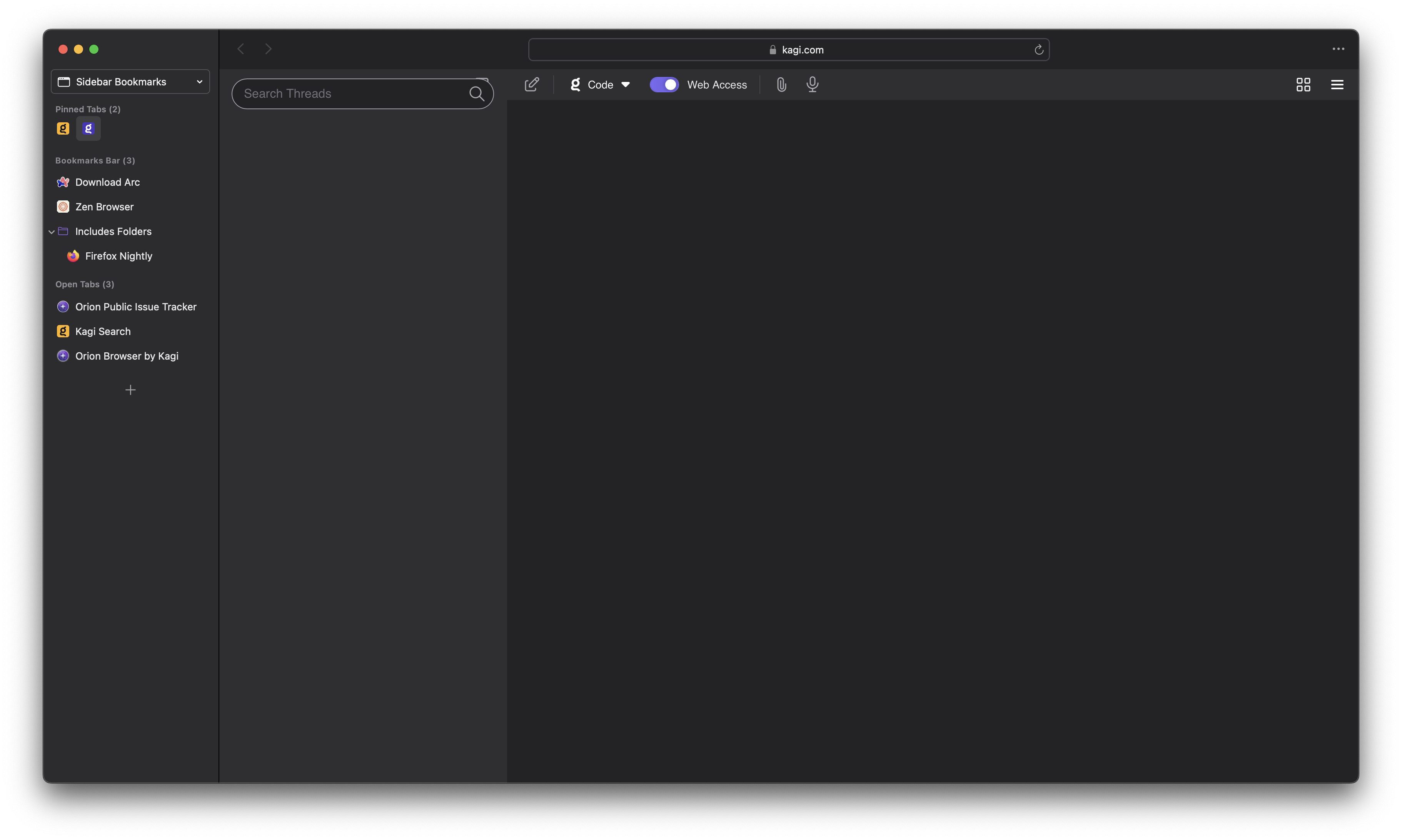
Spiritually it's similar to 'Show Bookmarks Bar', but instead of adding another horizontal bar, it adds a section to the existing vertical sidebar.