There is another post from Dec 2021 asking for this feature. They included this screenshot:
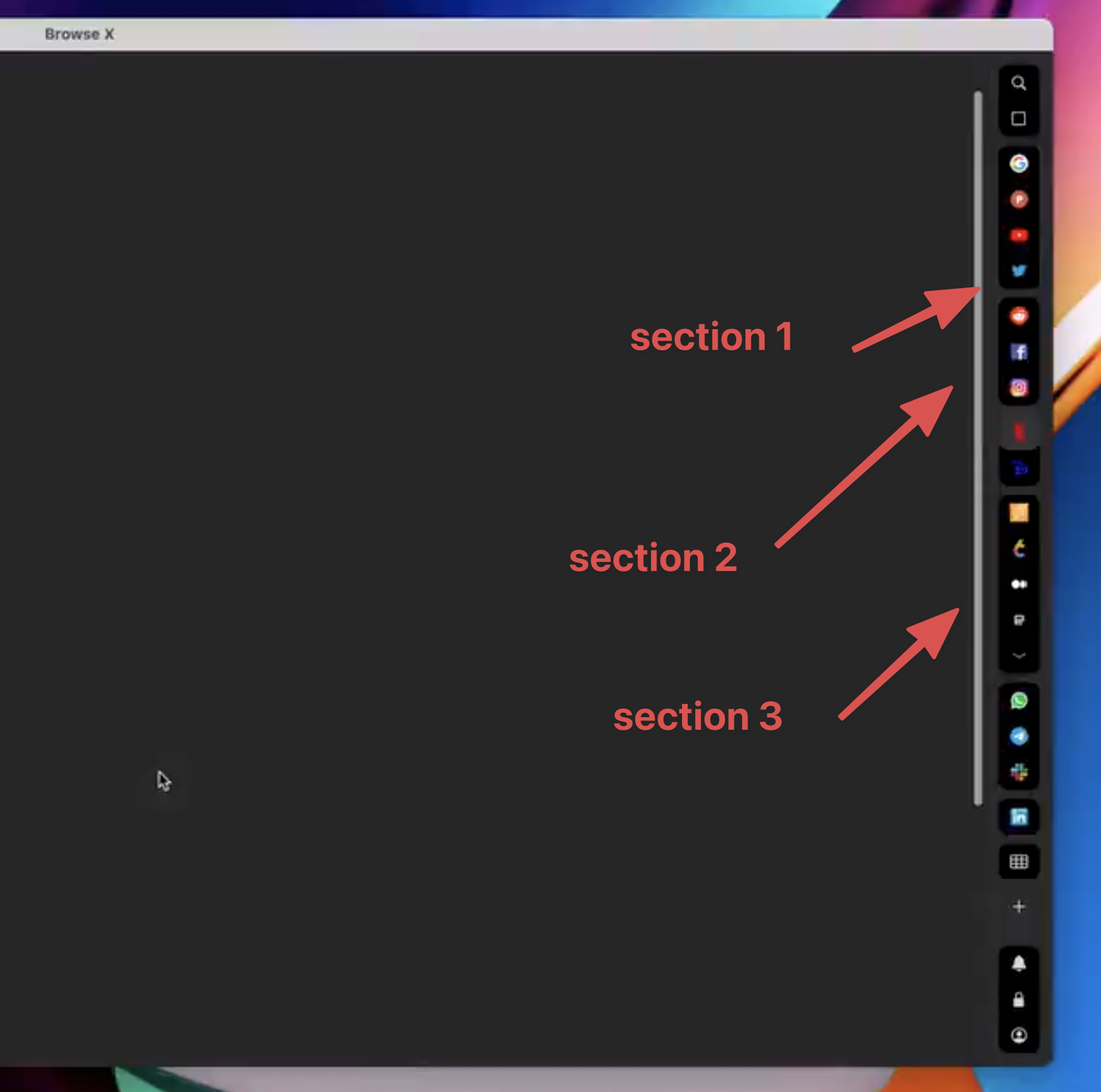 . I think this is great when the tab bar is is dragged to the left as far as possible!
. I think this is great when the tab bar is is dragged to the left as far as possible!
However, I would also love the option to label these dividers such that, beyond just a visual degree of separation, when the sidebar is opened the label becomes visible. I've spent a little bti of time editing a screenshot of Orion to show what I mean: 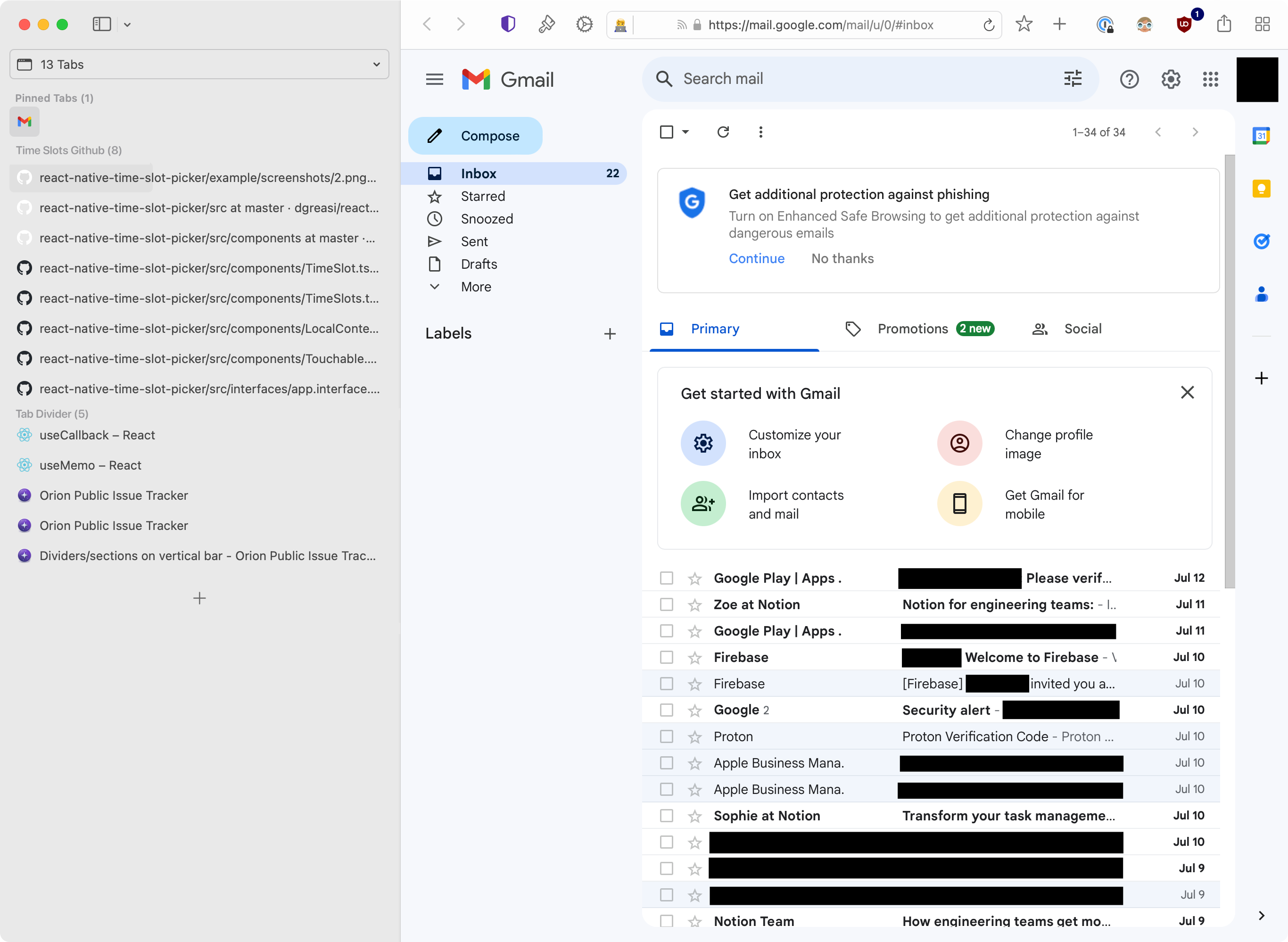
I'm not anything more than a beginner programmer, so forgive me if the language is incorrect:
I imagine that an intuitive way for users to create tab groups would be to right click in the side bar (or set a shortcut to accomplish the same thing), and create a new divider.
The divider could just be initialized with "Tab Divider" as the title, but upon creation of any tab divider the user would be able to rename the tab divider title to whatever they want. Furthermore, double clicking on the tab divider title would also allow users to rename the tab divider.
Users could drag individual tabs under respective tab dividers, and perhaps users could select multiple tabs using shift or cmd, but I understand if implementing this change would cause other issues.
Another feature that could be very useful would be collapsing dividers. Dividers might have a chevron next to them that, upon clicking, would toggle collapsing. I personally do not need that, but other people may like it.
I believe Arc has this feature, but I find Arc to be a pretty crappy browser in every other aspect. I do not have it installed currently and do not wish to install it which is why I cannot provide a screenshot of this.