I would like to bump this Feature Request from @motech along with @gcqd's input with regards to Tab Folders as I believe they can serve really well in organizing Tabs that aren't necessarily related to each other easily and intuitively. And to a lay-person, it can allow them a clear option for better Tab organization if they are ones to open a lot at a time. But, this is a Vertical Tabs-first feature as it helps to organize people like me who like to open millions of tabs in the name of researching topics.
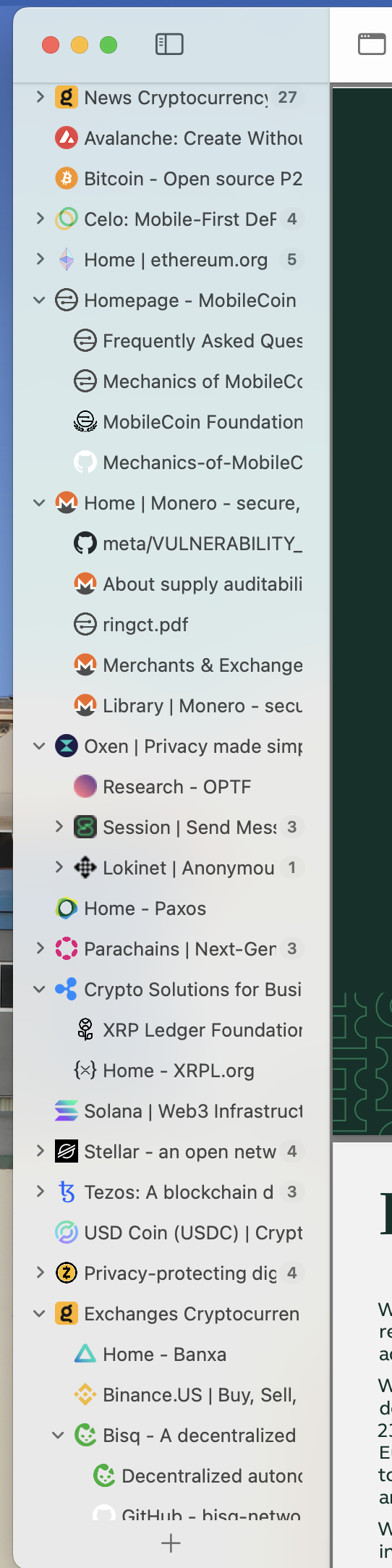
Why?
Being able to nest Tabs within each other is super helpful! I have been utilizing this feature to make the Parent Tab the homepage of whatever website I plunder. And every Tab nested within it is just different destinations within that website. However, there comes a time where I wish I could have multiple different websites nested under a single "Tab" that actually relates to all of them instead of being nested under a random webpage that kind of relates to them but adds extra connotation to that Parent Tab that I wouldn't otherwise want.
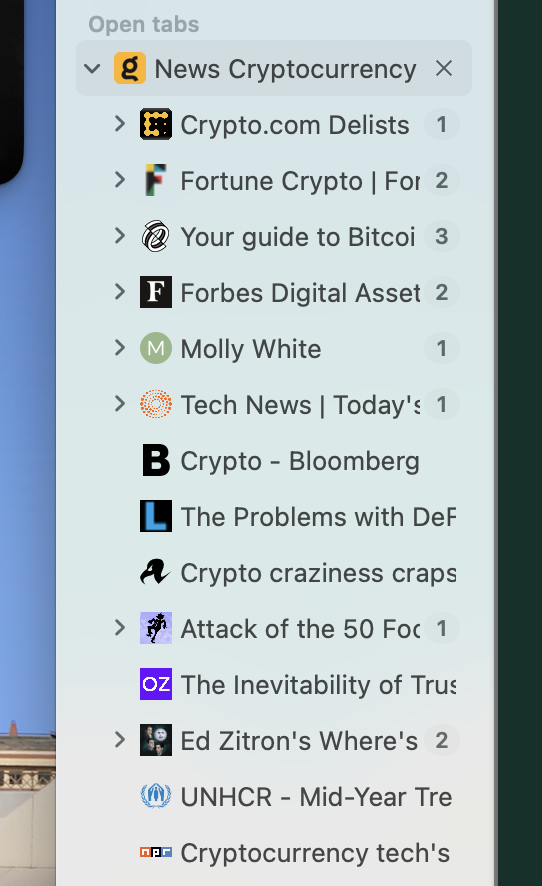
Take this selection of Tabs as an example. I want to collect news relating to the Cryptocurrency space under a single Parent Tab, but I have so many different websites open that there isn't a particular one, at least for me, that can serve as an adequate Parent Tab. Which is why I am using a Kagi tab as an alternative to serve as their Parent. It is a neutral Tab which hosts all of the news. And the connotation I am worrying about is most likely something that only relates to me. It's where if I put, say, Bloomberg as the Parent Tab, and then getting this feeling that I'm supposed to be getting all of my Cryptocurrency news from them or all of the Tabs nested within it can be found from that website. It's a nit-pick, I suppose, but that is why I wish to submit this comprehensive feature request.
Vertical Tabs-First
For Vertical Tabs, they can be simply implemented as another Tab that is fully customizable with color-coding and an SF Symbol for its icon. What may help with visibility is the color chosen for the folder being inherited as a background for tabs nested within it. Like a bright red icon being chosen for the Folder which then has a diffused red background that extends downward to as many tabs that are nested within it. A trouble may arise when you nest folders within one another.
Another solution could be lines extending from the icon of the Folder down to the last nested Tab. This line can inherit the color of the Folder icon and can extend to every other nested Tab in the Vertical Tabs view to show, very accessibly, each Tab's association with each other. The added color could then lend to some extra spice to the UI.
The Horizontal Tabs Problem
How will it work in Horizontal Tabs? Vivaldi provides some excellent solutions to this and could be solved in multiple ways. However, with the design decision to round the corners of the Tabs in the Horizontal view (which I really like) can prove problematic.
Like using Borders that may inherit the color of the Folder as shown in the video above. But more importantly, what the video shows as a more appropriate solution is the collapsing of Tabs into a single Stacked Tab that is made evident by its different shape or added accents. Hovering over it will not only give a preview for the webpage that the Tab is directly associated with, but also the other Tabs in its Stack. A button can then be made available to display all of the Tabs associated with the Stack in focus for as long as the user needs until collapsing them back down to view the rest of the Tabs in the browser.
These Stacks, in the end, are the Folders from the Vertical view. The original icon can be beside the first Tab in the Stack or next to the Tab visible when all of them are collapsed.
Another solution could be the utilization of the Compact View. With the newly allotted vertical space, there can be possibly be an option to have two layers of tabs. The rounded edges will be pushed to the bottom-most Tabs, and the top layer could be allocated to the Folders. Clicking on a Folder will show the Tabs nested within it on the Tab layer below it.