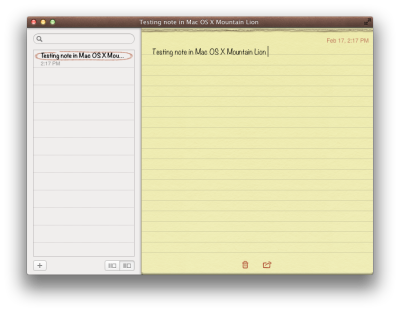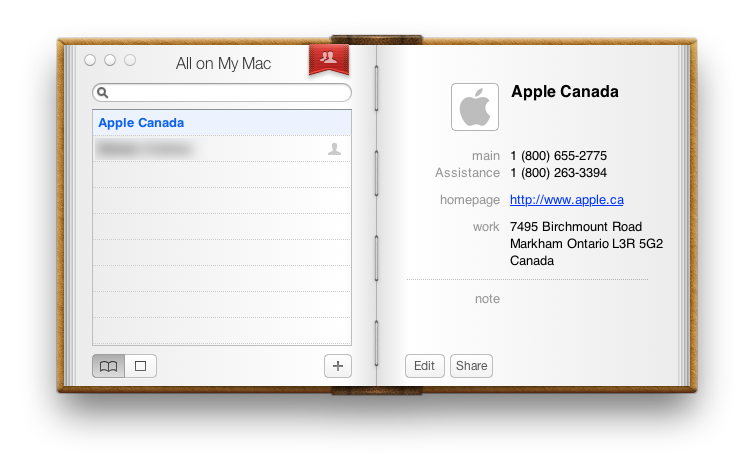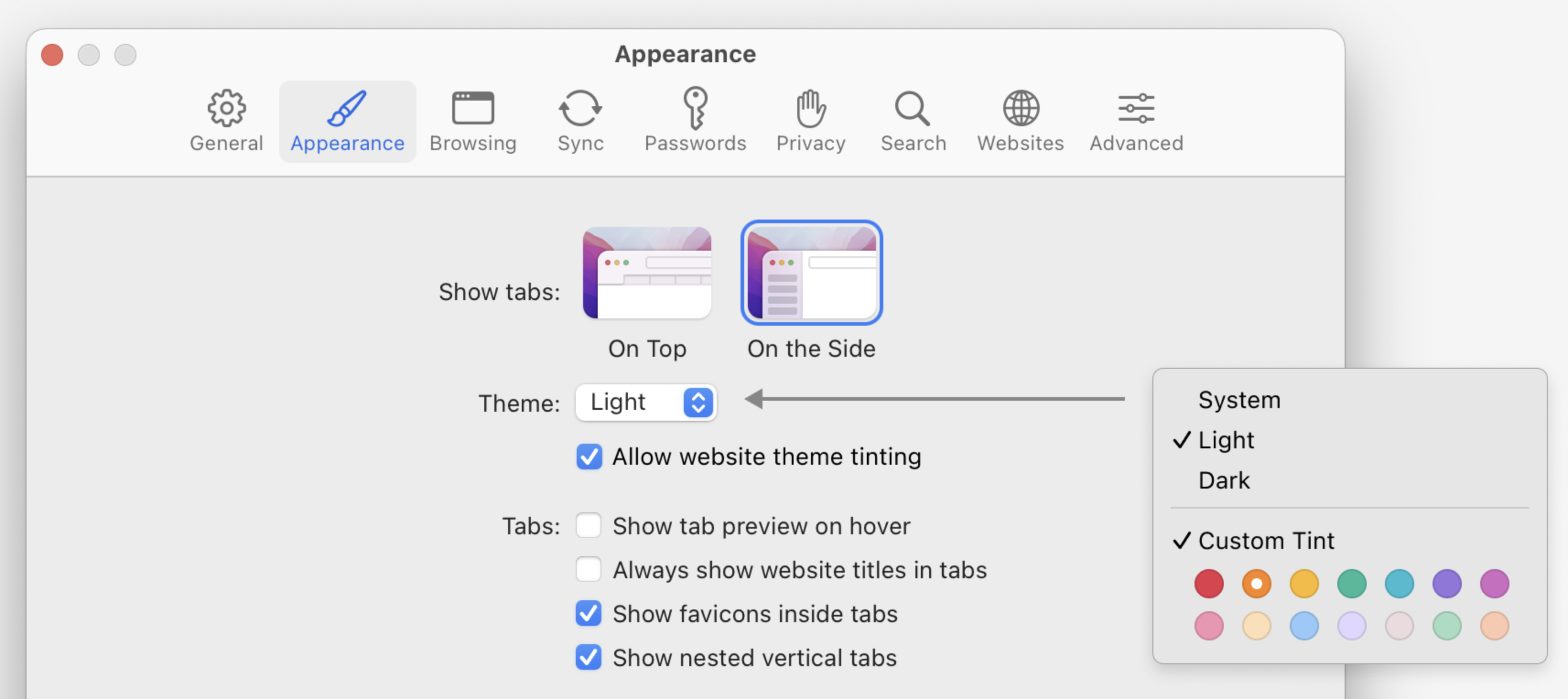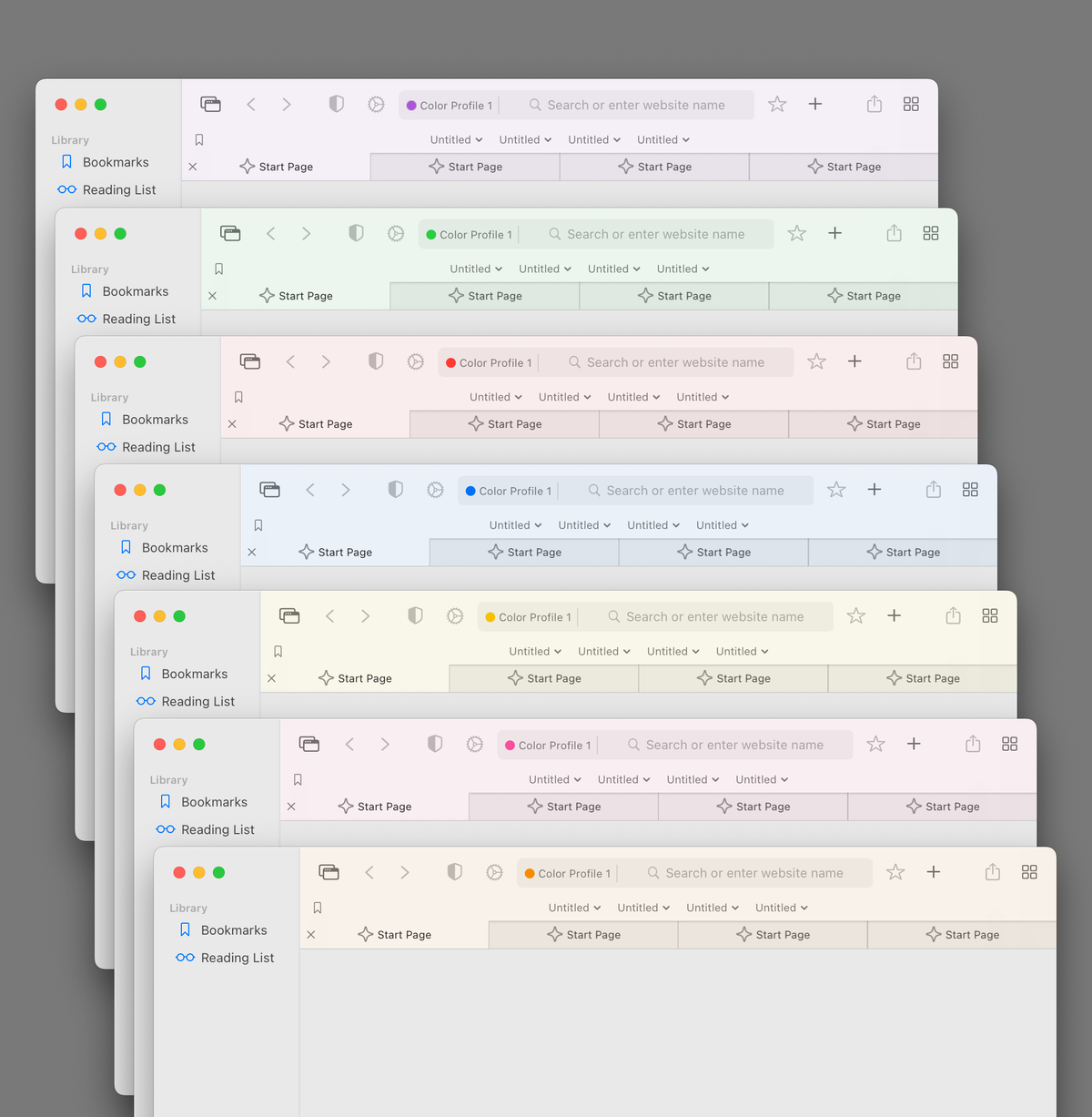eirk Perhaps 'user preference' was a misleading phrase. Not per-profile nor per-user, but only per window! So hopefully less state to manage...
Also I'm not sure where this color picker would live, as the preferences view implies a per-app setting.... A fourth 'traffic light' icon that's actually a clickable color picker would be tremendous  But perhaps that's too subjective. Just throwing it out there!
But perhaps that's too subjective. Just throwing it out there!  Any ideas?
Any ideas?