Allow a user to do " + click " to select tabs, so that they can be dragged to a separate window.
Chrome, Brave, etc. already do this, and should be possible while working with a native frame even tho those browsers don't.
Select multiple tabs for bulk ops (horizontal and vertical)
I think you mean doing cmd-click.
Unfortunately, I don't think this is supported by the tab API that Orion uses, but hopefully, I could be wrong. I wasn't able to drag multiple tabs in Safari with the old tab style, in TextEdit, and Maps.
Also having a context menu for multiple, selected tabs like Firefox has would be great. I often close multiple tabs this way by marking them with Shift+Click first. I believe this is fits to what heliasar was asking for, which is why I added it here, please say so if I shall make a new suggestion.
Sorry, but Firefox has its own implementation of tabs. I don't think this is possible with the native macOS API, at least not without a lot of code and thinking. Could you find an app that uses a similar tab UI to Orion, that offers selecting multiple tabs?
A lot of time I start searching something, ending up with multiple open tabs. I don't have enough foresight to open the search and tabs in a proper (or new) window/tab-group ahead of time. Then moving mutable tabs one by one is really a chore.
Selecting multiple tabs and moving them in the tab list or to another window is a feature I'm really lacking in Safari. Both Chrome and Firefox have it. Was wondering if you were planning to add it too.
Playing around with Orion since last night and this feature would be quite important to me for my workflow. Would suck if this is not possible to implement.
Workflow example: Currently in this window I have maybe 20 tabs open and the last 6 ones are about Orion (Discord, FAQ, blog etc). At this point I would usually select the last 6 and drag them to a new window. This keeps things clean and organized and I can later simply close the new window when I'm done "orioning". Usually I tend to have anything between 10-30 windows open like this, each with multiple tabs.
I'm aware that it's technically possible to move each tab individually to a new window but that's quite a hassle, so I'm wondering if this is a deal-breaker for me (in terms of using Orion, which I otherwise like) or if there's some sane workaround, for a tab hoarder like me?
This is the last thing I need from Orion to really make it my perfect browser, so I do hope it’s possible.
That being said, I’m pretty sure all of these topics are duplicates of this original post, though something about the phrasing of it made it really hard for me to find the first time.
- Edited
Confirming I use this a lot in Firefox using the TreeStyleTabs plugin.
I hold shift and multi-select tabs, usually to close them all in one go (CMD+W)
Example: https://www.loom.com/share/8feaf2f66c004f9f992e14afaaf42a1c
tl;dr: +1, and please make sure it's also easy to do operations with tabs in a tree
On desktop, this is the one remaining thing that's absolutely crucial to me. There's obviously many things that I would love to be added or improved, but I keep running into this one. Just now, I have a window with a couple dozen tabs, and I'd like to move them to a new window, and there's no way to do this without doing it one by one — there's not even any way that I can see to move a tab tree over, you have to do each one individually, and then re-nest them once they arrive at their destination!
- Edited
Safari and Orion only allow one (active) tab to be selected (or, in terms of Chrome Extension Developer docs, "highlighted").
Chrome and Vivaldi allow multiple tabs selection (Cmd or Shift click on tabs to add to selection):
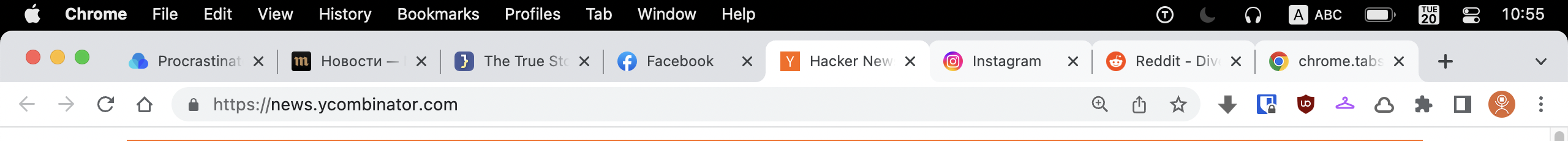

This way I can act on multiple tabs (add to group, close, move to another window, etc).
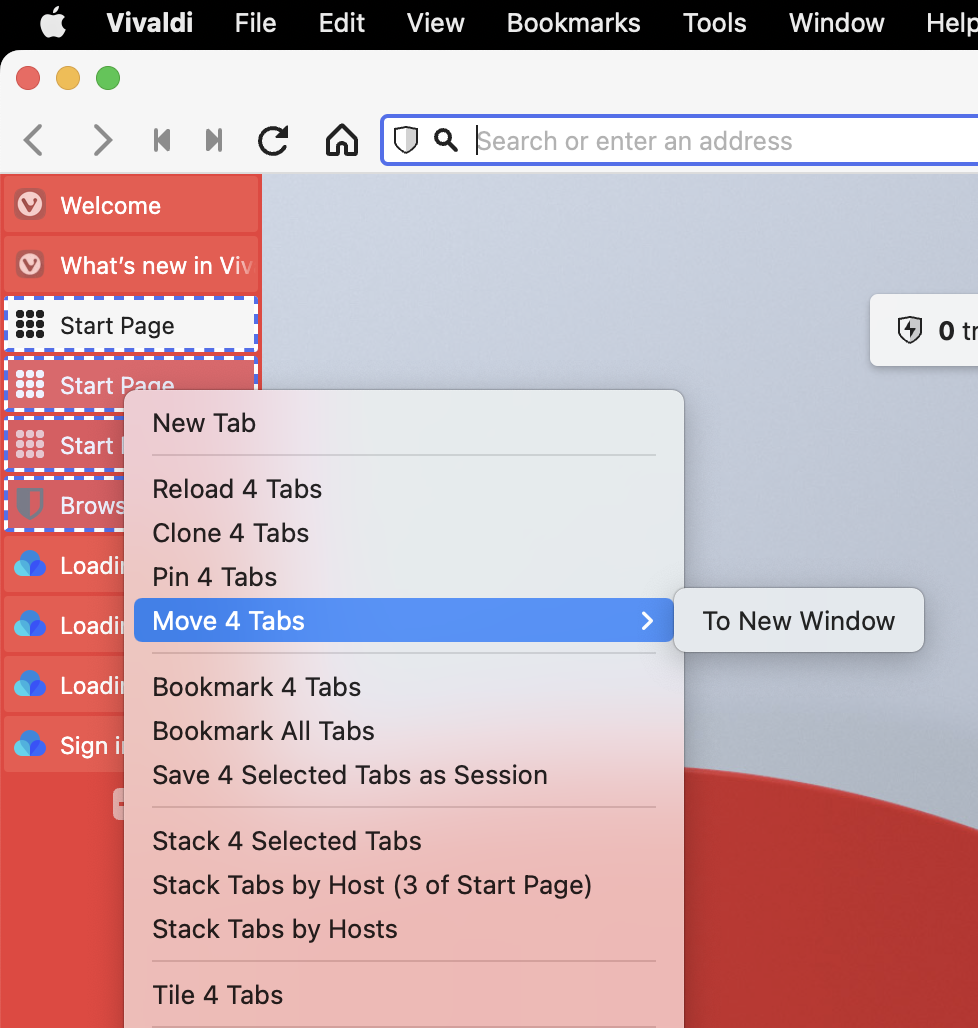
As an example, one of my little Chrome extensions, Wardrobe, only makes sense if I can select multiple tabs:
https://wardrobe.vlad.studio (please see the video on this page).
The relevant code – chrome.tabs.query({highlighted: true, currentWindow: true} – always returns only one tab in Orion (obviously).
The interface for highlighted inactive tabs is another question :-) Vivaldi's doing it really ugly, unfortunately.
vladstudio Can you find example in Apple's HIG or in other Apple's apps where multiple tab select operation is enabled?
- Edited
Yes, there seems to be no native components for multiple highlighted tabs. Couple of ideas: show multiple selected tabs as indicator dots:
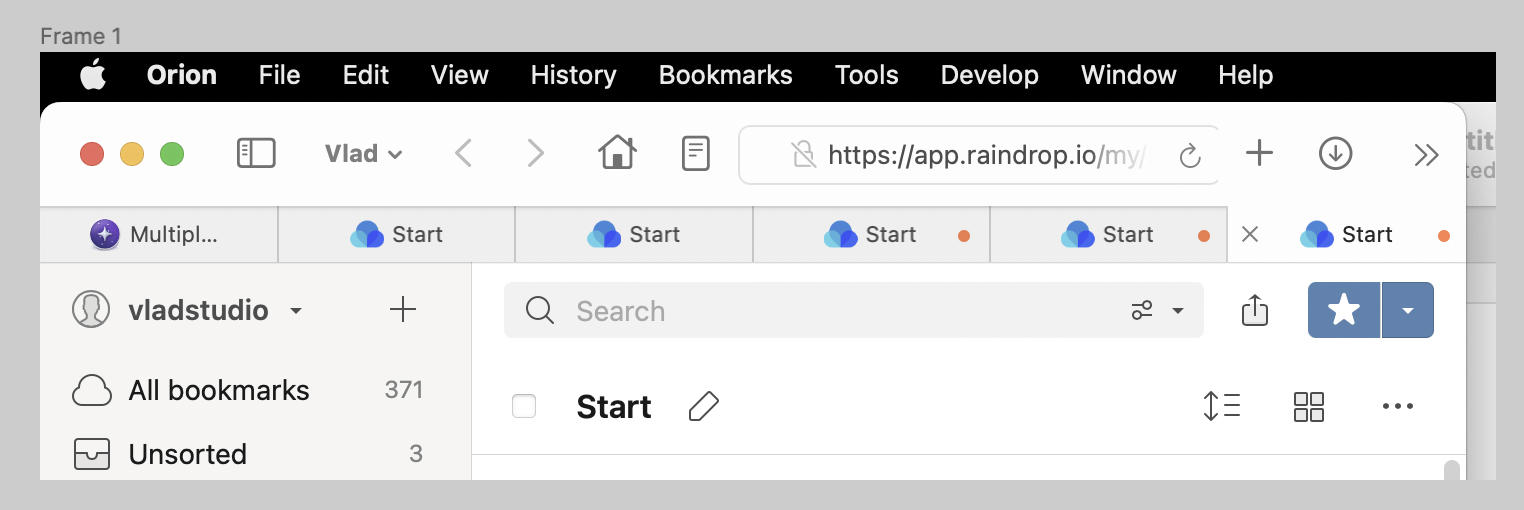
or checkboxes:
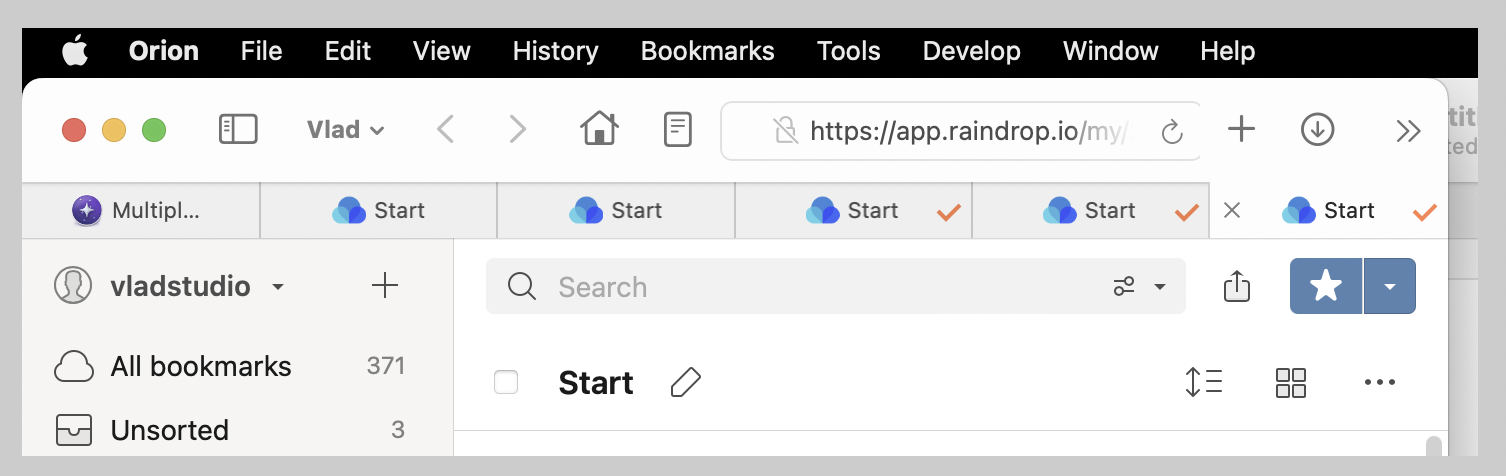
or replace favicons with checkboxes:
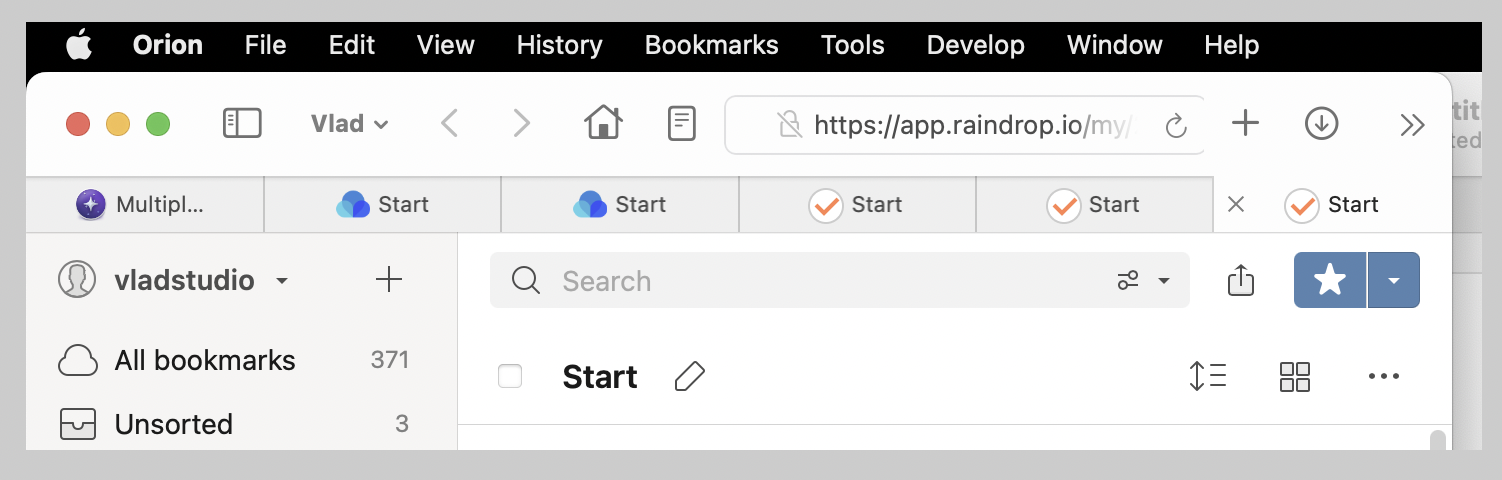
As a reminder - user adds a tab to selection by Cmd/Shift click, and user removes selection by clicking any tab without Cmd/Shift (as in other browsers).
vladstudio Perhaps all tabs would just switch to their selected state, no other indicators needed?
@Vlad is that possible? (I somehow thought it is not). If so, problem solved.
- Edited
I suggest having a middleground color between the gray unselected state and the white selected state to be used for the background of the highlighted tabs. this makes it similar to what chromium & variants have.
