Safari and Orion only allow one (active) tab to be selected (or, in terms of Chrome Extension Developer docs, "highlighted").
Chrome and Vivaldi allow multiple tabs selection (Cmd or Shift click on tabs to add to selection):
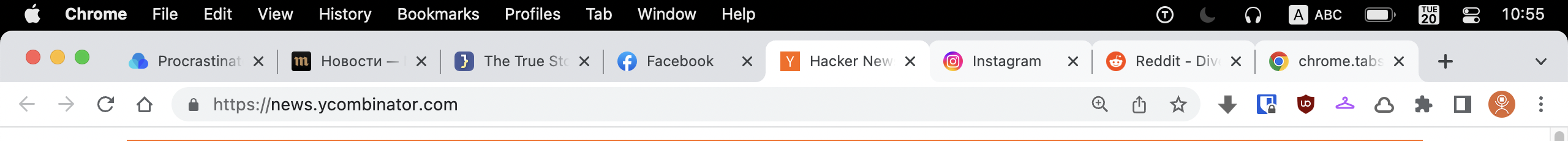

This way I can act on multiple tabs (add to group, close, move to another window, etc).
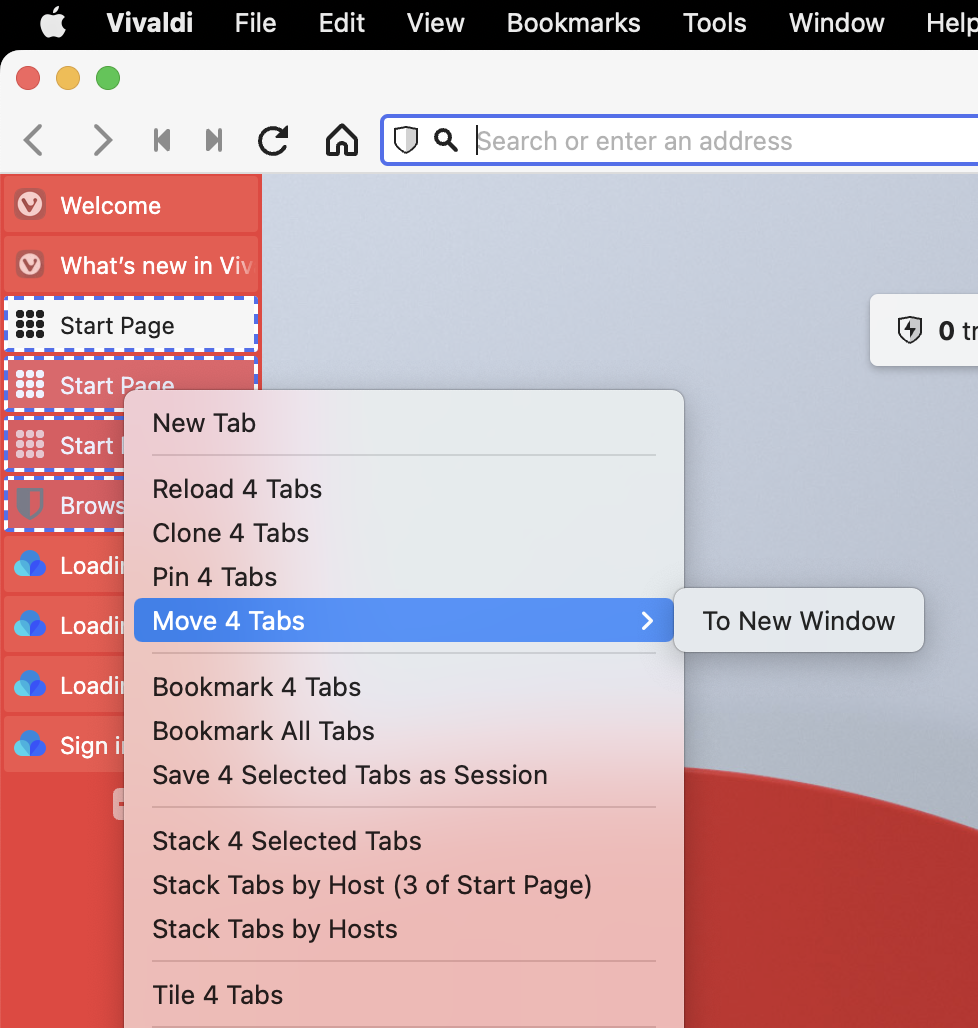
As an example, one of my little Chrome extensions, Wardrobe, only makes sense if I can select multiple tabs:
https://wardrobe.vlad.studio (please see the video on this page).
The relevant code – chrome.tabs.query({highlighted: true, currentWindow: true} – always returns only one tab in Orion (obviously).
The interface for highlighted inactive tabs is another question :-) Vivaldi's doing it really ugly, unfortunately.