Vlad
yeah the idea is it only works for icons that are too dark and dont take up the full frame/dont have background. (code wise you could do so it applies to all dark icons. and if they have background they just cover the applied background)
The reason for not having it on by default on all icons is firstly that it isnt needed on the majority of favicons with transparent backgrounds.
- It doesnt look better, it would make dark mode stand out quite alot from light mode.
Its only to improve cases where you litterally cant see the favicon:
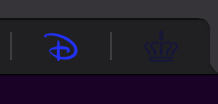
which is made even worse when the tabs are suspended:

Safari as reference:
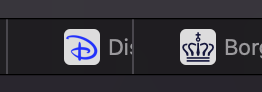
So to sum up, from an aesthetics point of view it doesnt matter how a favicon looks, if you cant see it. and from a functionality stand point its not great when you cant navigate your tabs well, because you cant see what is what