Sorry for not replying sooner. Didn't notice the activity on the ticket.
Personally, I liked 01 from @bg-d previous response (showing a small symbol on top of favicon).
- Edited
When using Cmd + F to find a term, Orion shows the total number of appearances, but it doesn't show the number of occurrence you are visiting at a moment.
This is a very important search functionality that other browsers have, and that I miss when using Orion. For me, it's important that Browser helps me navigate and understand big documents with possibly lots of occurrences of a search term.
Cmd + F (Search Term) ===> Current-Occurrence/Total-Occurrences somewhere visible.
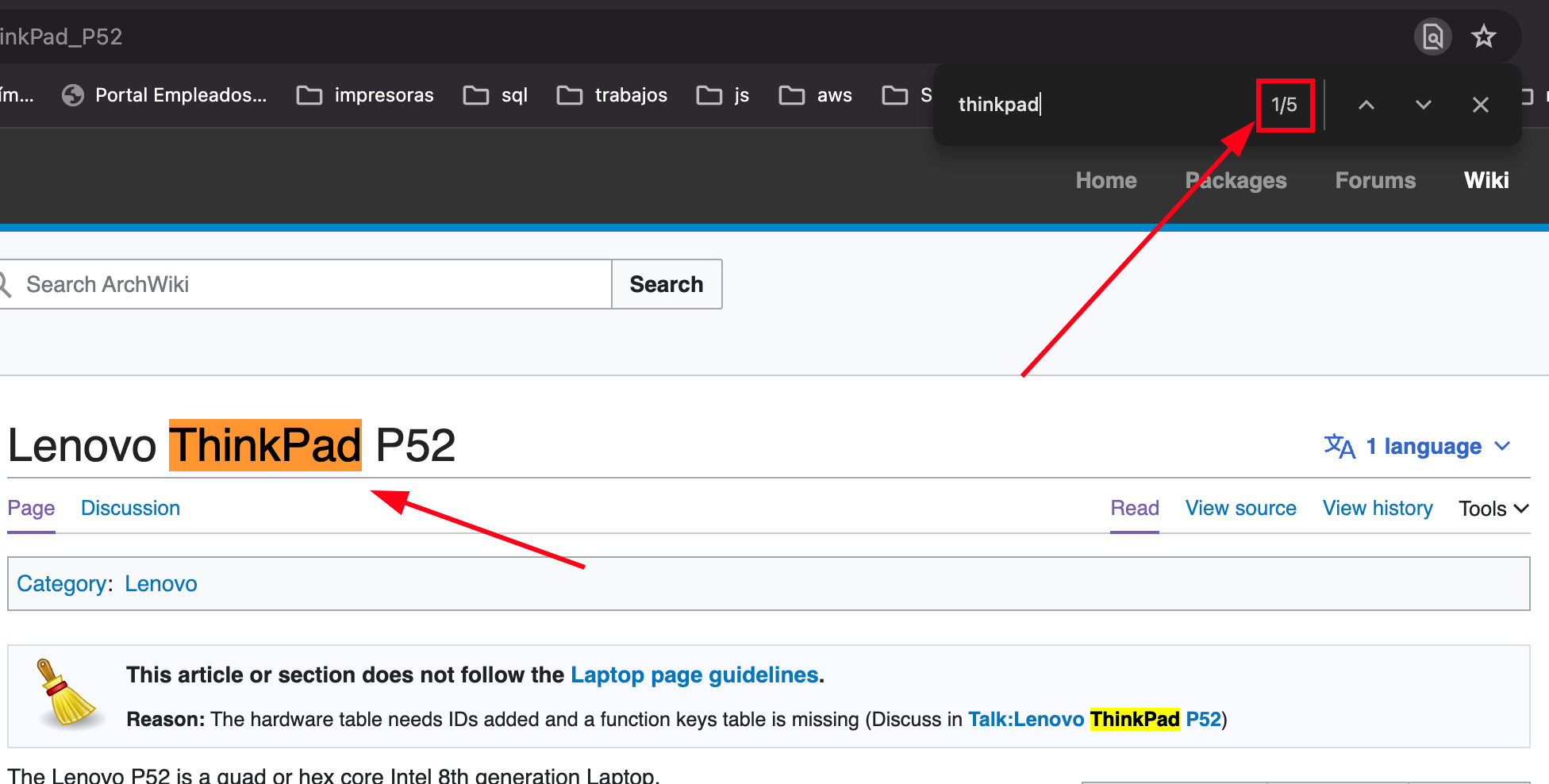
Well, sometimes I want to relax using my favorite browser... but it turns out I have to use another browser because Orion+ cannot load HBO Max

It should be possible to load HBO Max contents.
Version 0.99.127.1-rc (WebKit 619.1.1) Build date Mar 26 2024
Sonoma (14)
- Edited
Or adding a small "sleeping/suspended signal" icon to the tab? A small dot with a different color could be used, for example.
eirk Good point. Maybe add a flag so the behavior can be toggled according to user's preference?
@eirk, I don't know about front end dev, so I can only speak from a user's perspective. But keeping the colors as if you just had opened the tab is what I would think it should look like.
Orion "stops caring" about some tabs when not used for a while (or used in a previous session as pinned tabs). If I click in the tab, it reloads and I can see the (colored) icon in the tab again, and I am able to "see" it properly in the dark mode, which doesn't strain my eyes so much as the bright/light one.
I have learned about the Orion flag "Low power mode", but I think Accessibility is important here. I prefer that my computer uses a little bit more energy than forcing my vision/eyes. So icons and text should be easy to distinguish in the tab, even if the "page" for the tab is sleeping.

Text and icon for all tabs remain easy to see/distinguish from the others.
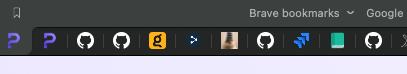
Version 0.99.127.1-beta (WebKit 619.1.1) Build date Mar 26 2024, macOS Sonoma 14.4.1
Sonoma (14)
