I am searching (cmd+f) for text on a page that does not exist.
Currently the only indicator that text does not exist is a small "0" on the right edge of the input, and the page is not dimmed. This is not a good indicator when you're trying to find something quickly and you don't notice that the page flashed, or you paste something in and it doesn't flash at all since it is never matching.
It would be helpful, if there was a more prominent indicator. There are several ways of going about this:
- Chrome's search input is smaller so the number of results is closer to the entered text, and the color of the counter is in black (Orion has it light gray)
- Safari's search input is also smaller, and displays "Not found" (although with a one second delay, so it's not the best)
- Firefox probably does it best, it has a visual indicator for no match (red border on search input), and it beeps the moment there is no match (it does not re-beep as long as there is still no match)
Examples from the four mentioned browsers (in Orion it is the least noticeable)
Orion:
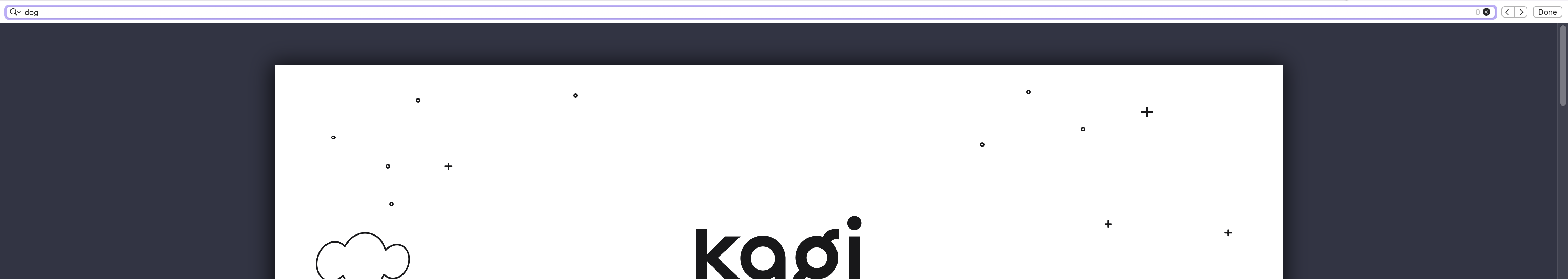
Safari:

Chrome:
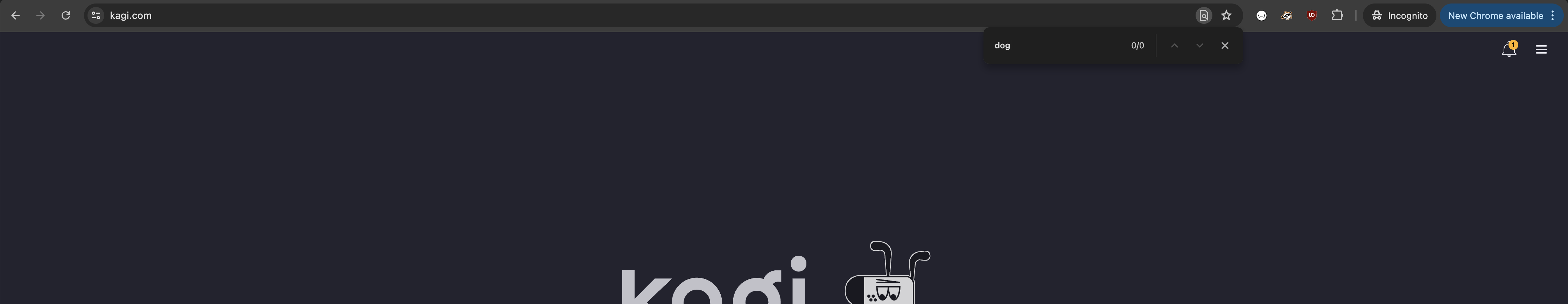
Firefox:
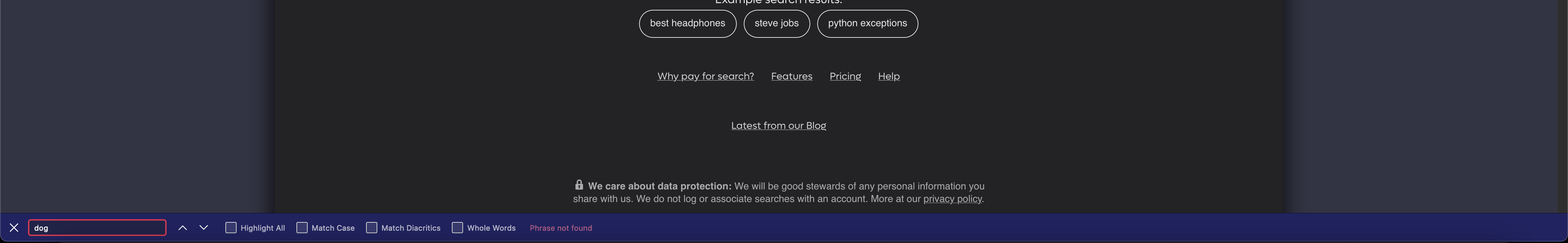
In my opinion, Firefox's implementation is the best, it has a clear visual and audible indicator.
P.S.: it would be nice if the search also displayed which result it is highlighting out of how many. All other 3 browsers mentioned already do this.