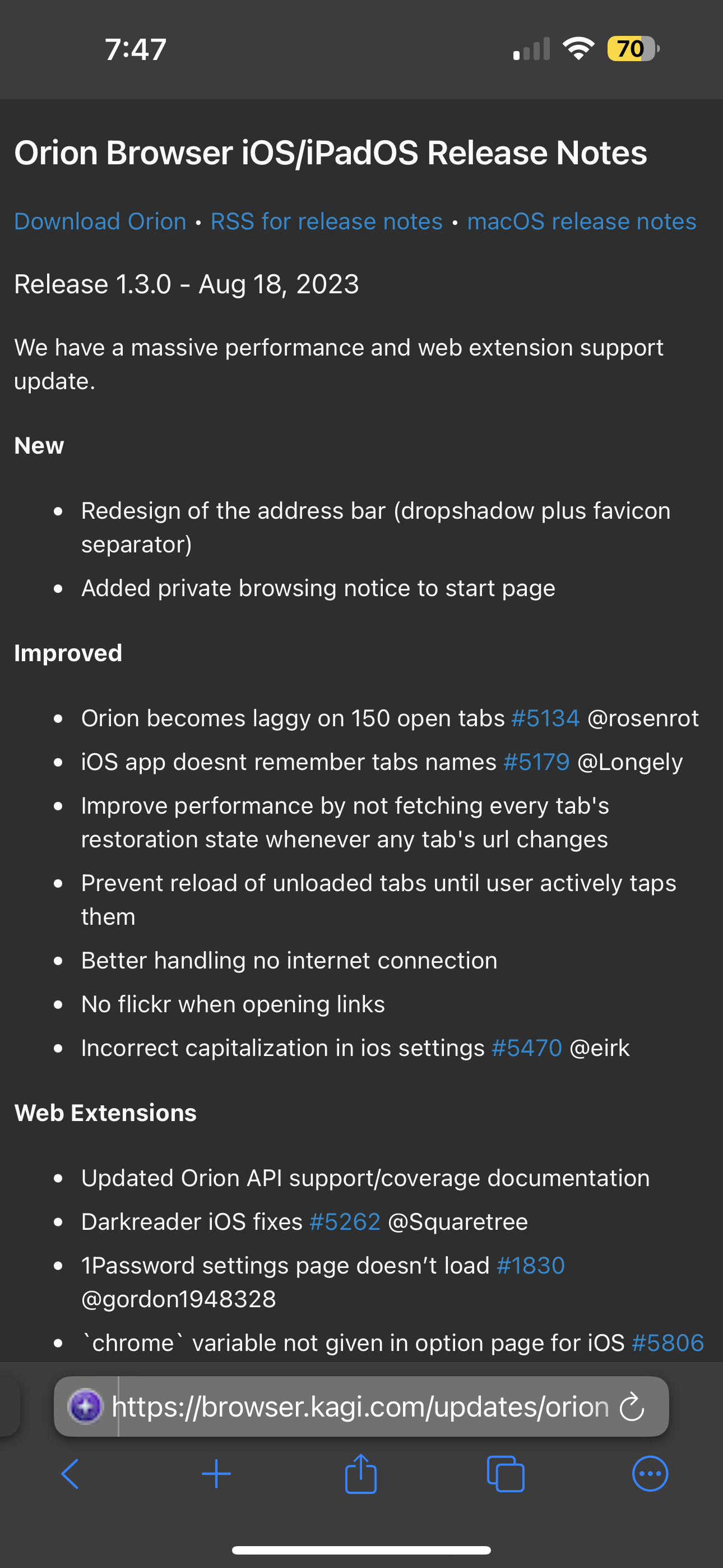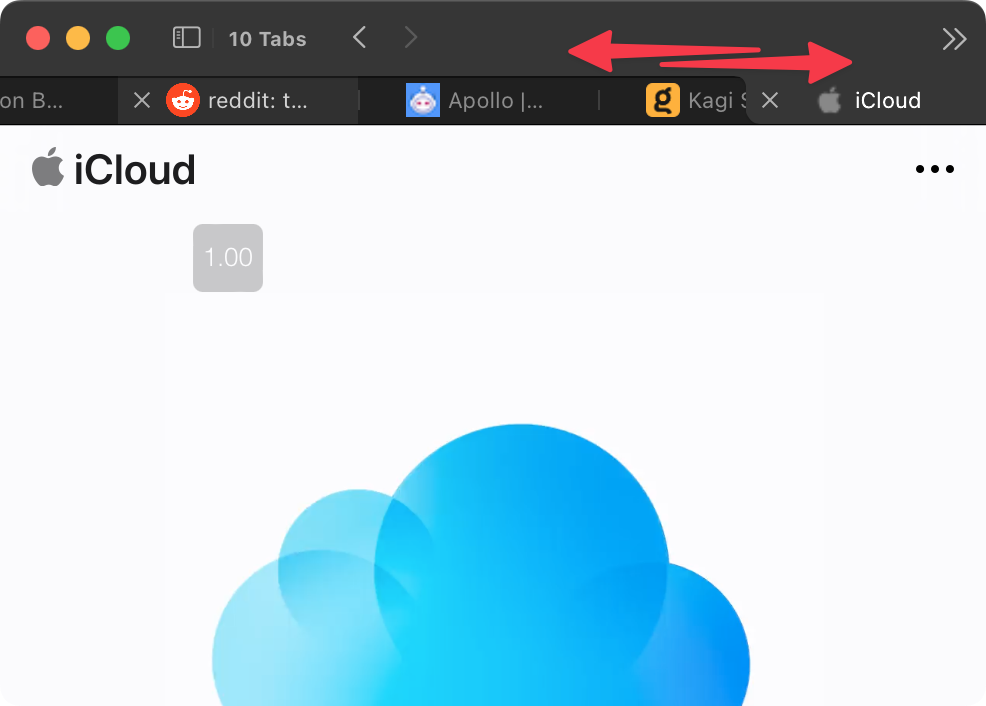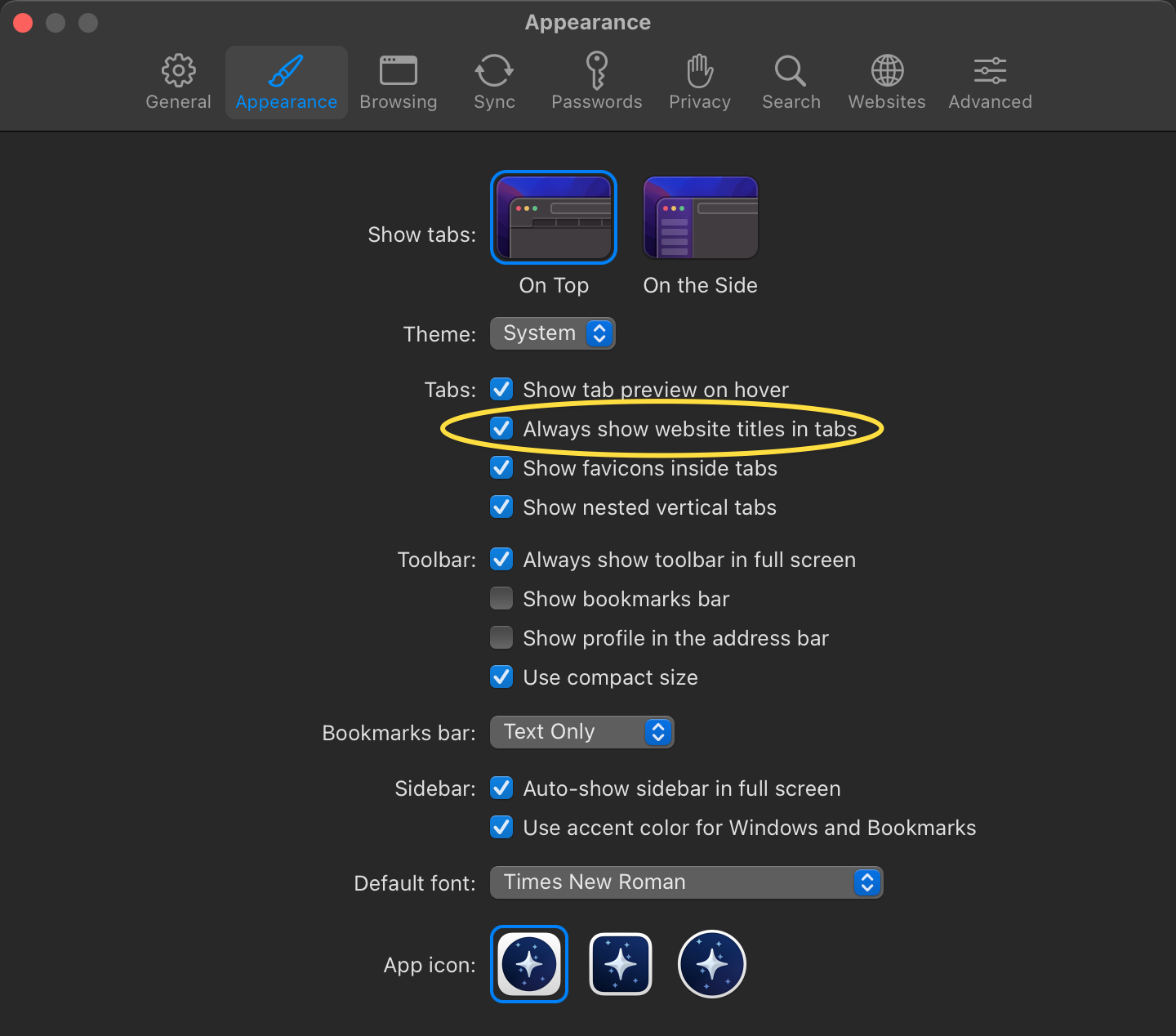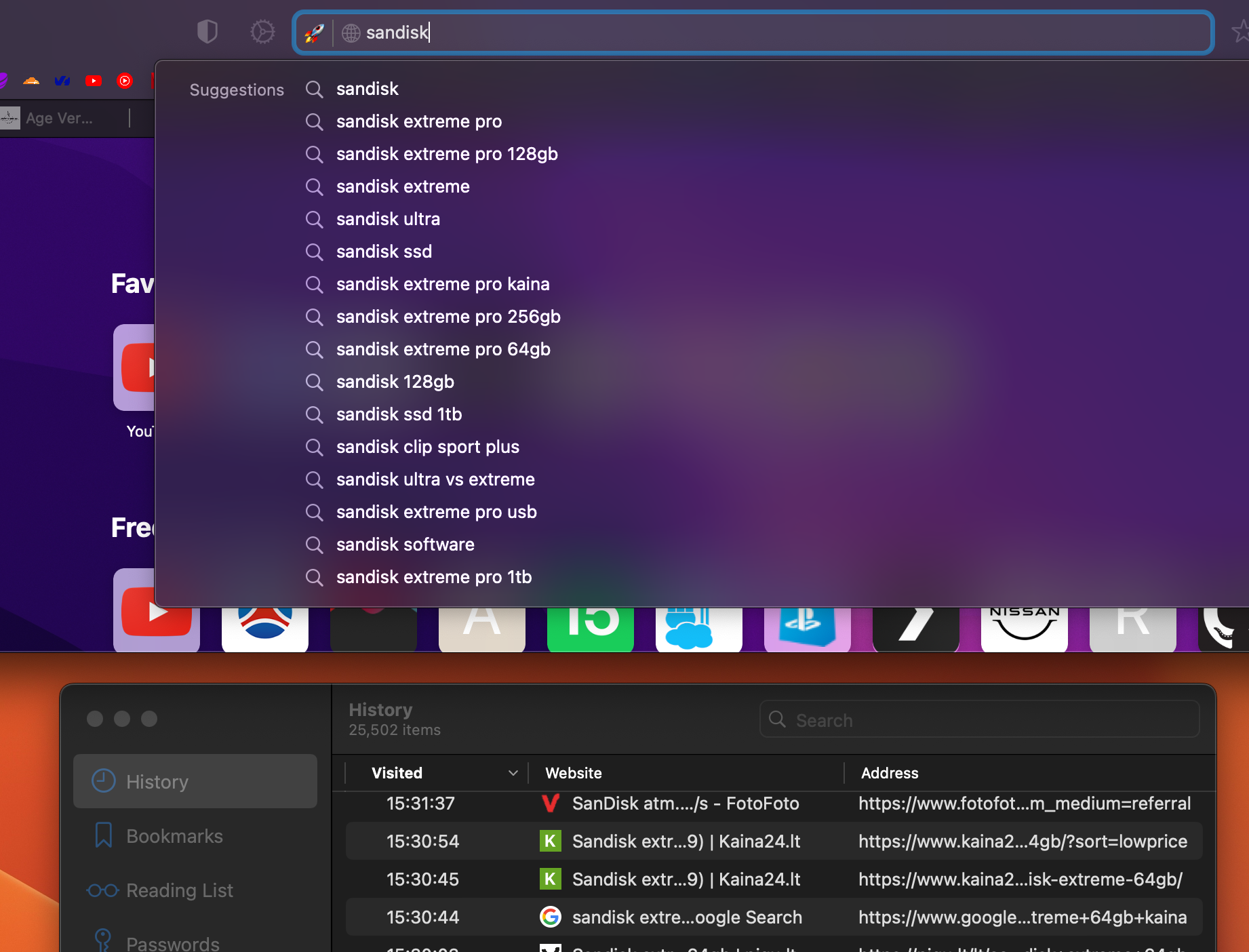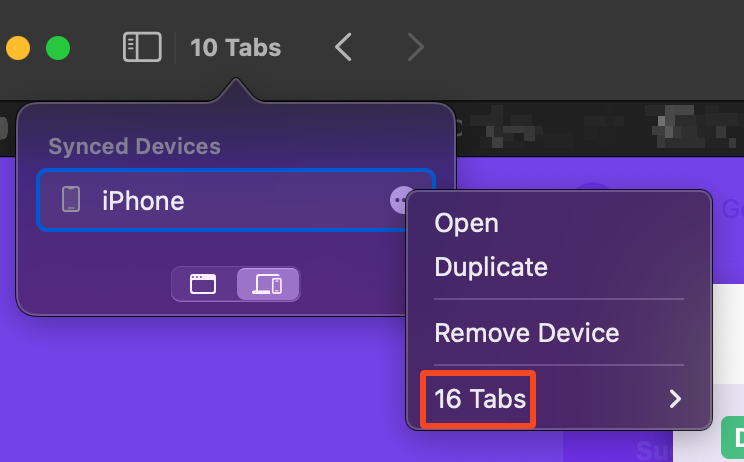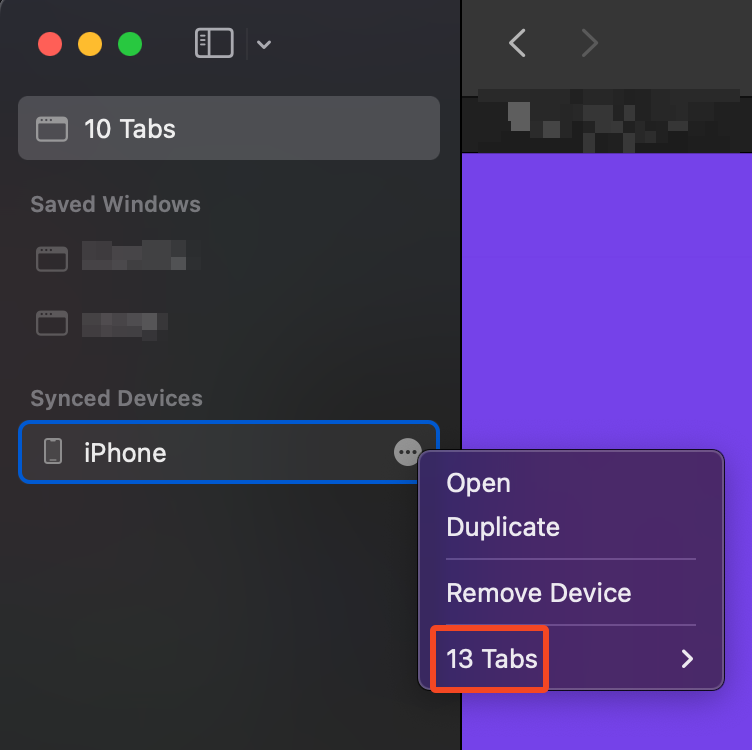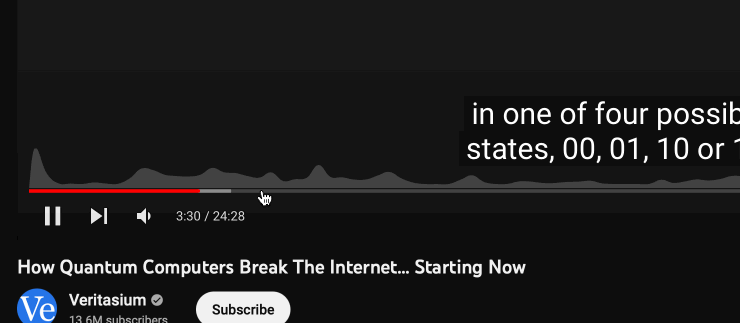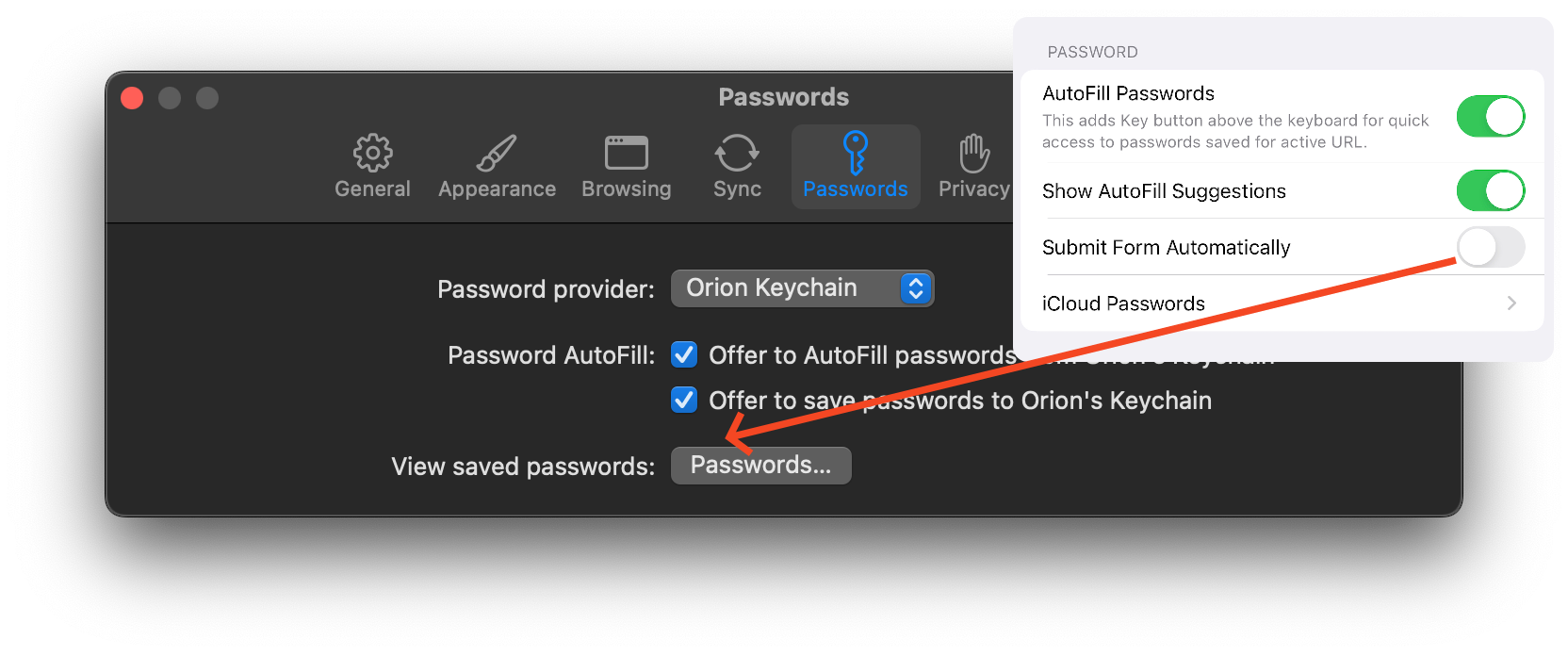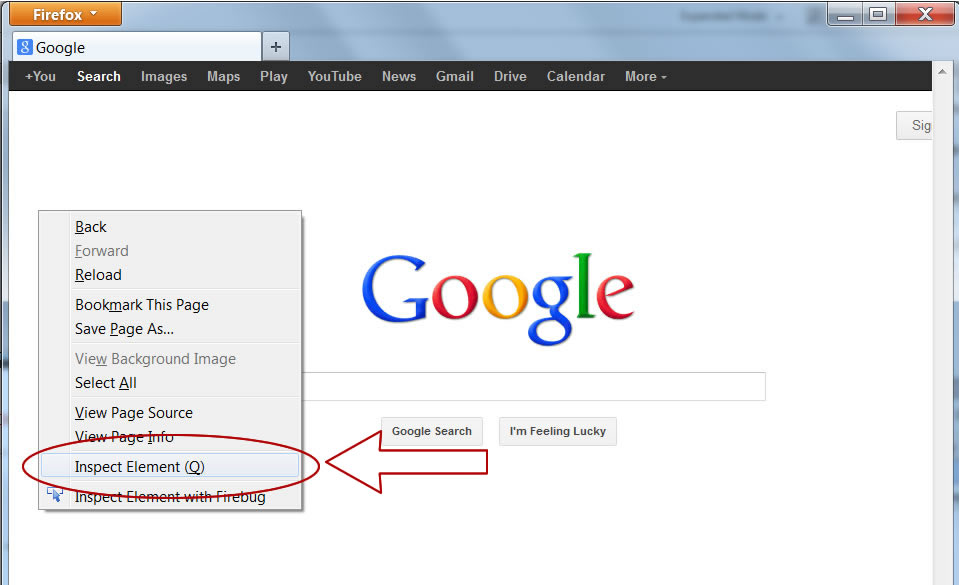- Edited
Steps to reproduce:
- Enable the setting
Show Keyboard on New Tab - Try to open a link that opens in a new tab
- Notice that Orion unnecessarily and annoyingly shows the Start Page and the device keyboard every time such a link is opened
- Once the user closes the Start Page and keyboard by tapping cancel, the desired website is shown
Expected behavior:
Show Keyboard on New Tab should only trigger when a new blank tab is opened. The fact that it opens when a link simply opens in a new tab is a bug.
Safari has the expected behavior:This didn't end up being the issue.
https://orionfeedback.org/assets/files/2024-01-28/1706445803-340135-rpreplay-final1706445749.mov
In other words, the requested page should simply open in a new tab without presenting the user with the Start Page for whatever reason.
Orion version:
1.3.7 (15) WebKit 8617.2.4.10.7)
iOS version:
17