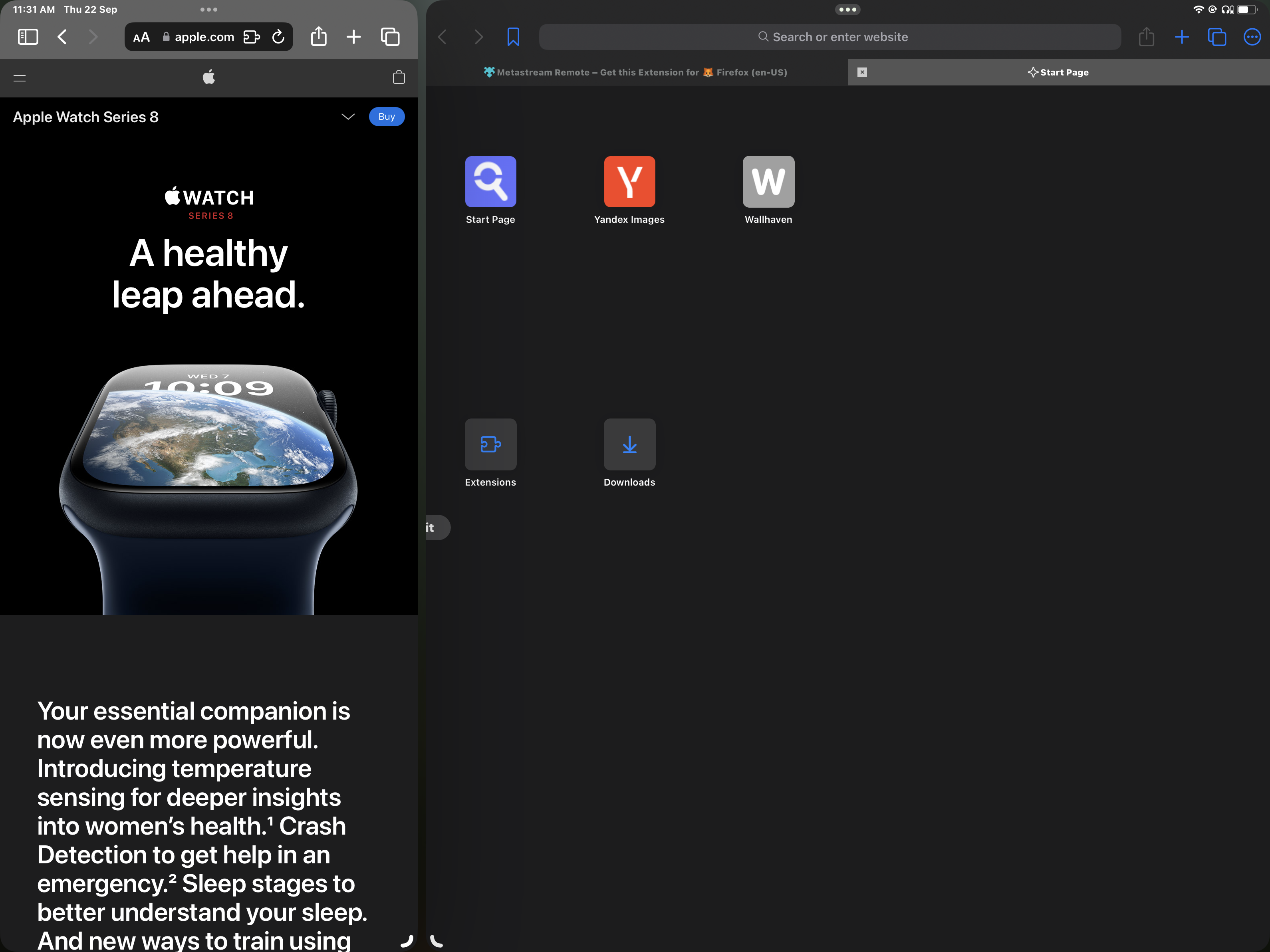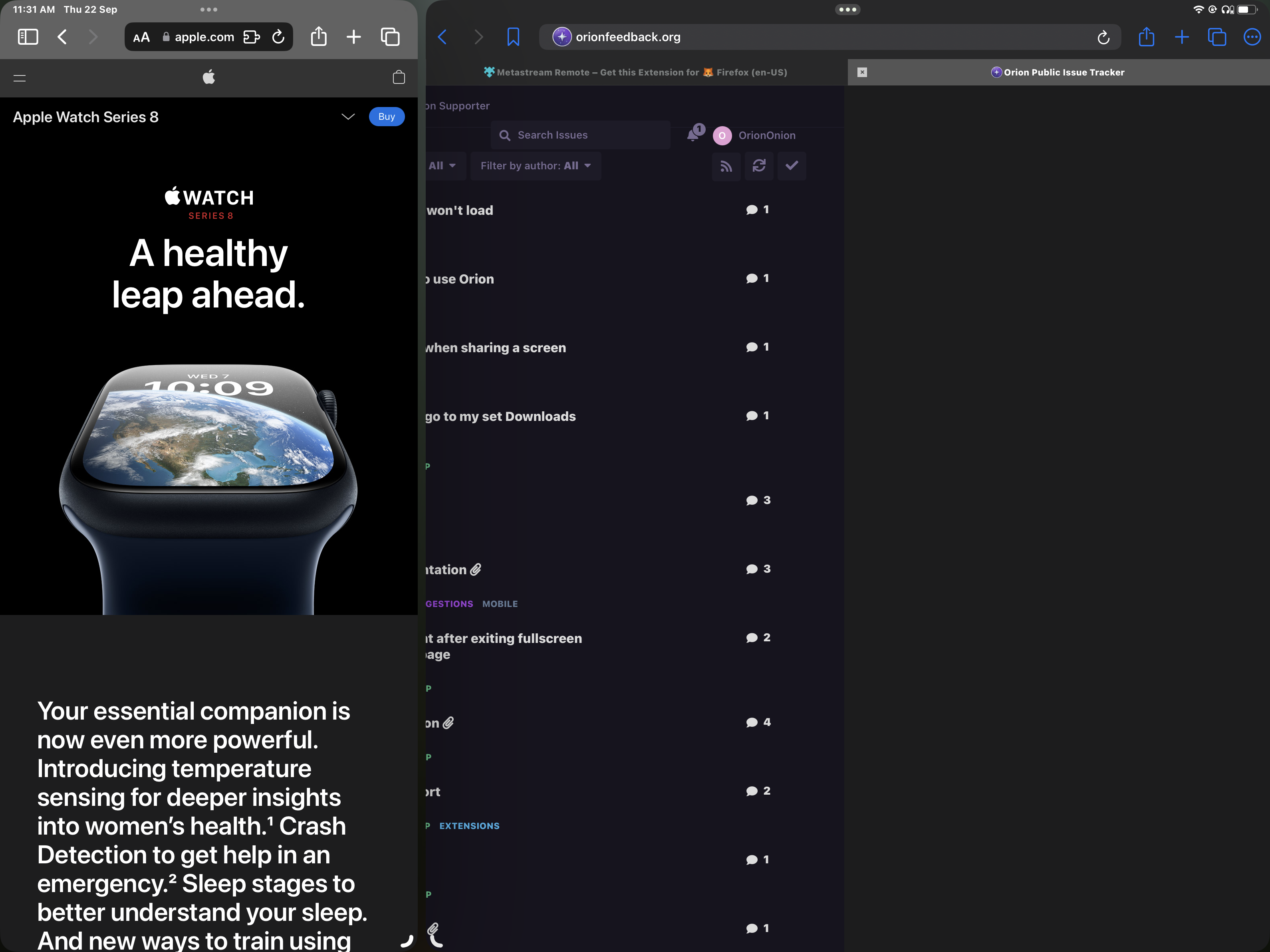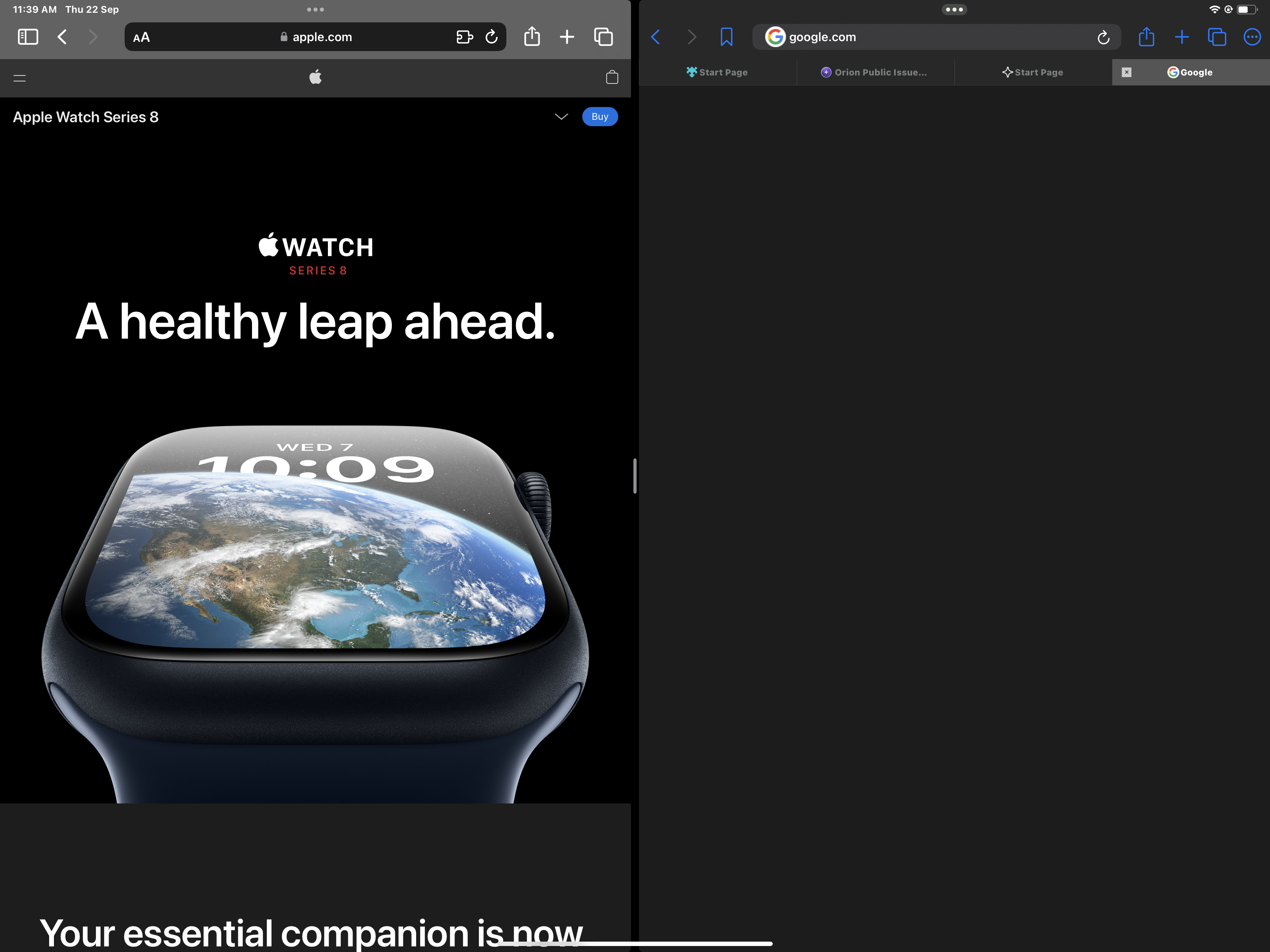I was trying to add “home” to the toolbar on my iPad 11 inch running iOS 18.2. I noticed the toolbar did not reflect the current toolbar settings nor the change I made. (See screenshot)
When I press The toolbar “reset” the app crashes. However, the custom toolbar works fine on the iPhone version of the app And does not crash when resetting to default.
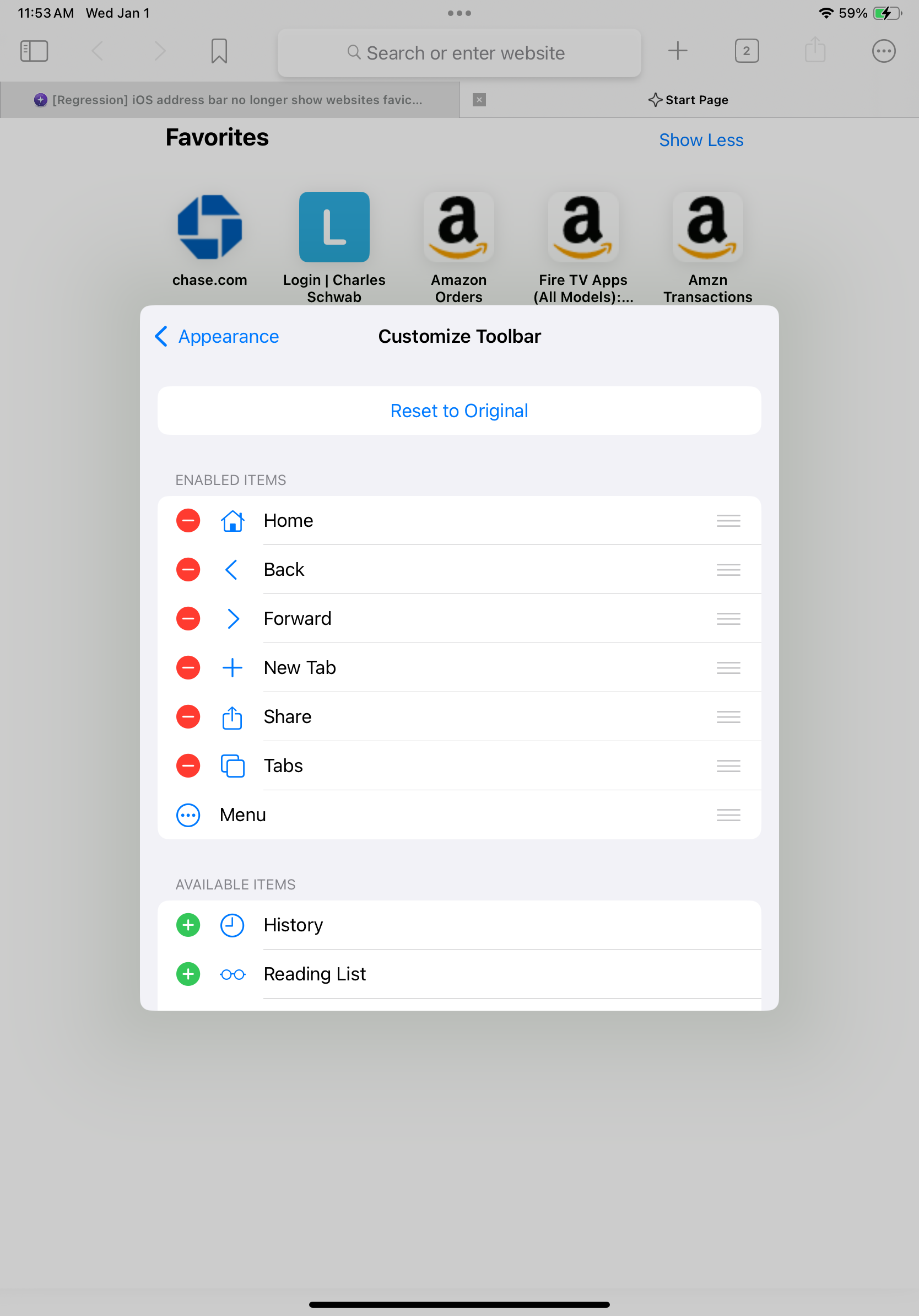
Would like the toolbar functionality to work the same on iPad as it does on the iPhone.
Thx!
1.3.14 (9) (WebKit 8620.1.16.10.11)
18