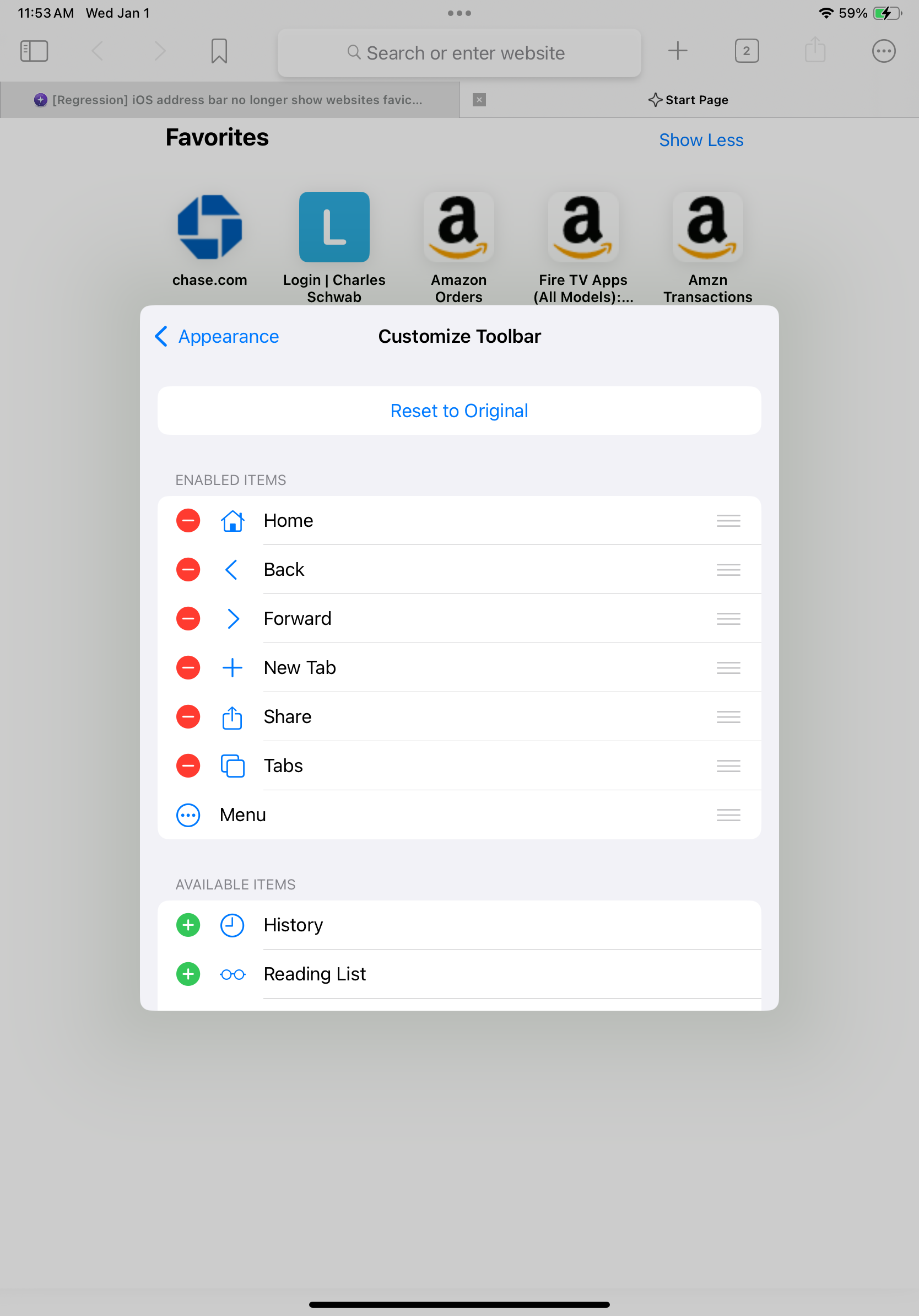- Edited
Hi, I am surprised that Orion does not work with split view on iPads. I cannot even get it to work with "stage manager". It caused my device to reboot. I'm using it on an iPad Pro 11 inch, 2gen, running iOS 18.2.1. Other major browsers like chrome and edge support this.
Ironically, I can do a split window With Orion and other apps like Safari, mail, etc. Orion seems to refuse to load up a second instance. I tried this with "focus mode" Enabled and disabled. Did not make a difference.
Steps to reproduce:
- Open multiple tabs, attempt to slide one over to the right. This doesn't work.
- Another way is to click on the triple dot menu at the top, And select "Split view." When I Select Orion as the additional window, I get a "Open windows not supported" message.
In theory, opening up "stage manager" should allow any app to run in multiple window. Orion is the first app I've encountered that will not work with "Stage manager". 
On larger iPads, split windows, even for the same browser, can be really handy for Comparing web results.
I have attached a short screen movie showing how option 2 does not work. Thx