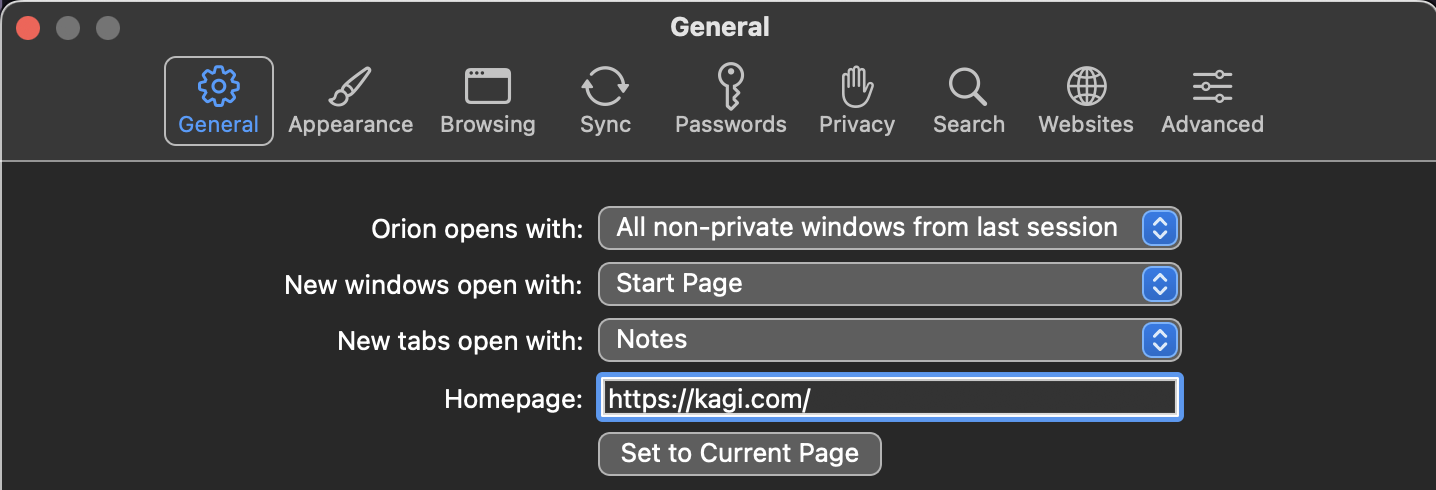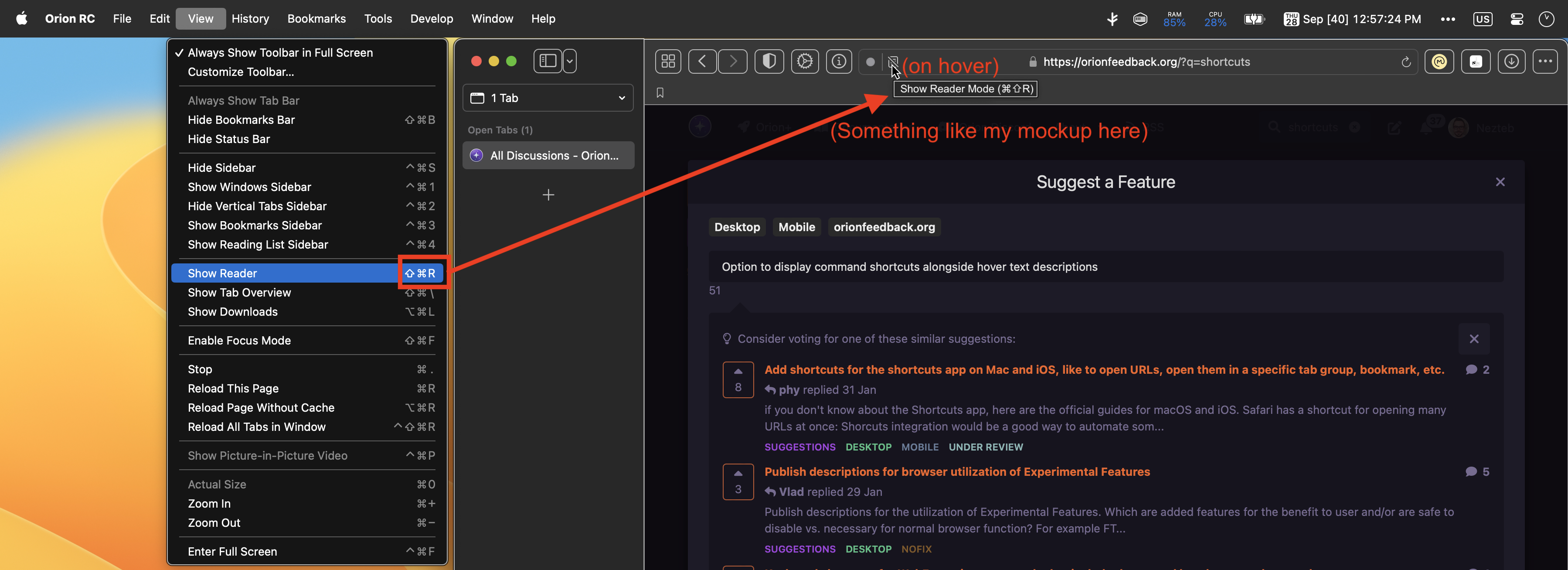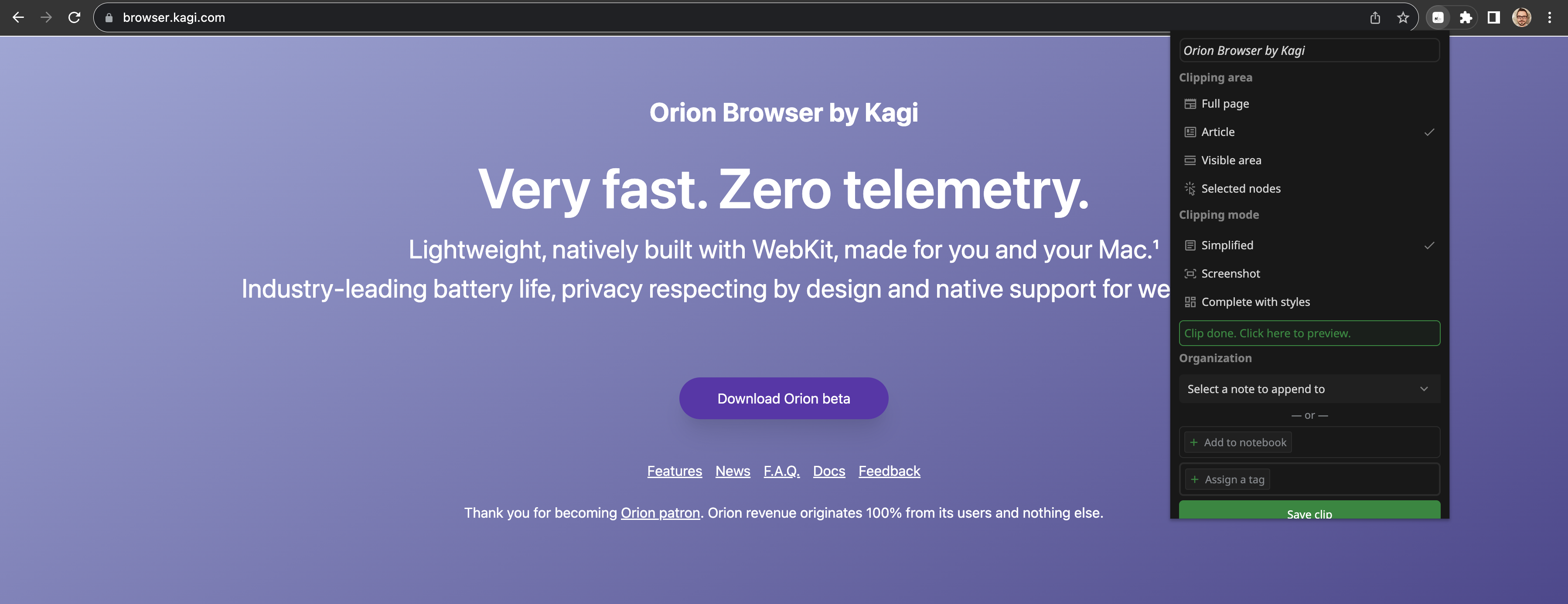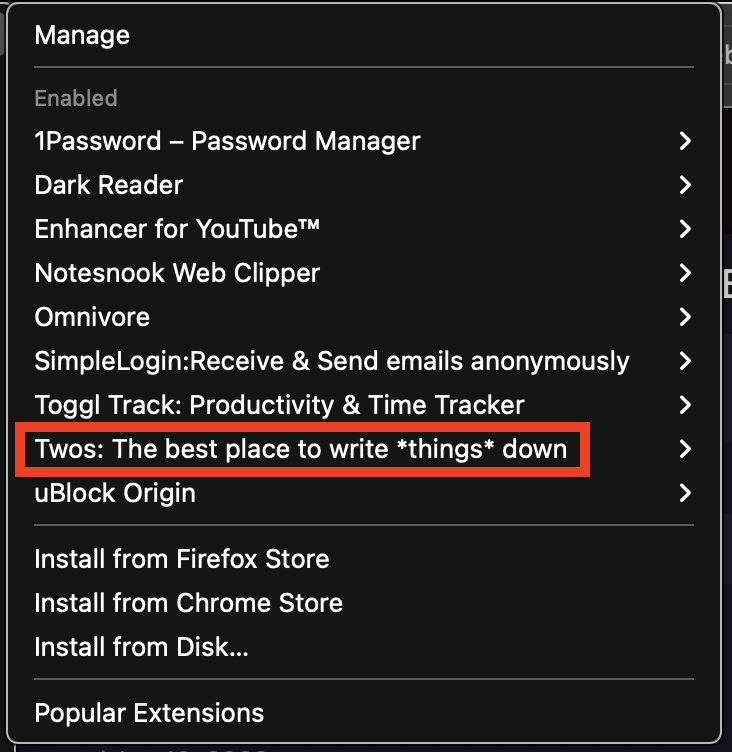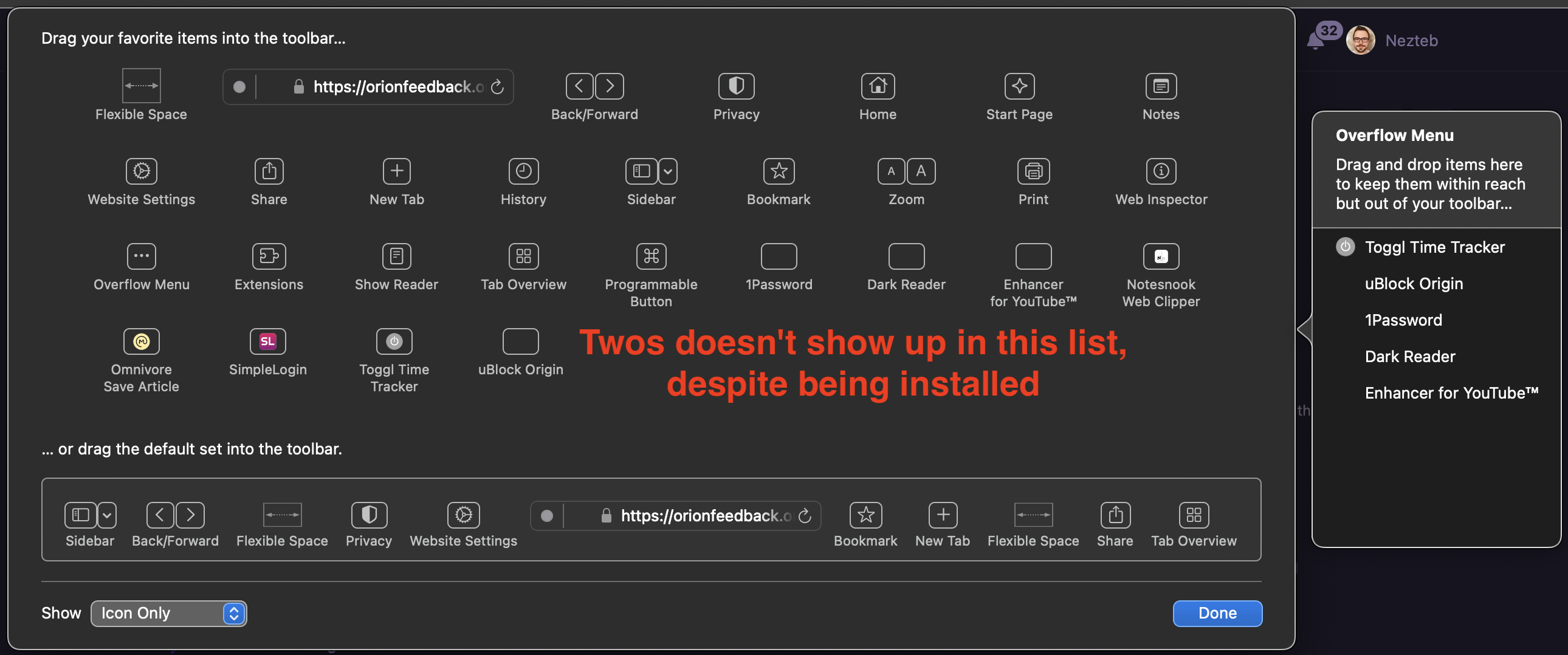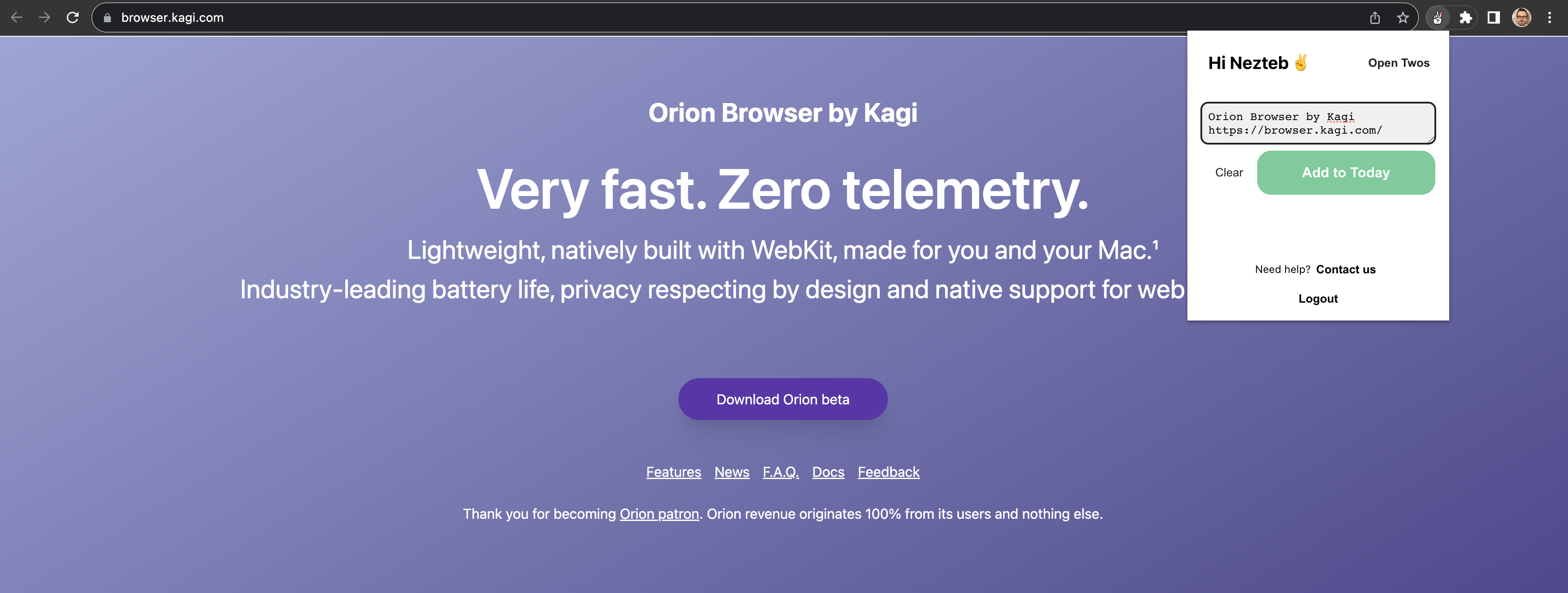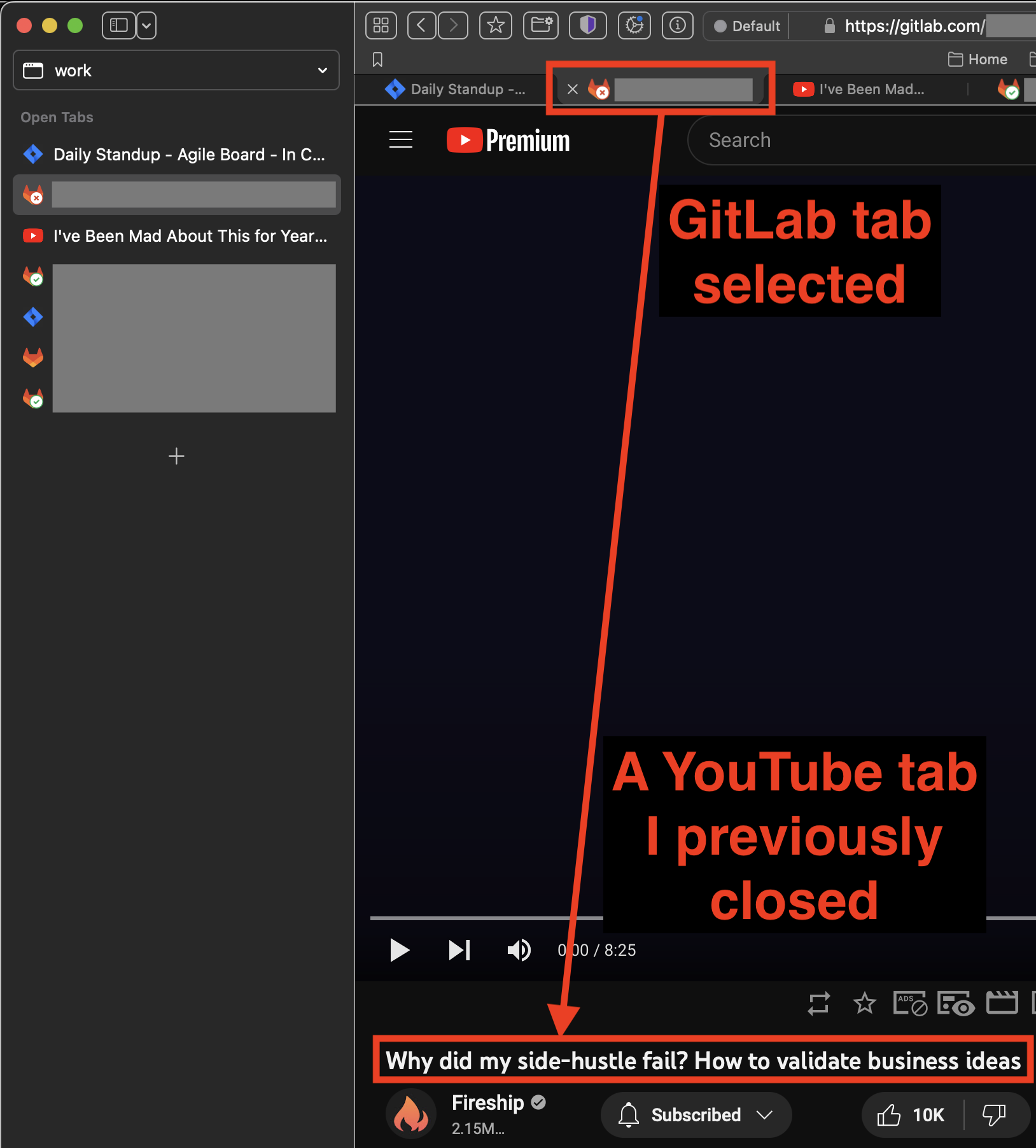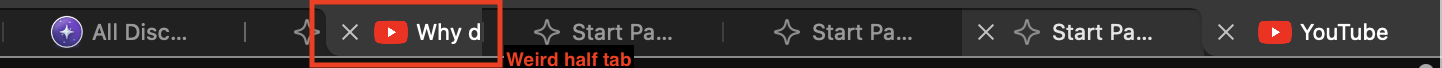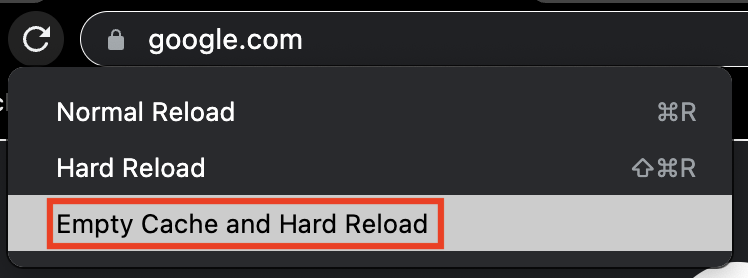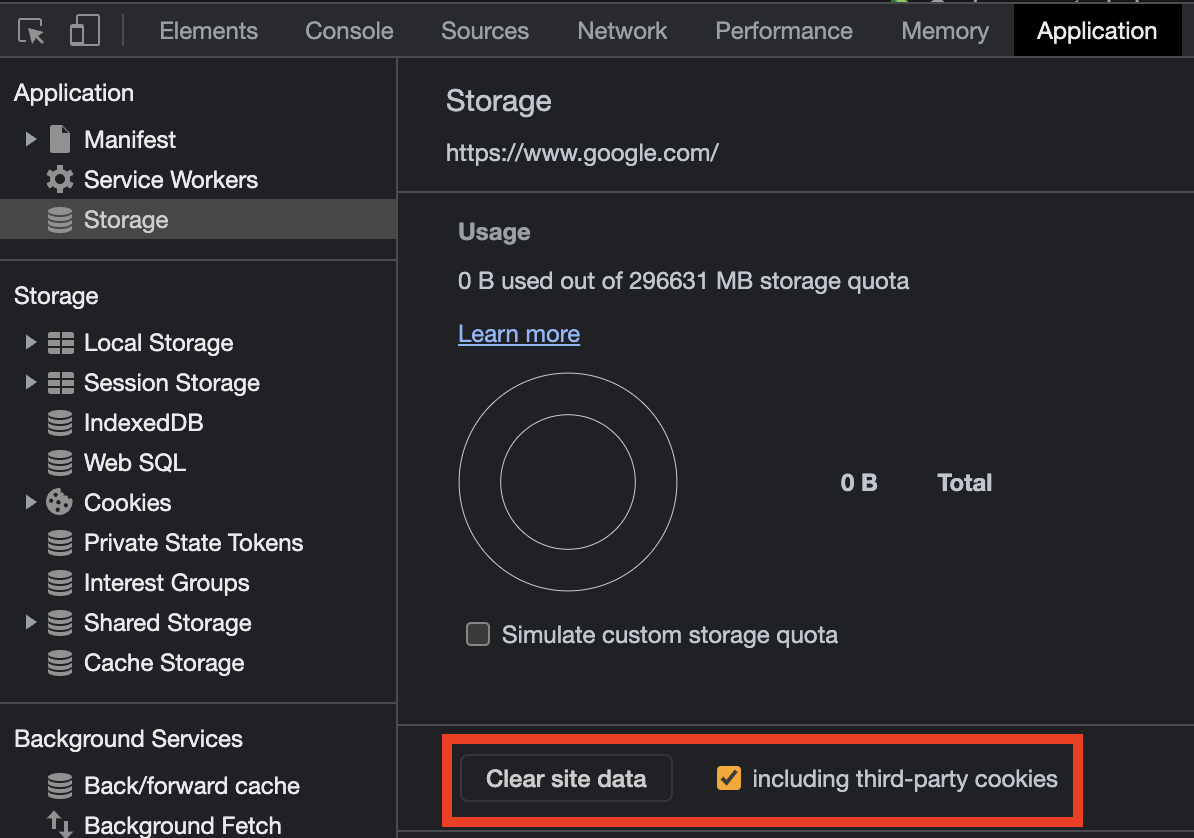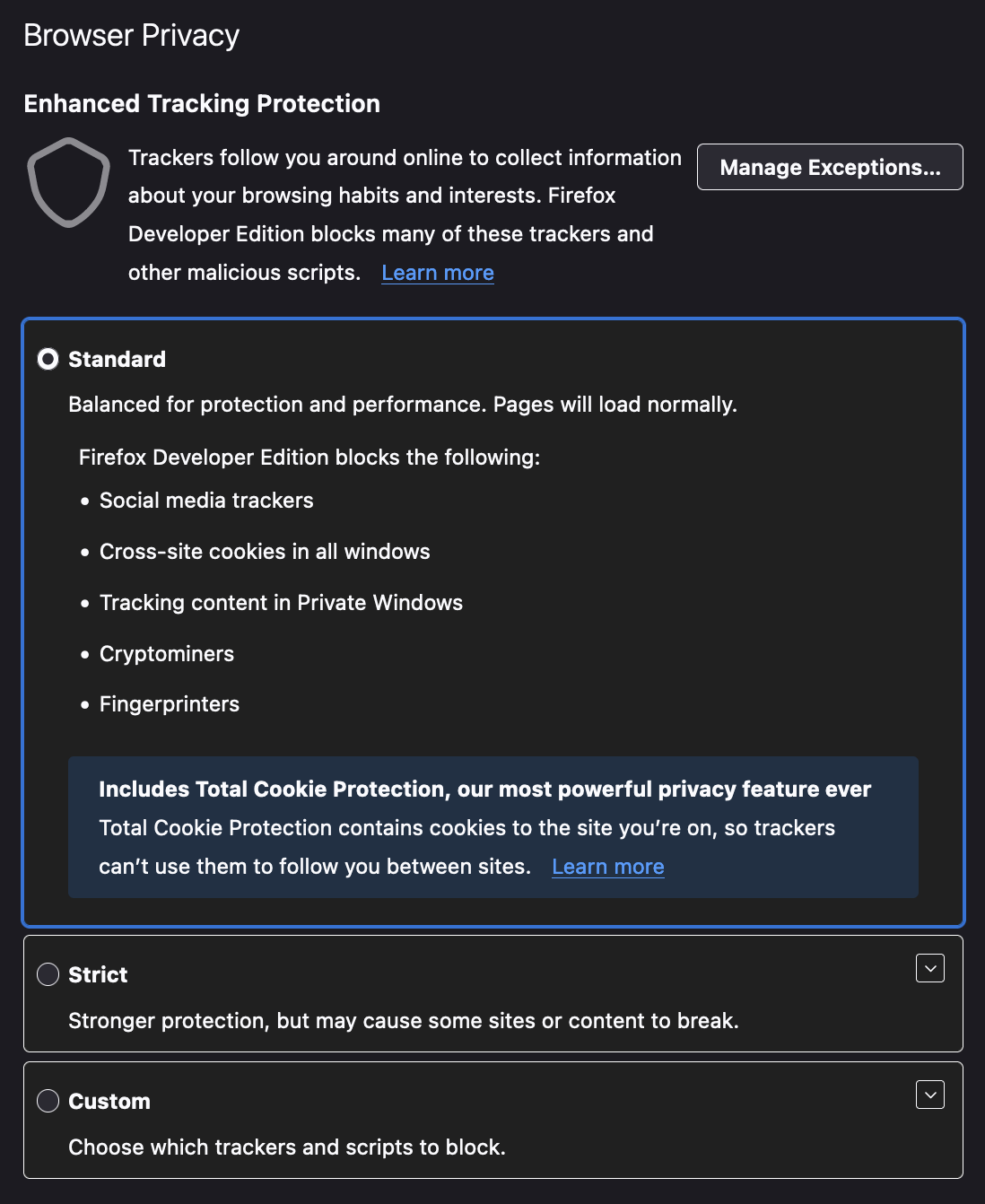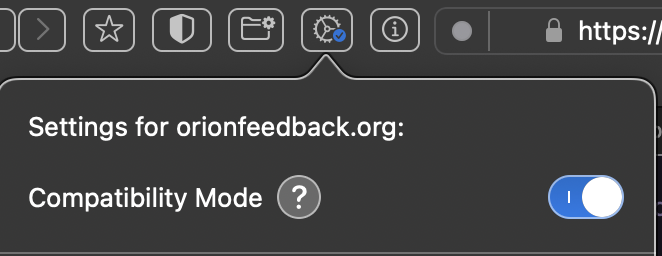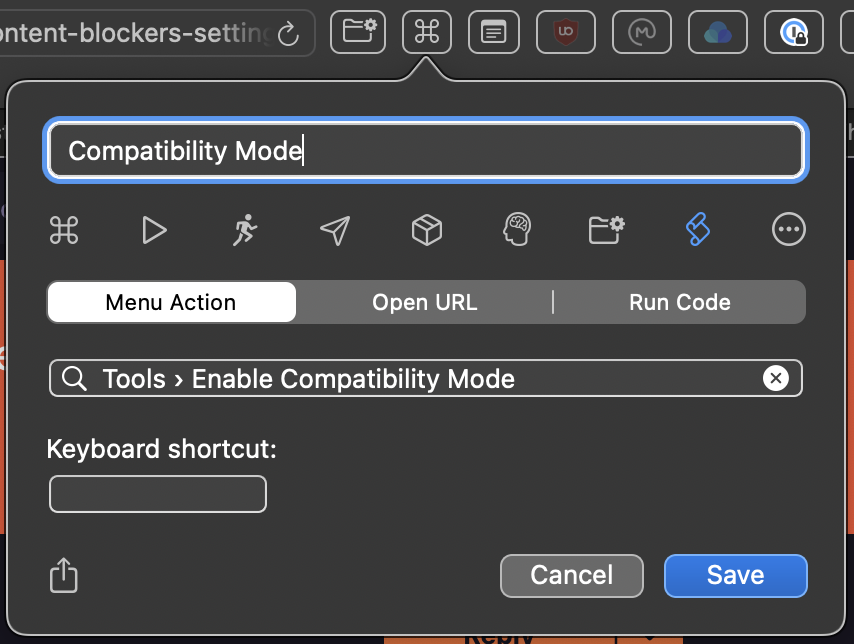According to a person at 1Password, the latest Orion update (Orion 0.99.126.4 - Dec 11, 2023) has fixed 1Password's ability to use passkeys.
Granted, I don't know if this counts as "Orion supports passkeys in general" or if it currently only supports using passkeys via 1Password.