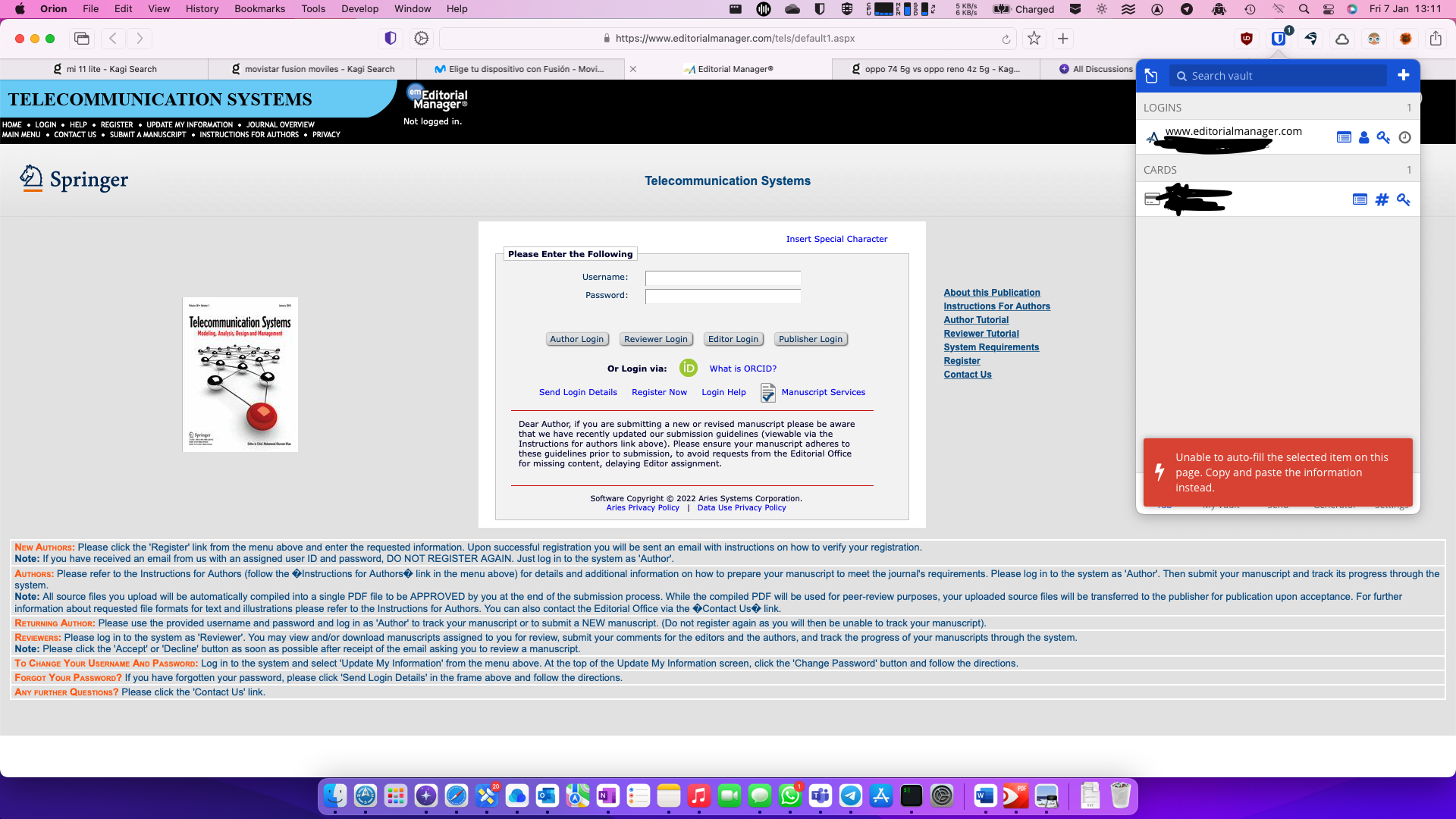- Edited
In other macOS browsers the Bitwarden extension uses ⌘⇧ as the default keyboard shortcut modifier, e.g. ⌘⇧L to fill a login.
When I started using Orion, I thought the extension was broken because ⌘⇧L didn't do anything. I then realized the default in Orion is ⌃⇧L instead.
I'm not sure whethere there's a good reason to use ⌃⇧ as the modifier. If there isn't, I would suggest changing it to ⌘⇧ instead to match the extension in other browsers, users are just used to it.
I expected ⌘⇧L to work.
0.99.130.2-beta
Sequoia (15)