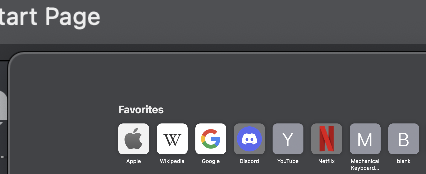I was just reading the article The Hidden Secrets of the Fn Key on TidBITS, and found there are a couple shortcuts listed there that don't work in Orion. In all fairness, there are several other applications where they don't work, but they do work in many applications, not just in Safari and other Apple applications.
To be specific, these don't work in Orion: fn-M to access the menu, fn-F to toggle fullscreen mode. The rest seem to work. Well, fn-D to start dictation doesn't for me, but perhaps I have dictation turned off in settings, since I am not interested in that feature.
I don't know what it takes to support these shortcuts. I am pretty sure the mechanism is quite different from the usual case of regular (not fn-key-using) shortcuts.
Since these shortcuts seem to be pretty universal among apps, and are in fact not user configurable in the way of usual shortcuts, users may expect them to work in Orion the same way they work many other places.