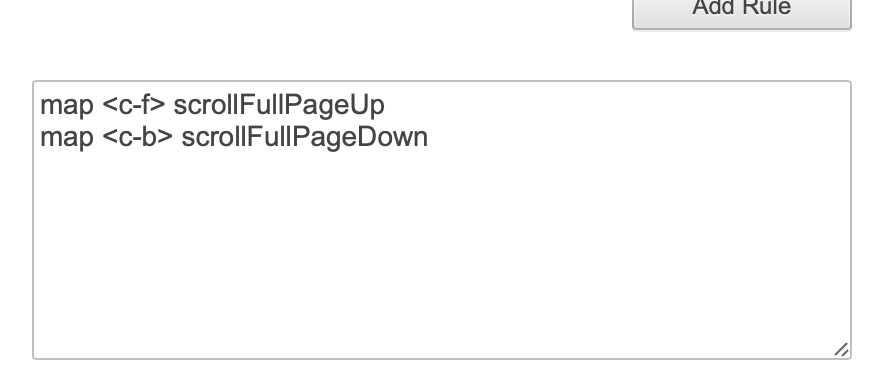Vimium 'O' does not work.
Vlad Explained in that the GitHub link.
There are several features of Vimium/C.
The main ones (for me at least) are:
- Being able to click links by link hints i.e., press
f, then type the letters shown next to the links. - Navigate the browser using single keyboard shortcuts. Ex.:
cto close the tab,zto go back.
Pasting from my notes..
Following links:
works in Vimium (Chrome)
Custom key mappings:
works in Vimium C
Saving may not work in Vimium unless you restart Orion.
When both are active, Vimium C is taking precedence i.e., following link hints feature is not working.
Steps to reproduce:
Install Vimium C on either the Chrome or Firefox versions
Expected behavior:
They should work, but they do not.
Orion and macOS:
Orion 109
MacOS 12.0.1
Image/Video:

Steps to reproduce:
Many Vimium shortcuts don't work. They should take precedence after most browser shortcuts and before website shortcuts. They should also be dormant and take precedence over unused browser shortcuts such as when no text input fields are focused.
Expected behavior:
When I press <c-f>, or <c-b>, I expect to go down one full page down or up respectively, but I experience none of those things.
Orion and macOS:
Orion 109.1
MacOS12.0.1
Image/Video:
I thought vimium C does not work at all?
Steps to reproduce:
- Install Vimium C from the chrome web store. Right click to see the options in the context menu.
Expected behavior:
For it to open it's options page.
Orion and macOS:
Orion 109.1 release
MacOS 12.0.1
Image/Video:
Steps to reproduce:
Press the 'O' key.
Expected behavior:
For the vimium omnibar to show up. This is how it looks like in Chrome.

Orion and macOS:
Orion 109.1
MacOS 12.0.1
Image/Video:
My feeling is that extension shortcuts should take precedence over native shortcuts (except for maybe "vital" ones such as cmd-q)? Would appreciate if this could be fixed as vimium is a core part of my browser experience!
It's a great point, I think cmd+, cmd+w and cmd+q (or whatever the user has mapped for preferences, close and quit) should be always available so that the user can override a malicious plugin? I think https://stackoverflow.com/questions/44998250/list-of-chrome-keyboard-shortcuts-that-you-cannot-override-with-javascript is the same thought process no?
- Edited
Still does not work, nevermind. It just opens a blank page.
- Edited
Steps to reproduce:
Install Vimium or Vimium C
Expected behavior:
It will fully work, with all of its features inside the chrome version work.
- The 'O' shortcut does not work. It creates an error within the web inspector. It used to work on older versions, but a recent update changed it. It although works on it's own extension options page, so it has to be a permissions issue, even though I have gave it full permissions.
- The '/' shortcut should work. It appears a recent update removed Vimium's ability to create elements on the current webpage. Here is a comparison with Chrome. Here is the past when it used to work. https://orionfeedback.org/d/390-vimiums-find-function-is-faster-than-the-native-in-synesthefox
- The 'shift+T' shortcut should work. It used to work, but now does not work.
- Shift+F should open a highlighted link in a new tab, not the current tab. Also, pressing 'F' then going back a page simply breaks the web inspector.
- https://orionfeedback.org/d/310-problems-with-vimium-and-vimium-c/4
- Pressing 'J' or any scroll-related shortcut while focused on not the webview continuously holds the shortcut down even though it should only be pressed once.
Orion and macOS:
Orion 0.99-109.1
MacOS 12.0.1
Image/Video:
I made a new post, so this should be merged?
Thanks for making this compilation!