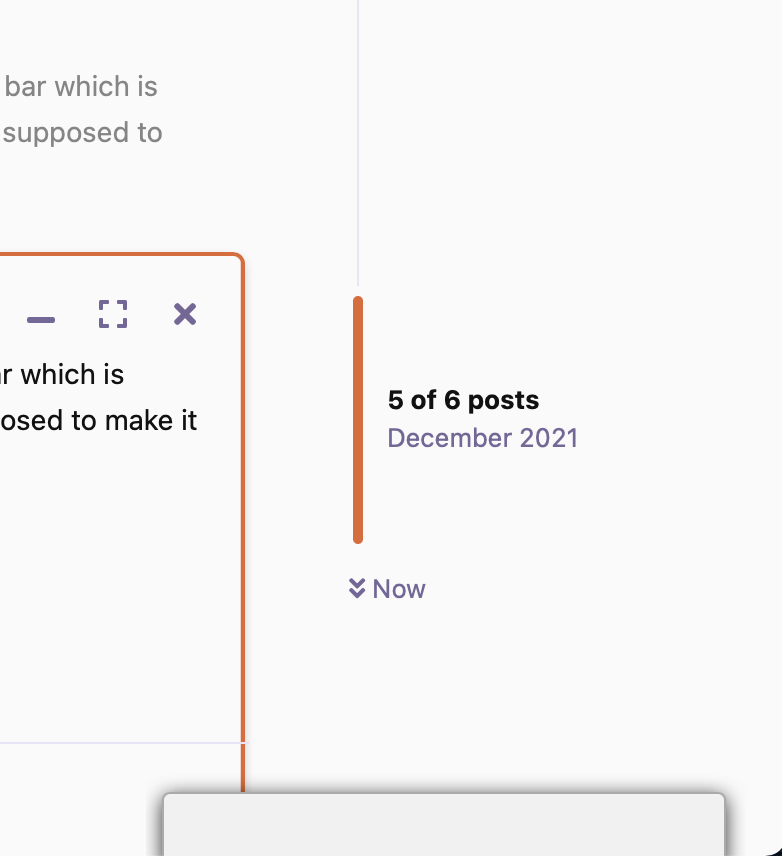Steps to reproduce:
Press the 'O' key.
Expected behavior:
For the vimium omnibar to show up. This is how it looks like in Chrome.

Orion and macOS:
Orion 109.1
MacOS 12.0.1
Image/Video:
Steps to reproduce:
Press the 'O' key.
Expected behavior:
For the vimium omnibar to show up. This is how it looks like in Chrome.

Orion and macOS:
Orion 109.1
MacOS 12.0.1
Image/Video:
My feeling is that extension shortcuts should take precedence over native shortcuts (except for maybe "vital" ones such as cmd-q)? Would appreciate if this could be fixed as vimium is a core part of my browser experience!
It's a great point, I think cmd+, cmd+w and cmd+q (or whatever the user has mapped for preferences, close and quit) should be always available so that the user can override a malicious plugin? I think https://stackoverflow.com/questions/44998250/list-of-chrome-keyboard-shortcuts-that-you-cannot-override-with-javascript is the same thought process no?
Still does not work, nevermind. It just opens a blank page.
Steps to reproduce:
Install Vimium or Vimium C
Expected behavior:
It will fully work, with all of its features inside the chrome version work.
Orion and macOS:
Orion 0.99-109.1
MacOS 12.0.1
Image/Video:
I made a new post, so this should be merged?
Thanks for making this compilation!