twingeofregret
How do I get to find in page in the first place? The same as every other browser, cmd + f.
The buttons can all be keyboard focusable with tab, shift + tab, space, etc..
The additional options menu can be brought up when focused on the filter icon and selected just like any other form controls. Option pop-up can be wider for German languages so there’s no issue there.
I fail to see how this implementation is any worse than Chrome (which doesn’t have additional options at all & doesn’t label the box “find in page”) and Firefox which displays the bar at the bottom of the page whereas all other interactions take place at the top of the browser. 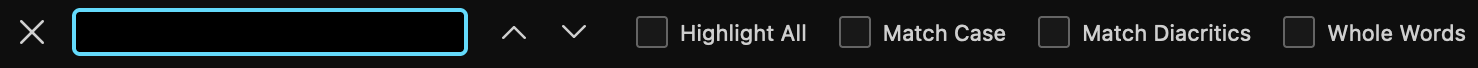
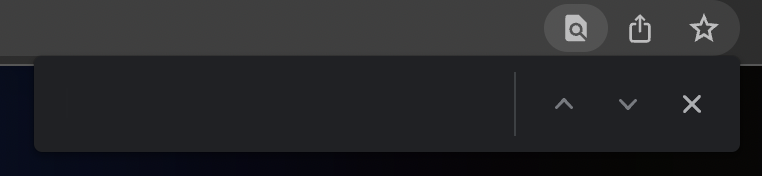
If you are an expert on accessibility, then please correct the issues you have with my design. I am not claiming to know everything.
It has the exact same features as all the other browsers, only it takes up less space. The user is clearly notified they are using “find in page” and all interactions are keyboard accessible.
I disagree that moving the same user experience 30px or shoving it in a floating search bar is somehow better UX. The user shouldn’t have to guess where the box is going to pop up.