A lot of this was discussed in discord here
Problem
- The terminology that Orion uses is confusing. "Window" refers to both the literal window and also tab groups, where there may be multiple within a single traditional window. This is confusing to beginners and long time users alike.
I use "window" to refer to the traditional window and "tab group" for orion's "window" heron out
- The way tab groups work when switched in-place is not well defined. Because of how tab group switching works, there is no indication to whether a tab group that was switched out for another one is suspended or still active. This can be a major barrier to entry for users, since it feels like a risk if they switch away from a tab group that its contents may be suspended.
- There is no spacial grasp of what a "workspace" is. Workspaces (or groups of tab groups) is an extremely abstract concept in the orion-verse. There is no way for users to conceptualise what their workspace is like, because as mentioned in 2, non-active tab groups just seem to disappear into the void. This is in contrast to browsers like Arc, where the tab groups are positioned spacially to the left or right of each other.
- These all act as a barrier to entry for more advanced features like workspace snapshots. If a user doesn't have a conceptualisation of their workspace, snapshotting it doesn't feel like an easy feature to use. Its also not very discoverable, hidden away in the menu bar.
Proposed solution
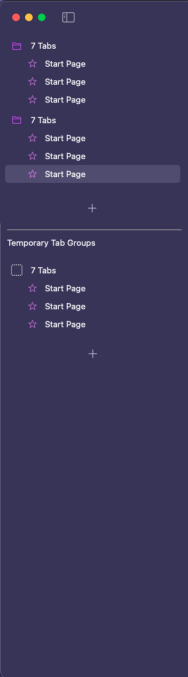
Above is an image edited in Preview illustrating what I see the "windows" (to be renamed to "Tab Groups") sidebar looking like.
For those familiar with Arc, the concept takes Arc's concept of "temporary tabs" and apply it to tab groups instead. On the top are all the "saved" windows along with their tabs, and below are all the temporary windows.
This view can be usable as a substitution for the vertical tabs view, except that clicking a folder allows you to "zoom in" on that tab group (essentially in-place tab group switching, which orion already has), bringing you back to the normal orion view.
When the user selects a tab group (the row items with the folder or the dotted square) or a tab within a different tab group:
- If a window with that tab group active is open, it switches to that window and makes the relevant tab active. This prevents multiple windows opening the same tab group, which is just a weird thing to happen.
- Else, if in vertical tab mode, it switches to that window. The sidebar then switches to the "Tabs" sidebar, with the tab row items animating from their position in the "Tab Groups" sidebar to the "Tabs" sidebar.
- Else, in horizontal tab mode, it switches to that window. The sidebar then hides.
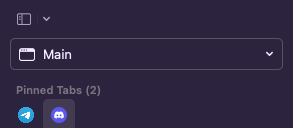
The rectangular window switcher (shown above) will be changed to "zoom out" to the "Tab Groups" sidebar. It will not affect the active tab or tab group.
A middle click or right click -> open in new window opens it in a new window, like orion's non-in-place switching.
The + button creates a new tab group or temporary tab group, depending on which one was pressed. The orion team might choose to only include the temporary tab group + button, since thats more in line with the current cmd-N behaviour.
Edge cases
- Horizontal tabs with the tab groups sidebar: It will just show both, just like how Safari does it. Duplicate tab bars might look funny, but apple does it so eh
What this achieves
- It gets rid of the question of where tab groups go. When you focus a tab group, you're just "zooming in" into parts of the tab tree. It makes sense where the others are, they're just above/below out of view. Maybe over-scrolling vertically would switch tab groups, i dunno. Then, they can be suspended or closed the same way one would in a vertical tab tree; its just a upwards extension of the tab tree.
- It clarifies temporary tab groups vs named tab groups, since you'd just be able to drag and drop the tab groups (or the tabs within the tab groups!) from the named to temporary section, vice versa
- With such a unified view of tab groups and their tabs, the workspace snapshot feature becomes a lot clearer since you can see your whole orion workspace in one place.
Example use cases
Internet rabbit holes that the user may not want to close. For example, as a developer, I frequently go on rabbit holes about something I have to implement.
These tabs are too commonly used to be in another tab group, where it takes effort to switch to. However, they aren't used enough to be sprawled around my primary tab group. I would use this concept to put the tabs in a different tab group, but with the window switcher I can easily switch to them without worrying about the status of my tabs.
How other browsers implement this
Arc has "Spaces", which are tab groups that are spacially positioned in a horizontal manner, where swiping left/right on the sidebar switches between them. This results in amazing workspace conceptualisation, since the user has them spacially positioned in their minds.
This concept also reuses the "temporary tab" idea of Arc. Arc's sidebar is split into a section for permenant tabs and temporary tabs, this concept uses that except for tab groups instead of tabs, to represent named tab groups and temporary tab groups.
How this extends feature usefulness
- It allows the user to see all their tabs within a profile AT ONCE. The convenience of this feature cannot be understated. Any workspace features (like snapshots) benefit greatly from this.