julesallen Not sure what would that Save do?
A quicker change is to consider switching website settings to be domains+subdomain level instead of subdomain level as the OP suggests.
julesallen Not sure what would that Save do?
A quicker change is to consider switching website settings to be domains+subdomain level instead of subdomain level as the OP suggests.
It would be great if we could set some settings for a whole domain including its sub domains. For example I usually disable JavaScript on corriere.it and any of its subdomains because they annoyingly refresh the home page after some time, while I'm in the middle of reading the news.
They have a lot of subdomains (usually one for every main city) and if I'm reading a news which is not in the home page and it's in a new city, I have to disable JS on that website too, like in this case:

It would be great if I could edit that field and just type *.corriere.it so the settings would apply to all its sub domains.
andreagrandi How would you imagine to be edit a feiled in a popup dialogue? Any example seen in any Apple app?
ie, keyboard shortcuts settings. apple has a lot of things that follow this kind of UX.

use glob pattern for adding configured websites under extension settings,
e.g. every page with the low level domain google.com (e.g. foo.google.com, bar.google.com) can be globbed as *.google.com
would make ux better by making users go back to configured websites screen less
Vlad
say you want to enable compatibility mode on a website -- call this example.com.
you'd visit this screen, right?
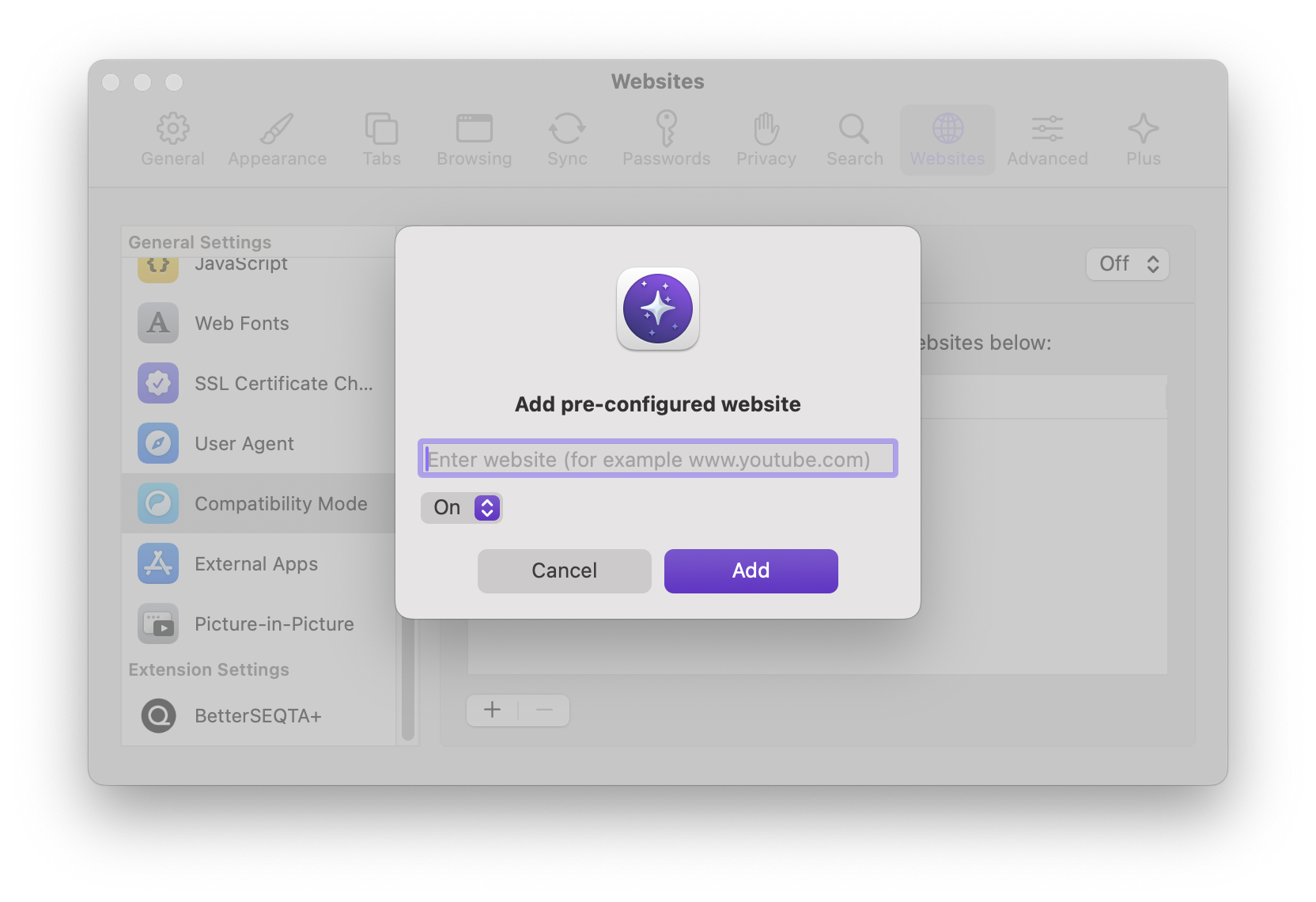
now, say the site has a subdomain at foo.example.com
normally, you'd have to add both example.com and foo.example.com into the preconfigured website list
but using what's called a glob, you can use a wildcard operator (*) and input *google.com -- which would add google.com and all subdomains
Vlad I don't know how to implement this unfortunately. It would be ok even if I could edit it later from Settings