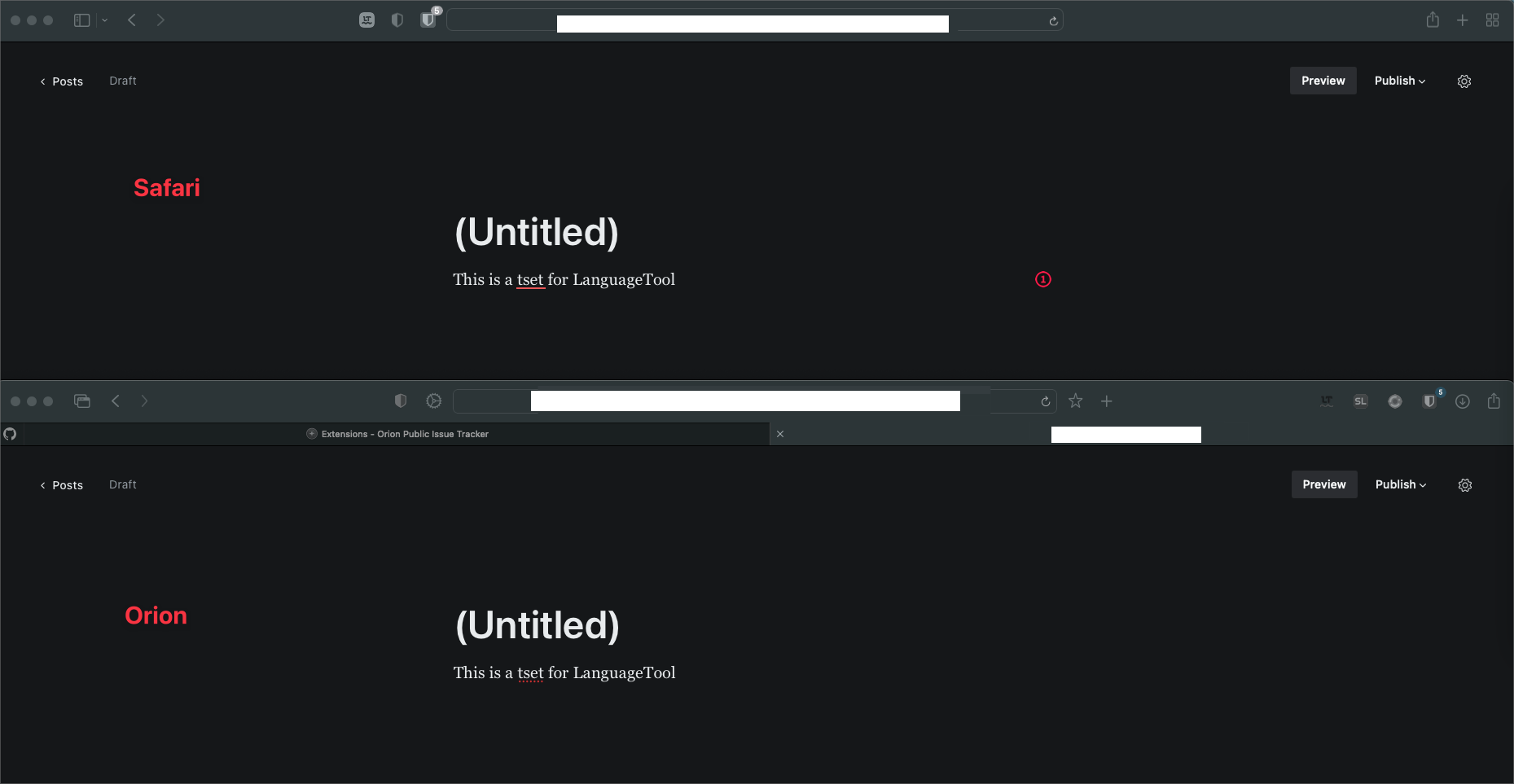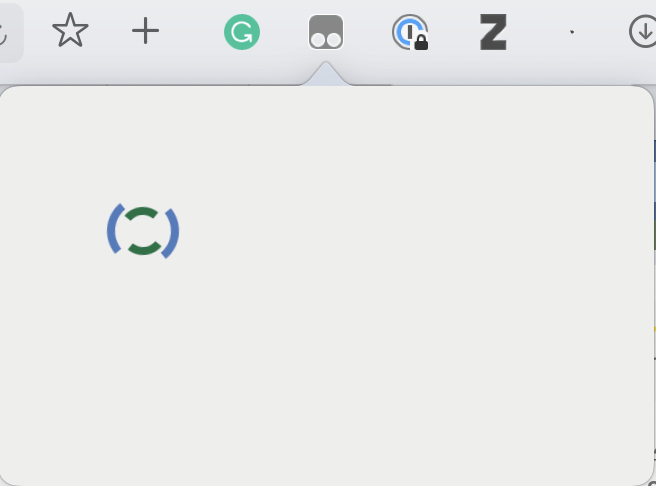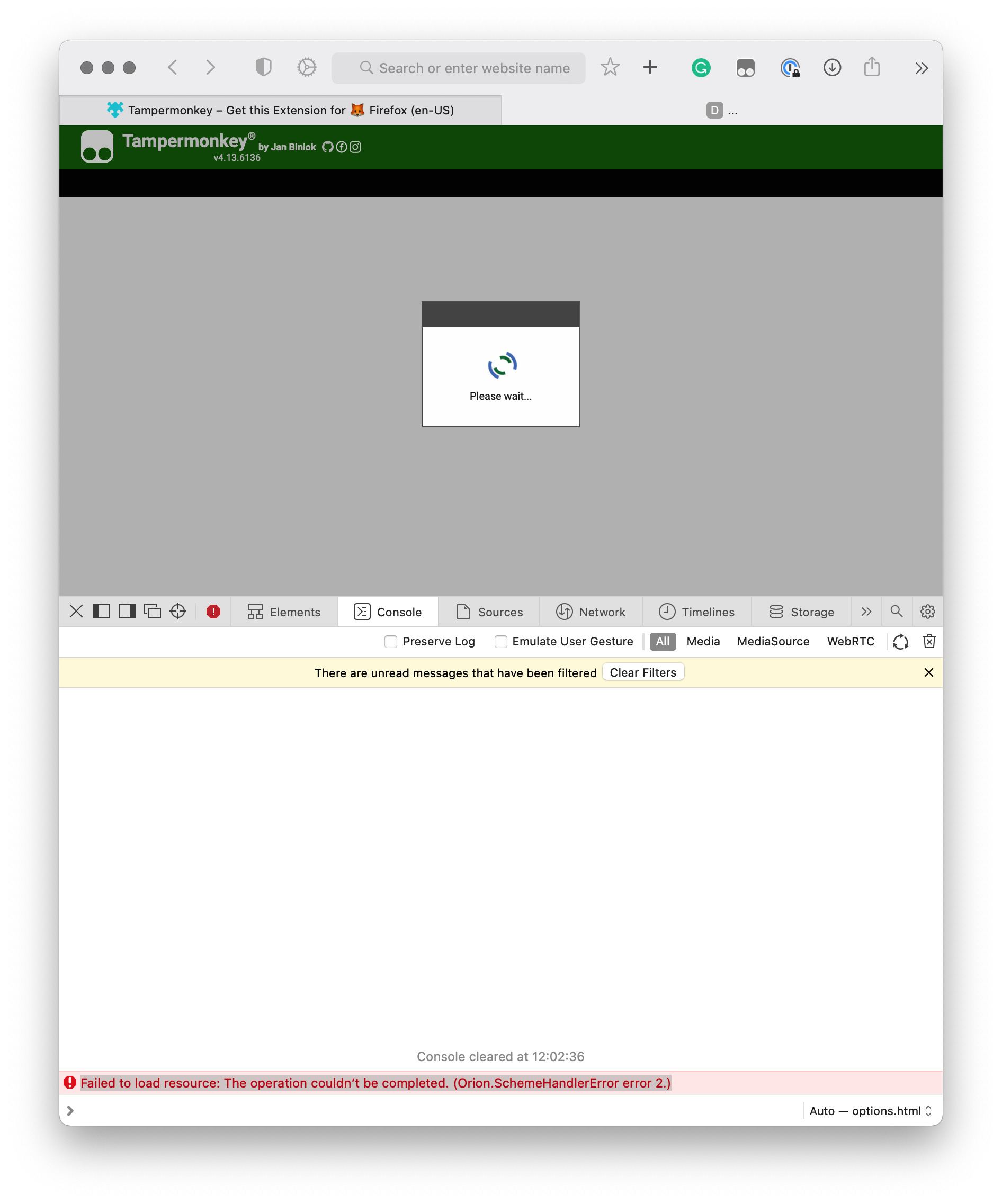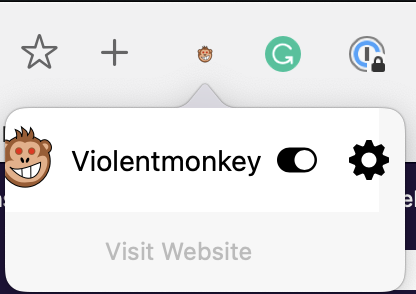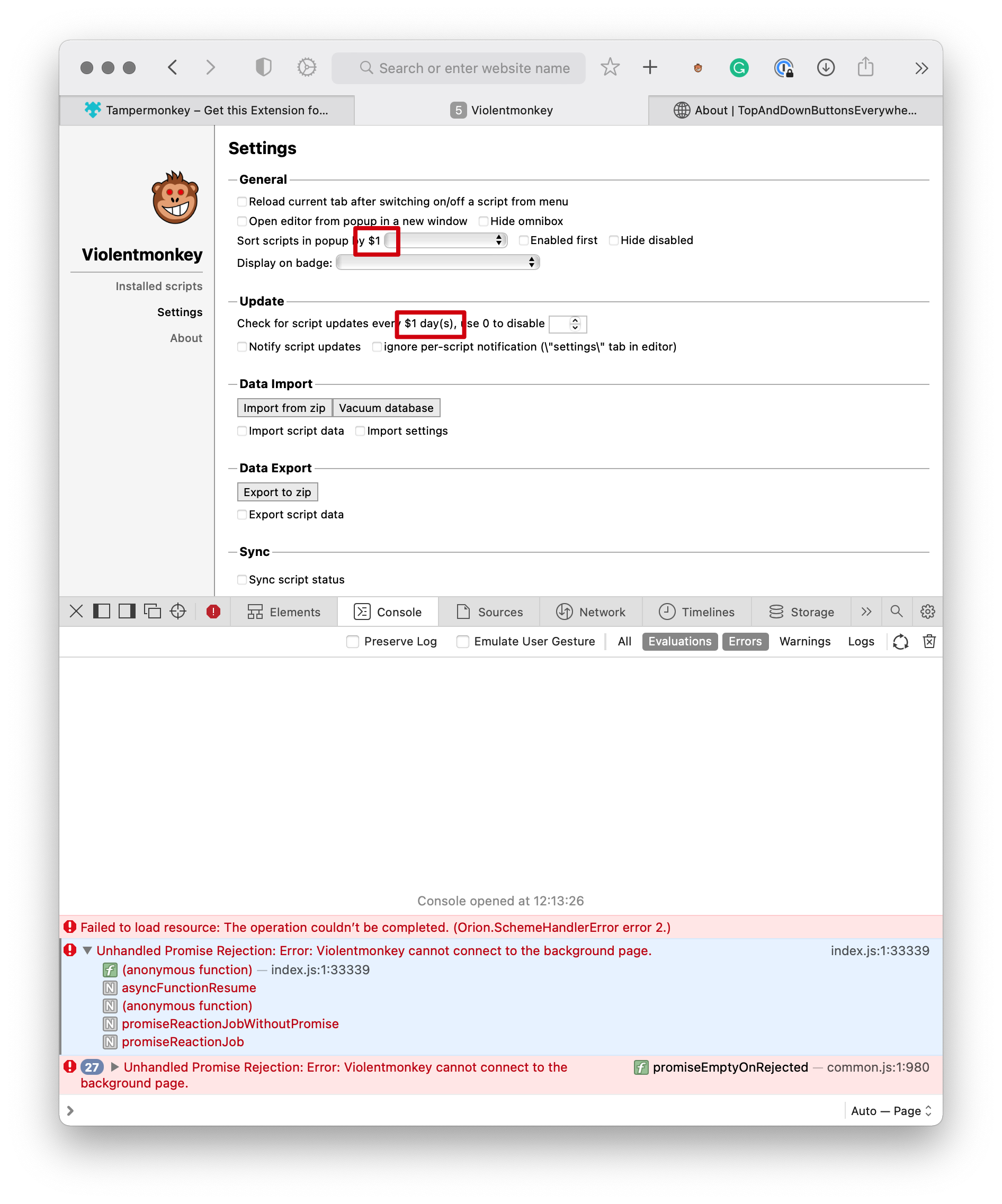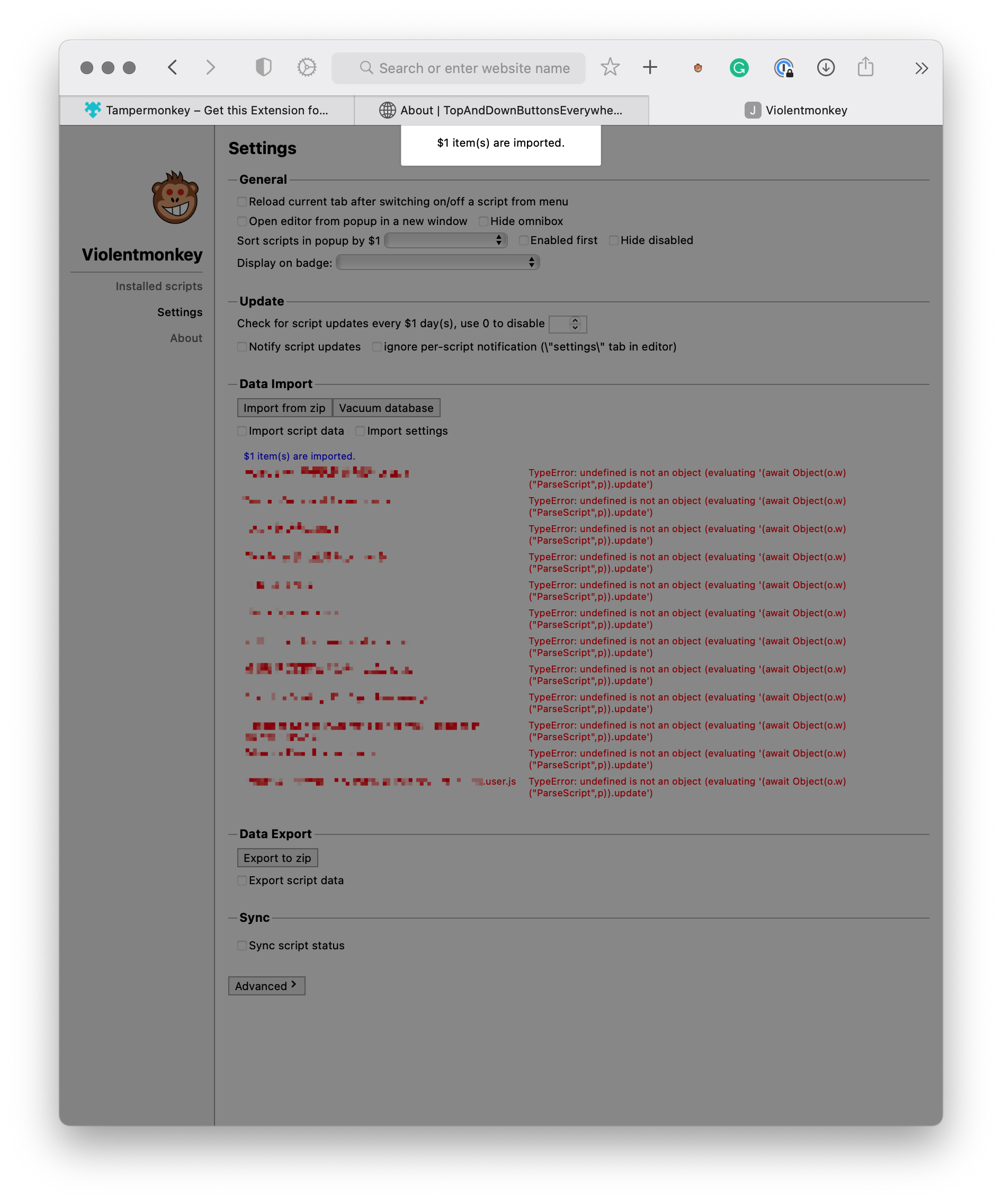Steps to reproduce:
- Install Detailed SEO extension (https://detailed.com/extension/) - doesn't matter whether you choose the Chrome of Firefox version.
- Go to https://kagi.com.
- Click on the extension icon.
Expected behavior:
The extension loads a popup with information about the SEO related metatags of the web page.
Actual behavior:
The extension popup opens but it's stuck loading - showing a "Loading Detailed Analysis..." message.
Orion, OS version; hardware type:
Orion 0.99.113.2-beta (WebKit 613.1.12)
macOS Version 12.2.1 (Build 21D62)
MacBookPro16,1
Non Default Settings:
- ContentBlockerLastUpdated => 2022-03-23 00:00:00 +0000
- CustomAppIconData => {length = 0, bytes = 0x}
- isBackgroundImageDarkOnStartPage => 0
- FirstLaunch => 0
- FirstTimeWebExtensionNotice => 1
- FocusMode => 0
- ReaderModeBorderShadowEnabled => 1
- LastUsedBuildVersion => 113.2
- PreCompiledContentRuleListVersion => 113.2
- LastCrashCheckDate => 2022-04-16 22:17:45 +0000
- LowPowerMode => 1
- NextDownloadID => 12
- SavedWindowSize => 1792.0,1095.0
- SavedWindowPosition => 0.0,0.0
- TabStyle => treeStyle
- BookmarksSidebarVisible => 1
- BookmarksSidebarWidth => 172
- QuitWithConfirmation => 0
- ActiveLibraryTab => extensions
- ActivePreferenceTab => websites
- BookmarksLastSynced => 1650147466750.364
- ReadingListLastSynced => 1650147466752.549