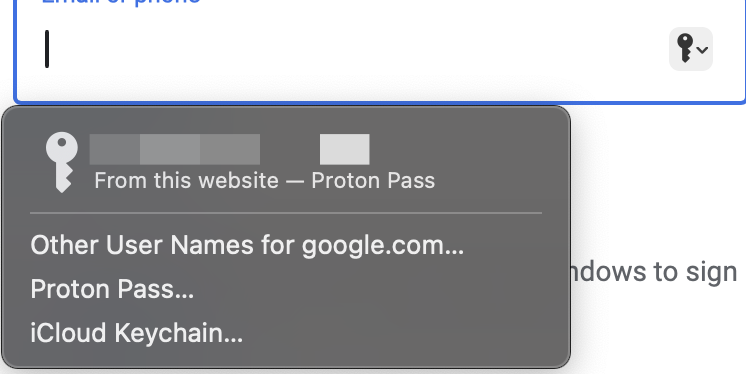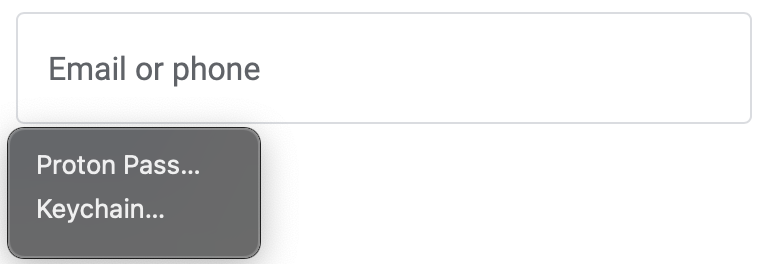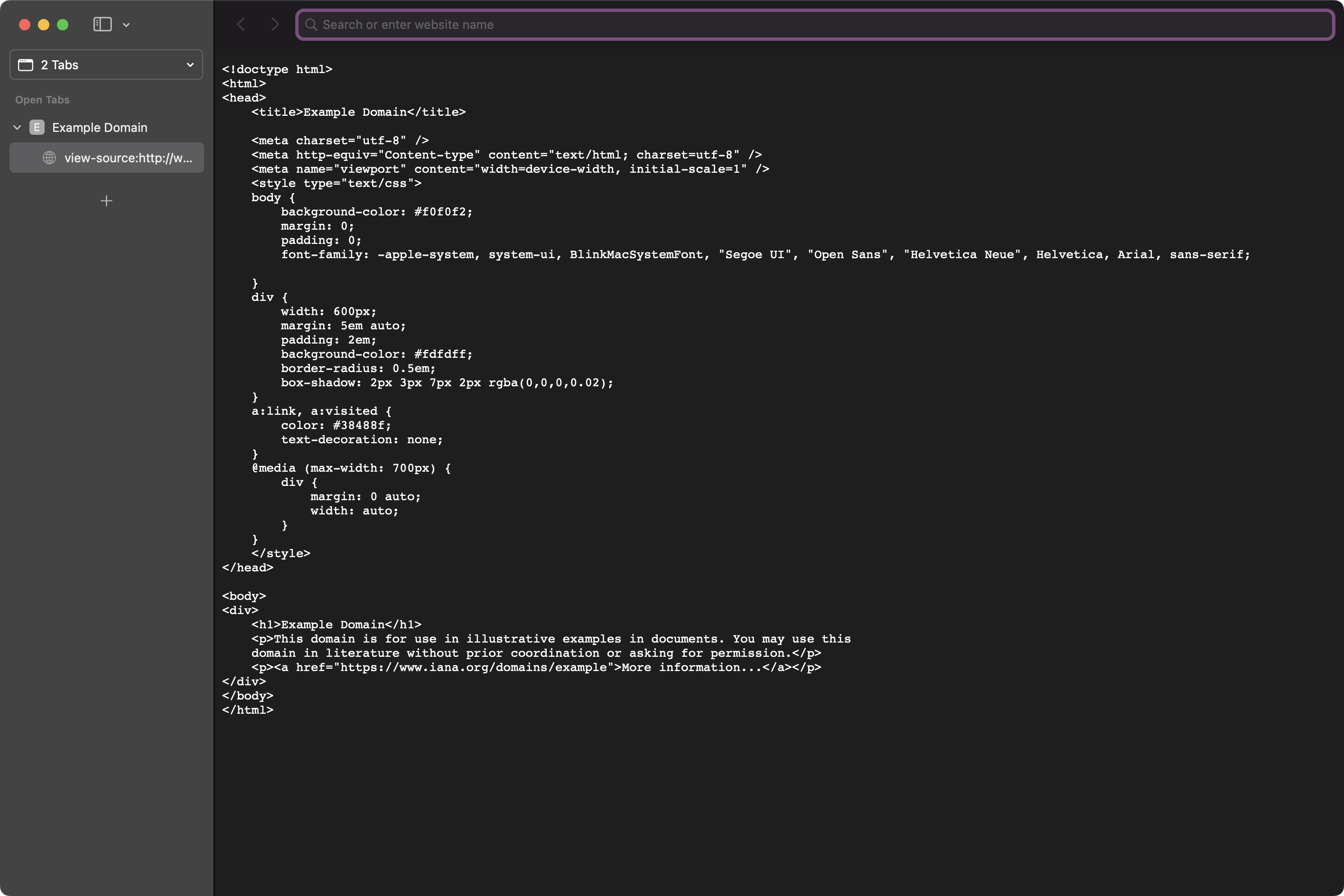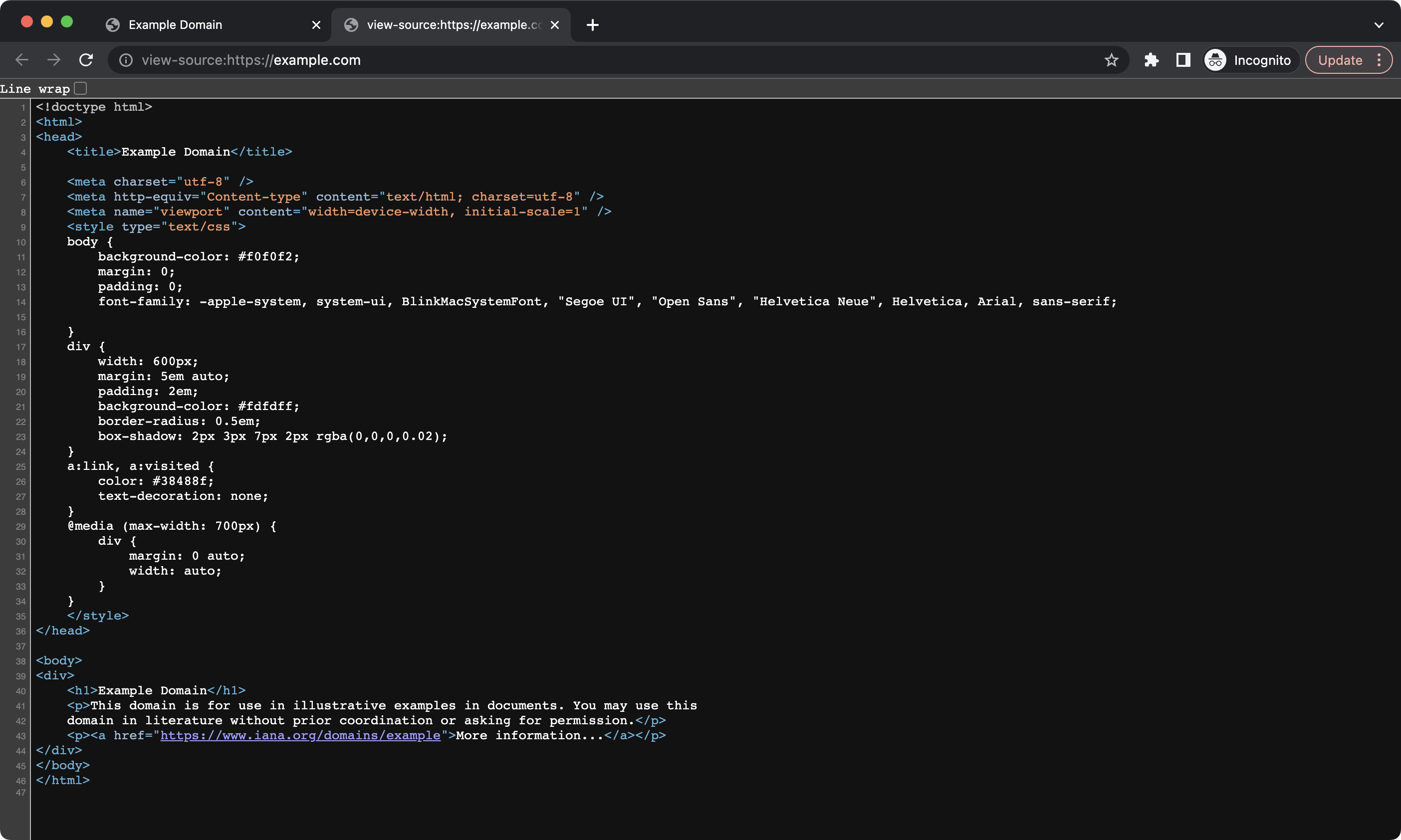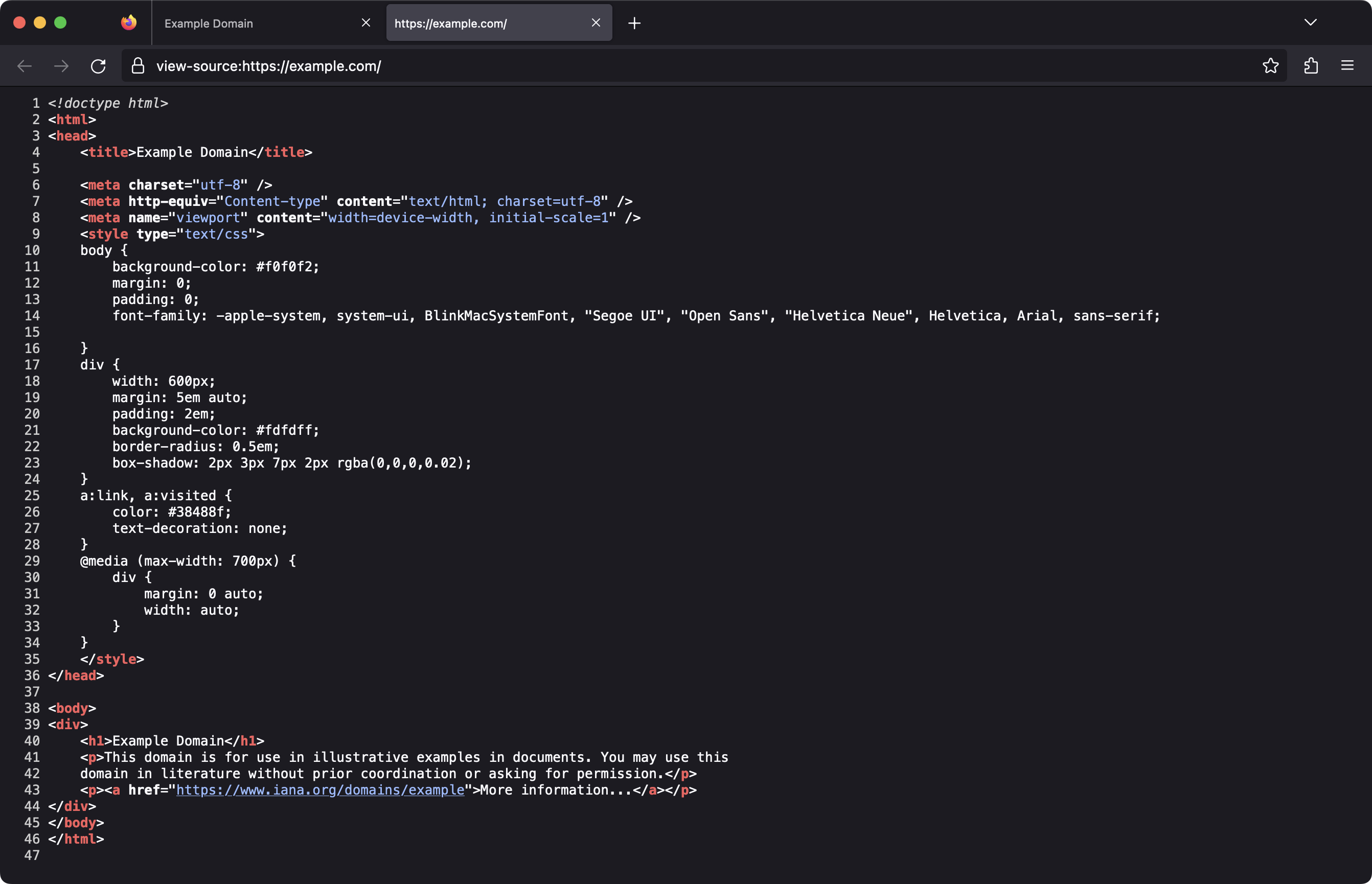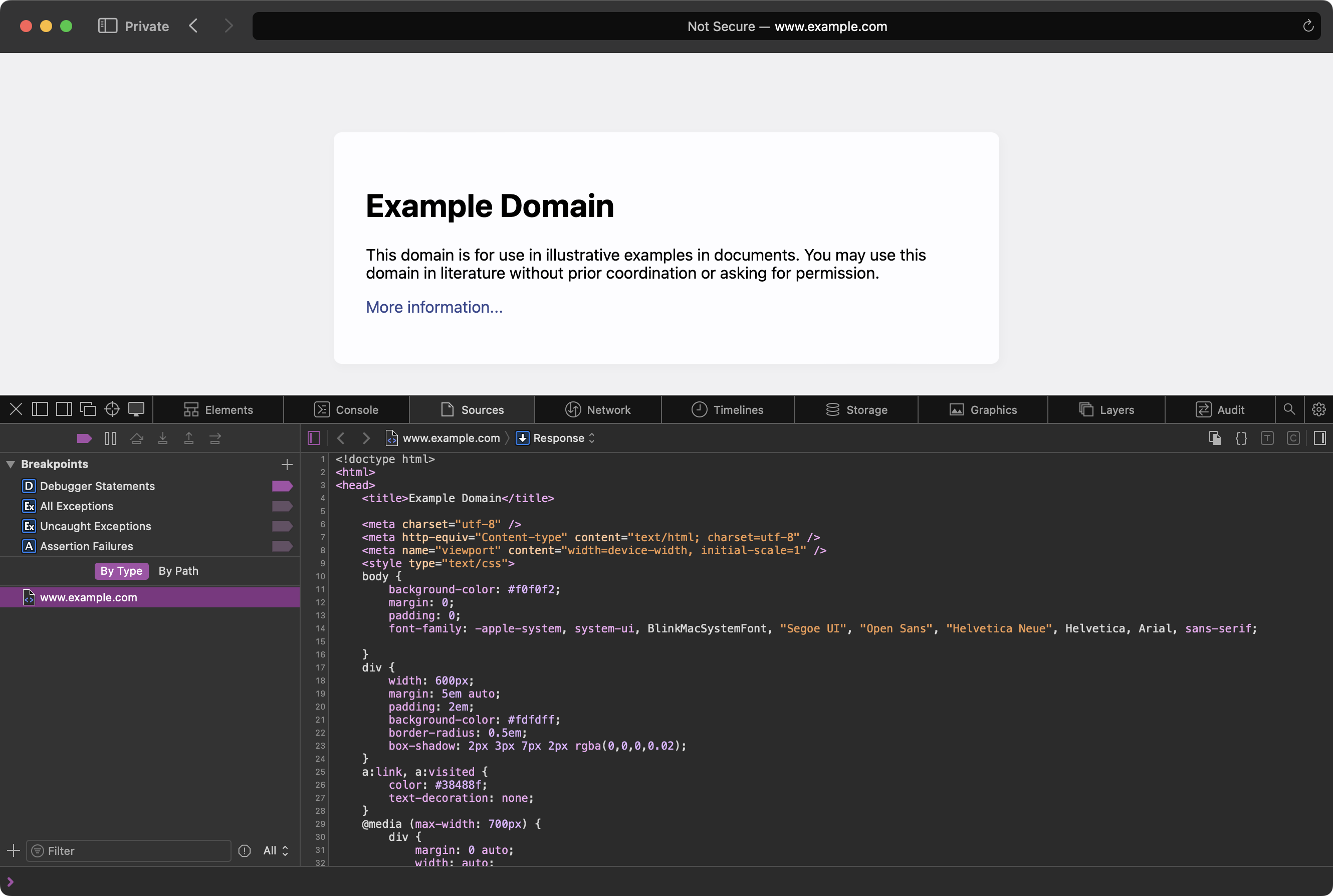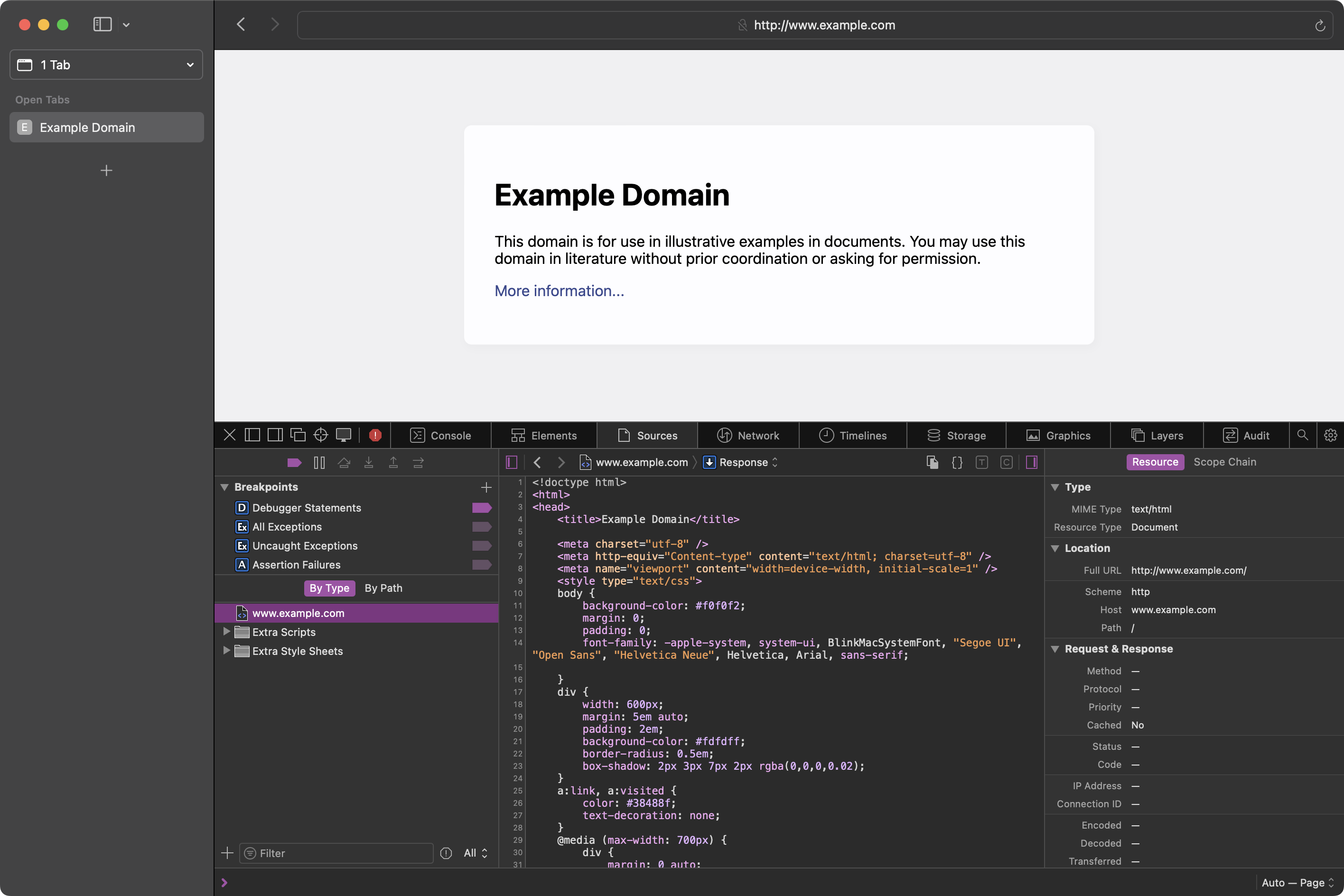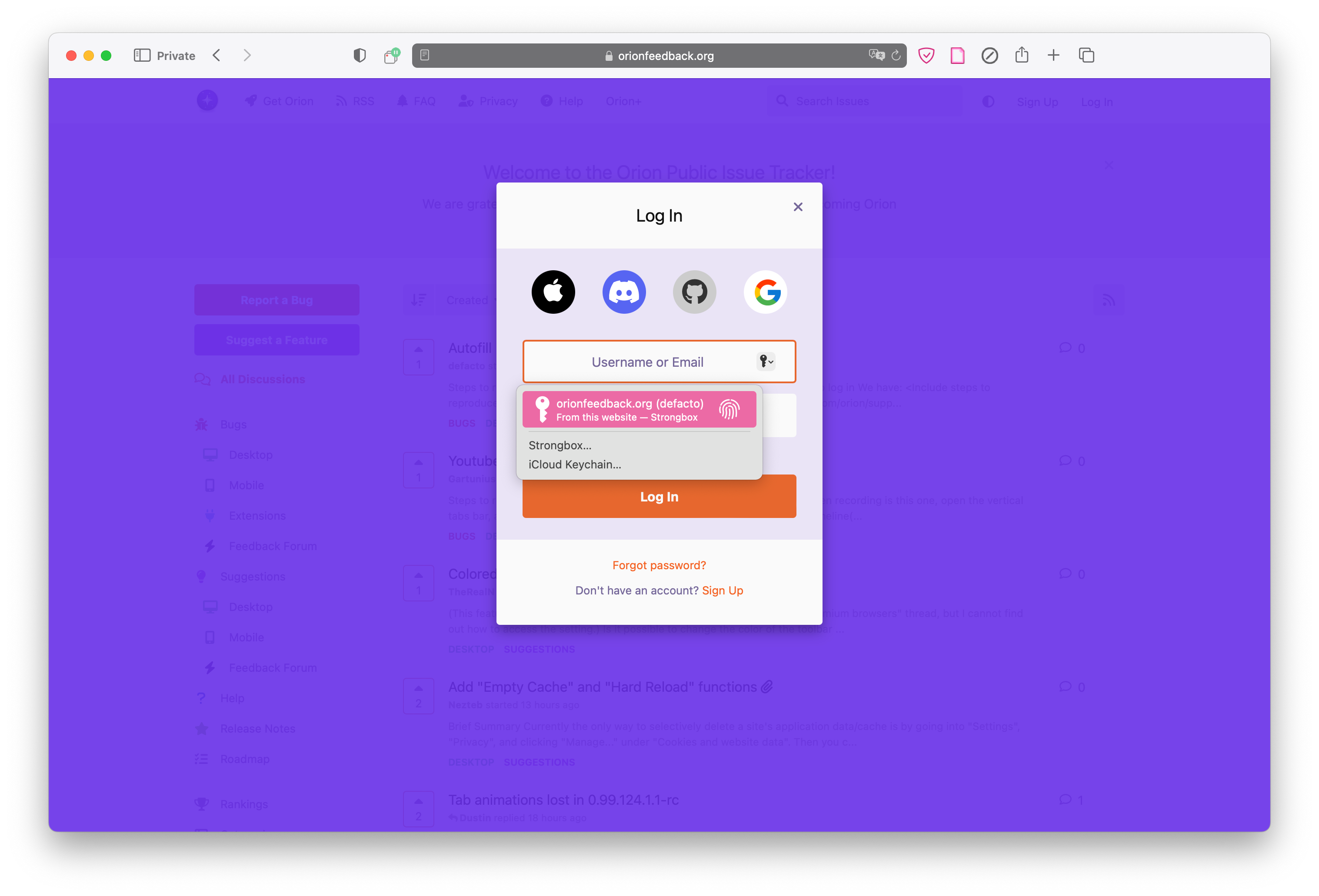I noticed while a site is still loading, interacting with the navigation isn't possible.
To Reproduce:
- Type in a slow loading URL
- While the site is still loading try to access tabs
I would like to interact with the navigation while a site is still loading.
This is especially useful in the following circumstances:
- Site may refuse to load
- Network issues
- Performance issues
- User would like to visit a different site while the site is loading
1.3.20 (1) (WebKit 8619.1.26.30.5)
18