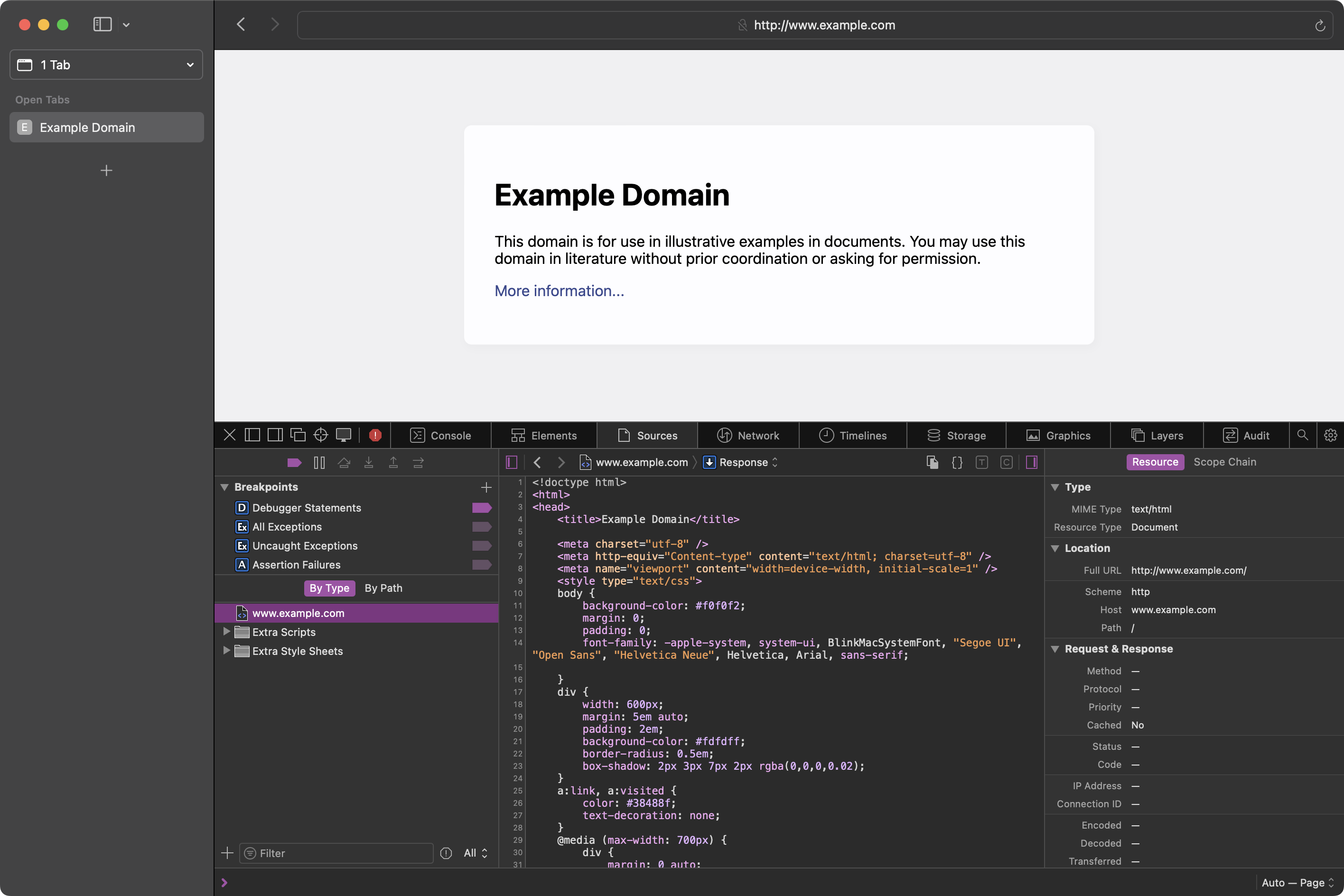Brief Summary
Rather than opening the standalone 'view source' tab when selecting View Source, opening the Web Inspector directly to the Sources tab would be clearer and provide a better user experience in my opinion.
Details:
The current standalone 'view source' tab has very limited functionality (no line numbering, no syntax highlighting) and has some unexpected behaviours around its connection to the originating tab (see https://orionfeedback.org/d/5561-refreshing-view-source-tab-should-reload-page-source).
Chrome & Firefox open sources in new tabs, however they provide various features & visual enhancements including the previously mentioned line numbering & syntax highlighting as well as configurable word wrapping in some instances.
Rather than investing the work into building a full source code viewer or integrating a non-native-feeling third-party solution, Orion could follow Safari's approach and rely on the existing functionality provided by the Web Inspector, with the added benefits of remaining in the current tab's context and resolving any confusion between whether the displayed source code is up to date or not (thereby making https://orionfeedback.org/d/5561-refreshing-view-source-tab-should-reload-page-source irrelevant).
Image/Video:
The following are screenshots after activating View Source or equivalent commands in each browser, showing how they all provide various enhancements & affordances vs Orion's raw text output.
Orion:
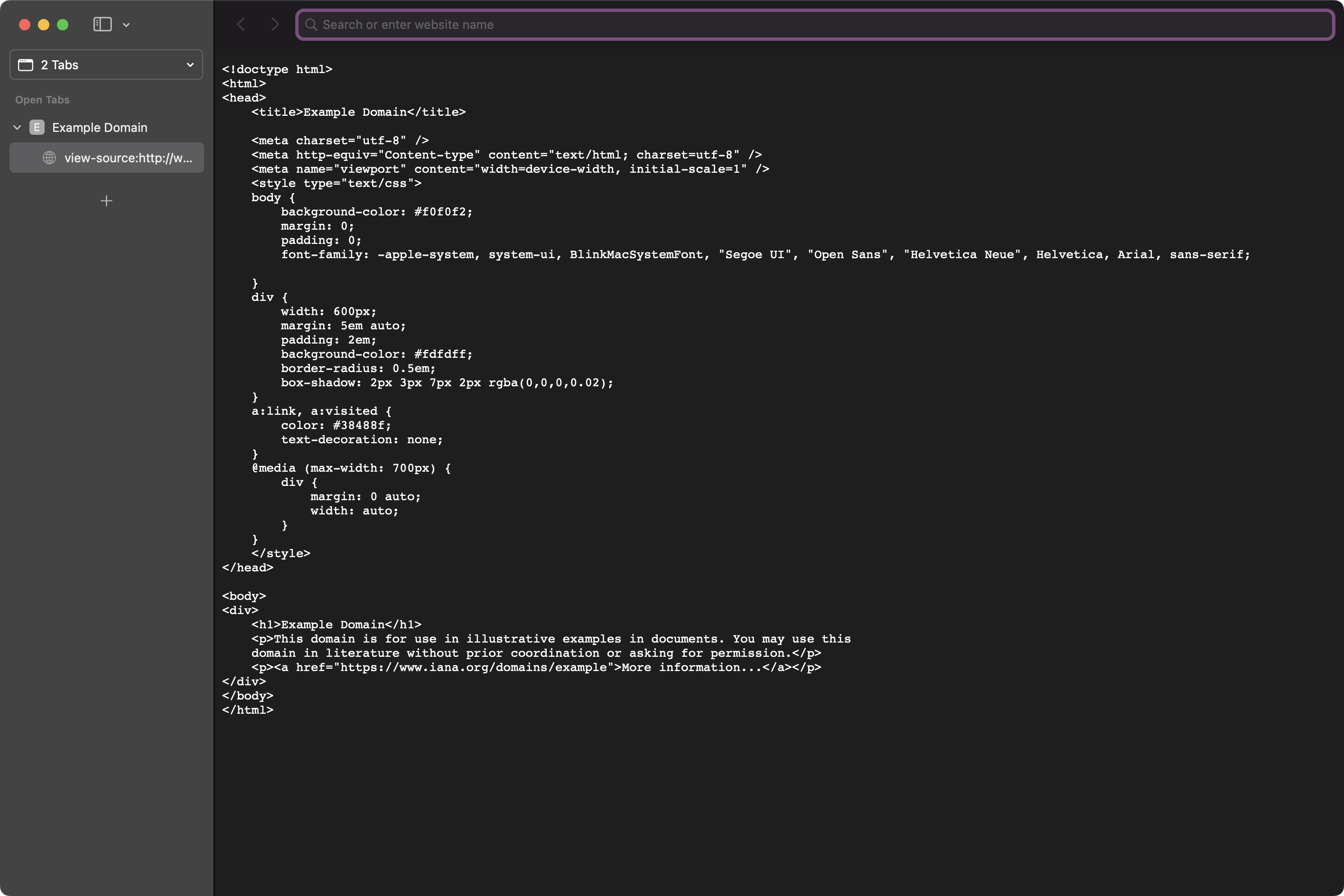
Chrome:
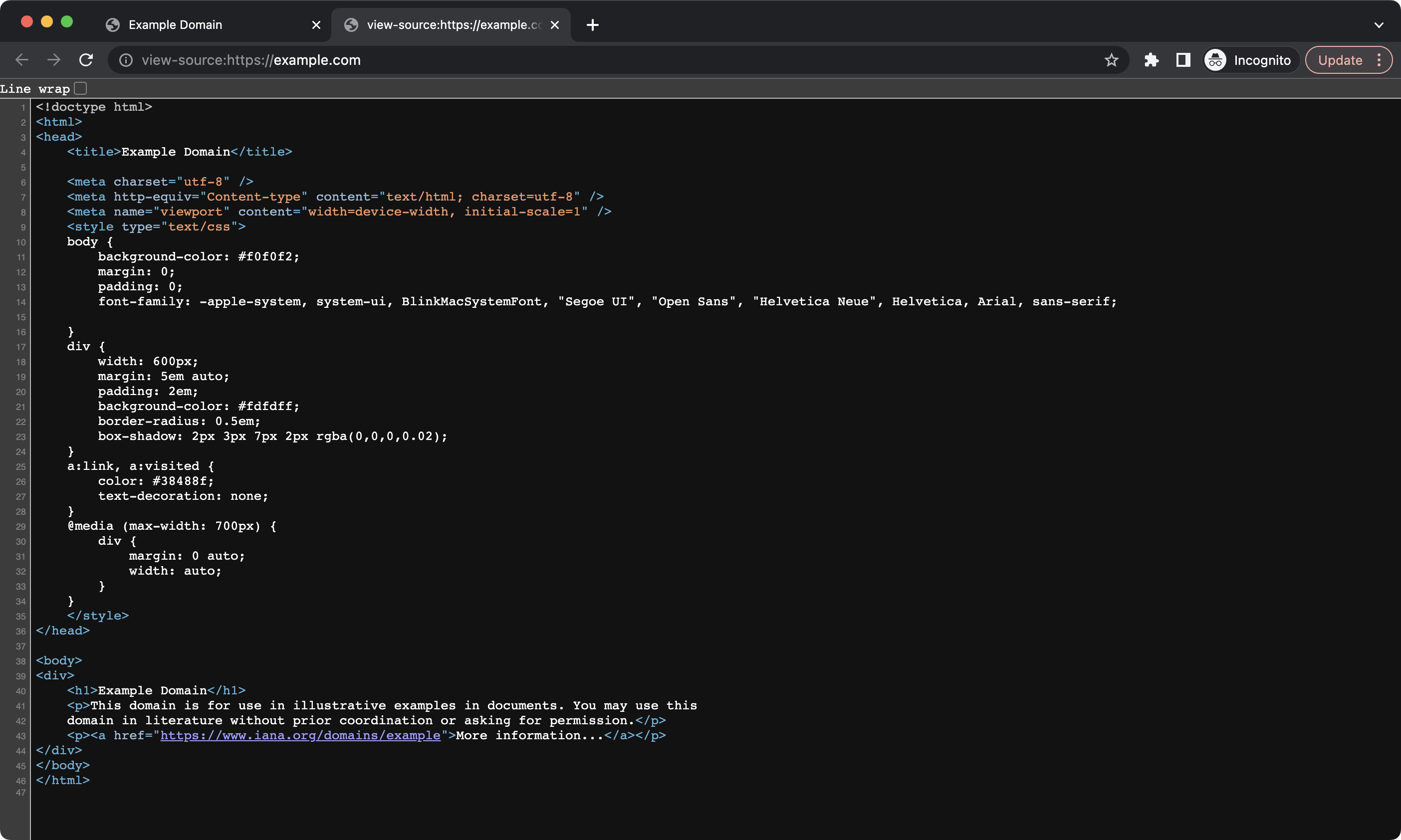
Firefox:
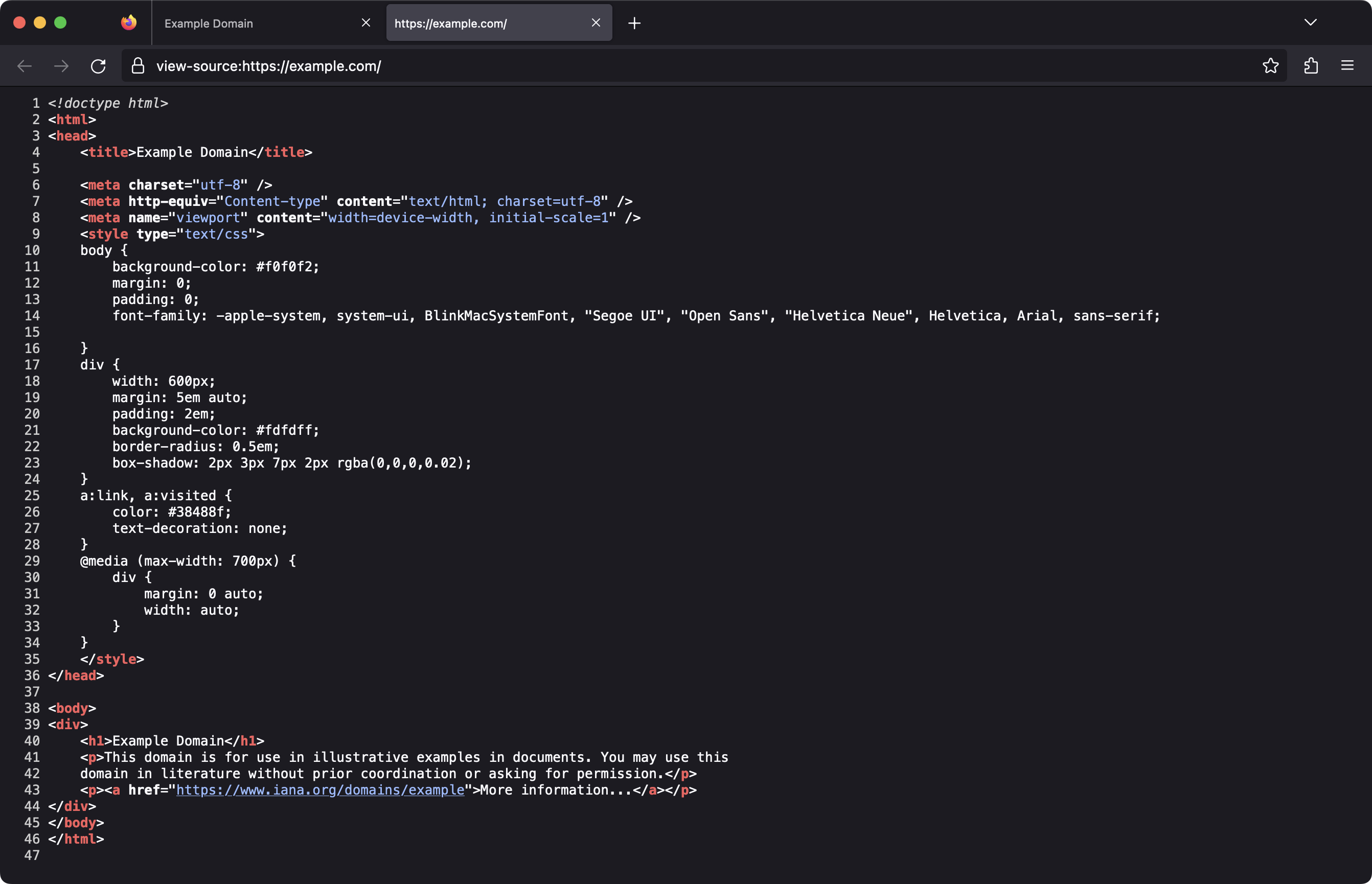
Safari:
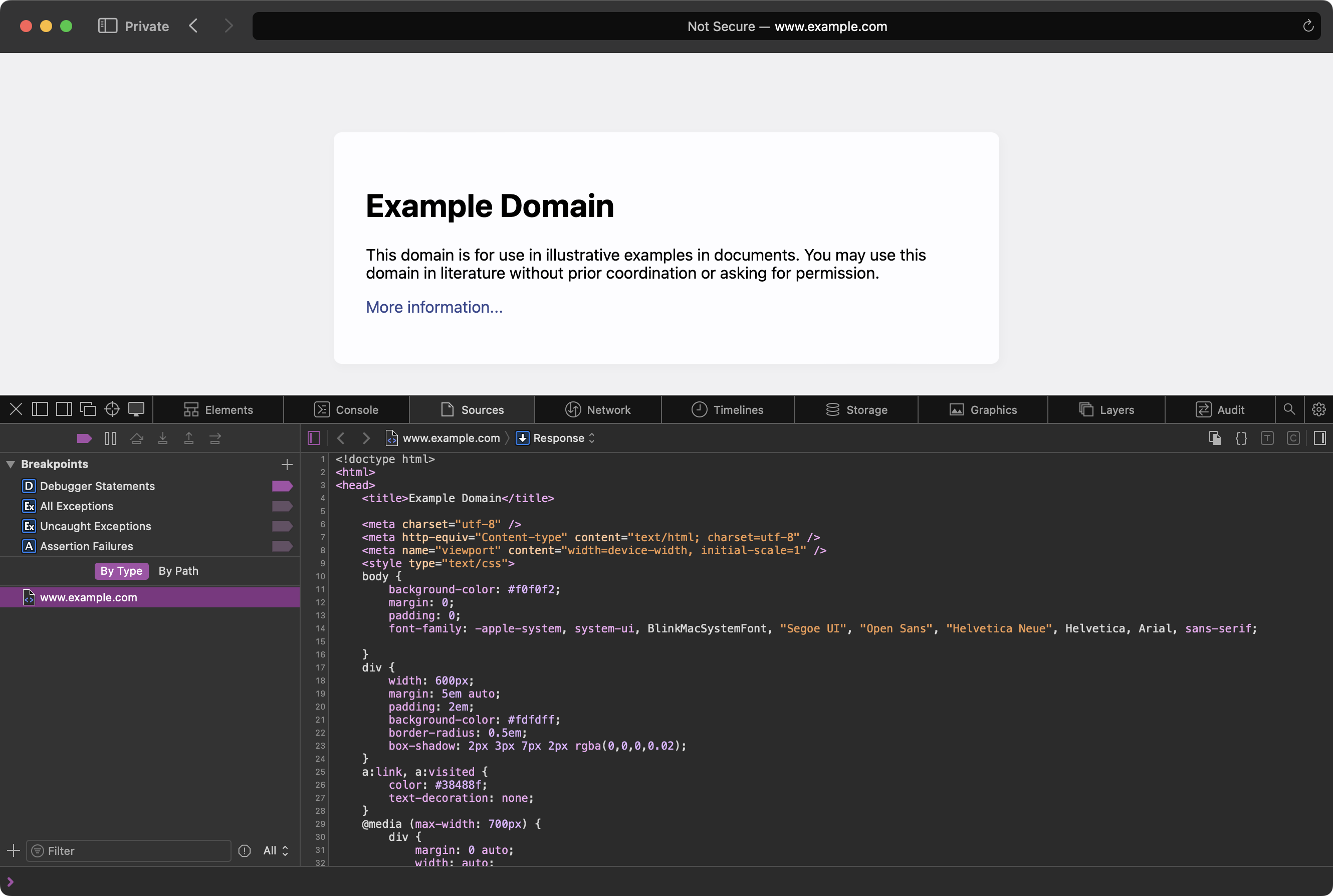
Suggested alternative outcome for Orion: