Whenever I switch from a non-pinned tab to a pinned tab, the pinned tab keeps reloading
The pinned tab should not reload
Version 0.99.127.3-beta (WebKit 619.1.1)
Sonoma (14)
Whenever I switch from a non-pinned tab to a pinned tab, the pinned tab keeps reloading
The pinned tab should not reload
Version 0.99.127.3-beta (WebKit 619.1.1)
Sonoma (14)
When viewing a PDF at 100%, the bottom of the PDF is cutoff and and I cannot scroll down any further to read it
I should be able to scroll down to the bottom of the PDF and read it without issues
Version 0.99.127.2-beta (WebKit 619.1.1)
Sonoma (14)
This report is meant to gather all the relevant information on the tab freezing/becoming unresponsive/links being unable to be clicked issue which was introduced in Orion Version 0.99.127.2.
This issue is not the same as #7199.
If you are currently experiencing this issue, please post your tab layout setting and macOS version in this thread. All other information is also welcome. You can download the previous build over at https://cdn.kagi.com/updates/14_0/127.1.zip replace the 14 with your macOS version if you aren't on Sonoma.
Description of the issue:
Individual tabs become unresponsive (the user is able to scroll within the tab but unable to interact with the objects on the page in any other way).
The only solution is to close the tab and reopen it. Refreshing does not fix the broken state of the tab.
Some useful information:
Some users have noticed that quickly interacting with the tab while the page is still loading tends to result in the tab becoming unresponsive more commonly.
Yet to be verified information:
The tab layout might play a role.
Using the 120fps rendering setting under Appearance settings doesn't seem to be a culprit.
My experience:
127.2 with compact tabs results in tabs freezing. Rolling back to 127.1 completely solves the issue.
Orion and macOS version:
Version 0.99.127.2-beta (WebKit 619.1.1)
Sonoma (14)
I am reading a forum thread on https://forums.studentdoctor.net and I am unable to scroll the page. I tested compatibility mode and it still doesn't work. I have had this issue with other websites as well in the past
I should be able to scroll and navigate on a page without issues
Version 0.99.127.1-beta (WebKit 619.1.1)
Sonoma (14)
When I try to select dates in an Airbnb booking, the calendar does not load. See 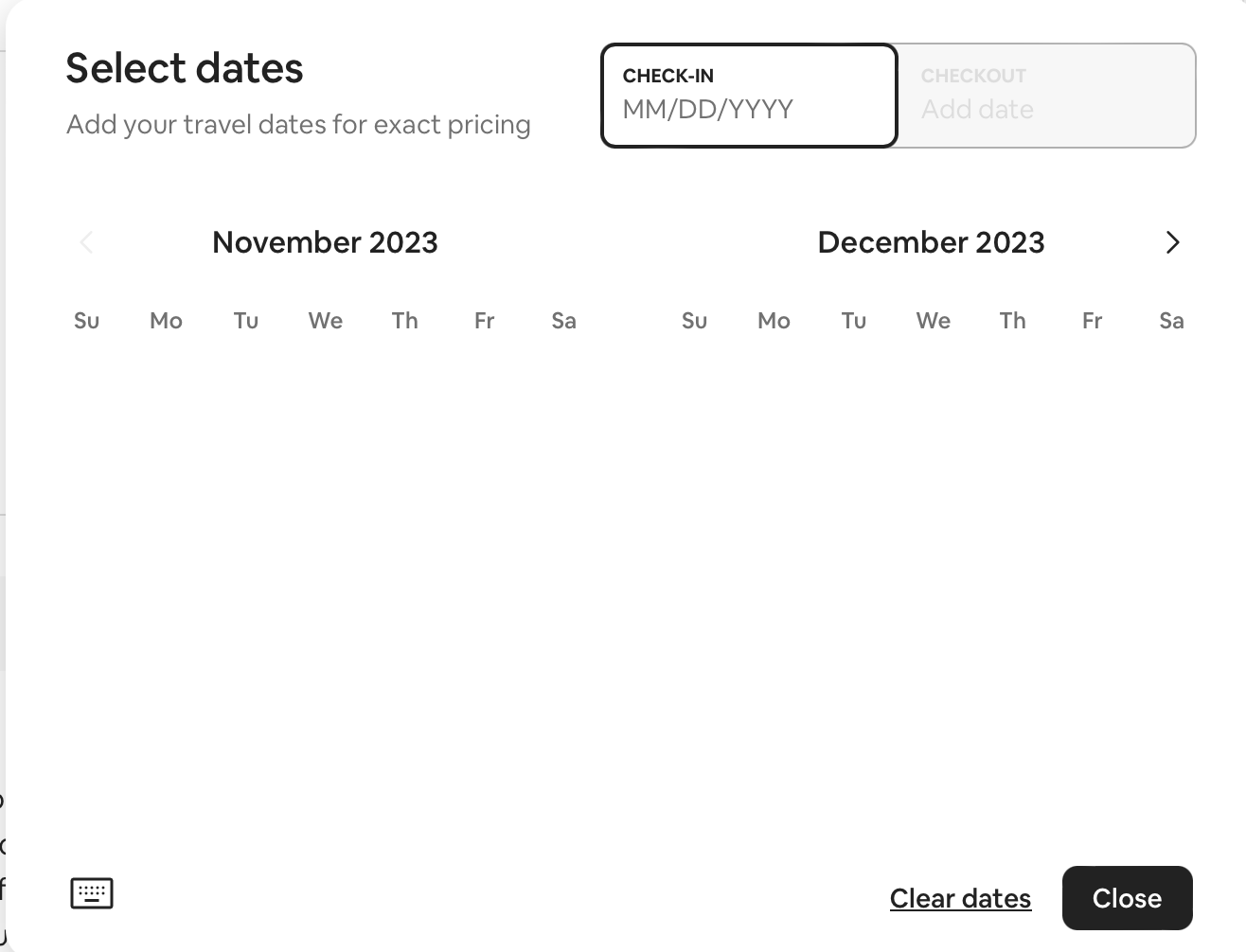 .
.
I tested this with a "New Profile" and it reproduces
I expect the calendar to load properly
Version 0.99.126.3-beta (WebKit 618.1.2)
Sonoma (14)
I see the page try to load (loading bar appears) but it stays stuck indefinitely. This happens to all websites. Issue is resolved when I quit the application (cmd + Q) and re-open it
Pages should load as normal
Version 0.99.126.3-beta (WebKit 618.1.2)
Sonoma (14)
In the "Appearance" tab, I have "Theme" set to "System"; this works great and I see the menu and websites changing colors appropriately. However, some websites don't work well with a "dark" theme as there is not enough transparency. It would be preferable to have a separate theme setting for the menu and for websites so I can enable "dark" theme for the menu only and keep it "light" for the website
When I open a new tab (e.g. cmd + T) or shift+click a bookmark, the tab opens next to the current tab instead of at the end (cmd + 0)
I expect the new tab to be opened at the very end (right) and navigatable using cmd+9
Version 0.99.126.3-beta (WebKit 618.1.2)
Sonoma (14)
The checkbox to "Use Orion's Keychain" gets re-enabled after I have purposefully unchecked the box.
After unchecking the box it should remain unchecked
0.99.126.2-beta (WebKit 618.1.2)
Sonoma (14)
Steps to reproduce:
Expected behavior:
Should sign in without issue. I am able to sign in with Edge of all browsers.
Orion, OS version; hardware type:
Orion RC 0.99.124.4.5-rc (WebKit 616.1.14.11.1)
macOS Version 13.4.1 (c) (Build 22F770830e)
Mac14,13
Session Info:
Enabled Extensions:
Disabled Extensions:
Non Default Settings:
Image/Video:
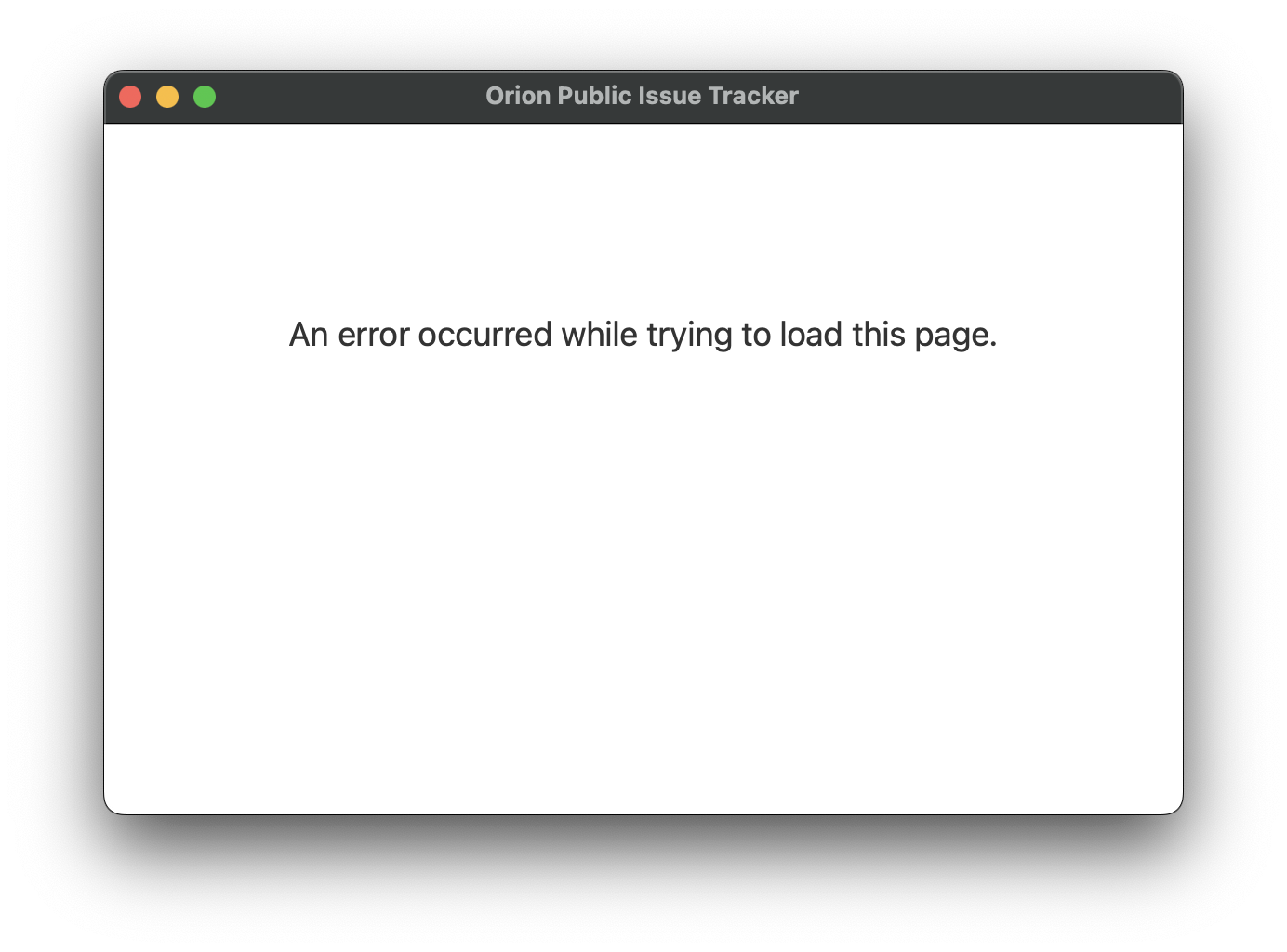
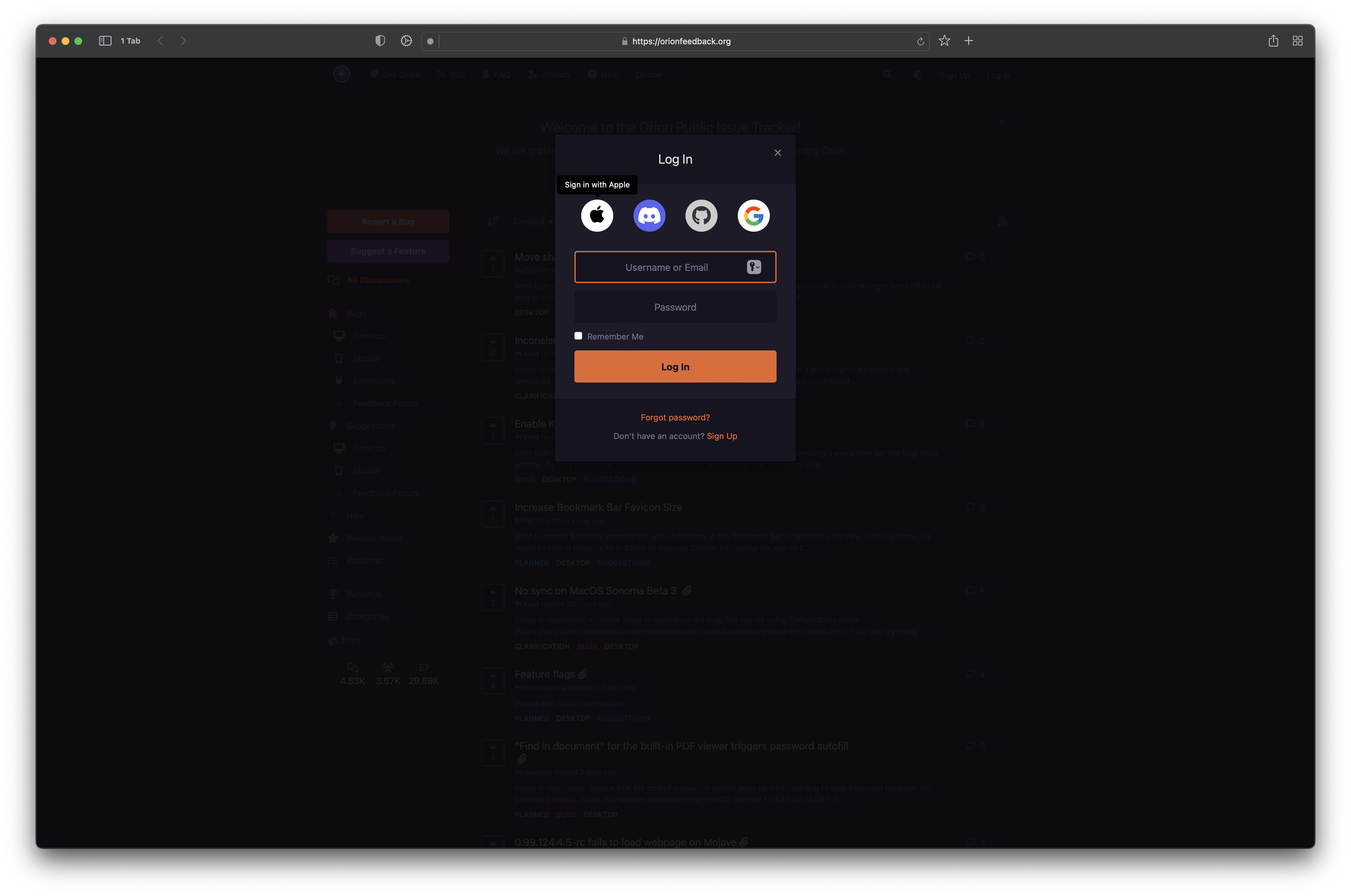
Steps to reproduce:
Select Customize Toolbar on the toolbar itself or in under the View menu.
Expected behavior:
Allowing you to customize the toolbar.
Orion, OS version; hardware type:
Version 0.99.114-beta (WebKit 614.1.12)
All details are in the log.