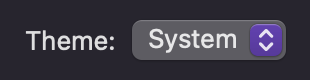+1 to this - I would like to to use Orion with its dark mode UI but pass prefers-color-scheme: light for websites.
Currently, I use the dark theme for Orion and toggle the light theme on each individual website. Many of these read the prefers-color-scheme attribute, but unfortunately don't have any theme toggles, so the only way to browse the website in light mode is to go to settings and temporarily change Orion to it's light theme.
This can be fixed if Orion can support a new setting just below its theme setting, perhaps called "Preferred website appearance" with a similar drop down. Then the UI theme can follow the first setting and the CSS attribute can follow the second.