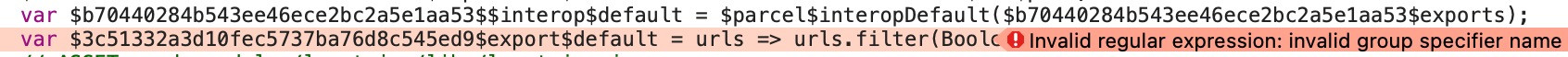The extension is called Glarity. I cannot go to the setting page.
NA
1.3.16 (9) (WebKit 8620.2.4.10.7)
18
The extension is called Glarity. I cannot go to the setting page.
NA
1.3.16 (9) (WebKit 8620.2.4.10.7)
18
Currently, I only have the 1Password extension installed, and any website I got to does not fill properly nor pop up with saved accounts for that site, even though the 1Password icon shows up in the fields.
Also, the icon does seem to glitch in and out of being present, but that is just a minor issue.
Here is a video example of what is happening:
It is suppose to have a pop-up like the Desktop version such as:
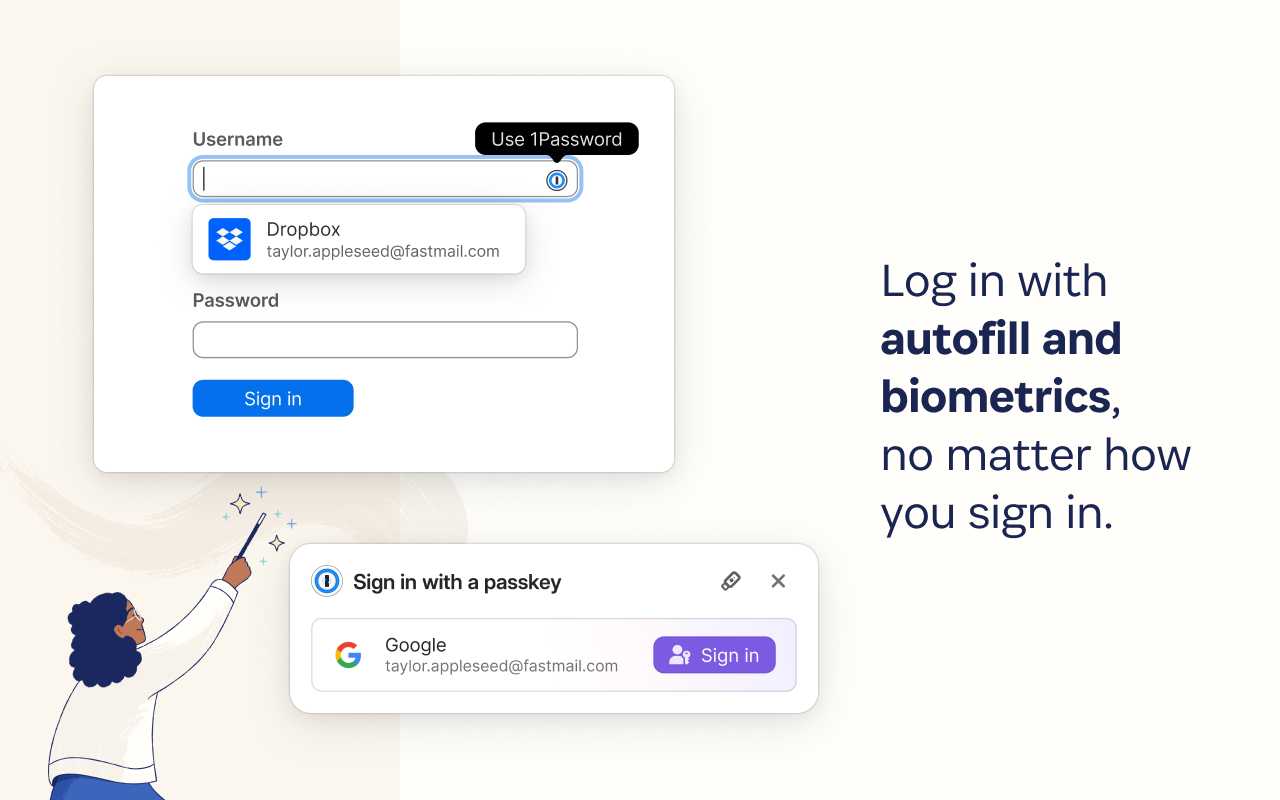
1.3.8
17
After updating to the latest Beta (Version 0.99.127-beta (WebKit 619.1.1), 14.3.1 (23D60)) 1Password is no longer filling passwords.
1Password for Mac 8.10.30 (81030001)
1Password Password Manager 2.21.0 (Chrome)
1Password Password Manager 2.21.0 (Firefox)
Example: https://www.eventim.de/mycustomerdata/#/login/register (Ich habe bereits ein Konto > Login mit E-Mail-Adresse und Passwort)
Settings:
On a personal note: The 1password integration has been historically instable/buggy. I'd appreciate a better 1password autofill support as this is currently one of the very few reasons I cannot use Orion as a daily driver. Thank you in advance!
Version 0.99.127-beta (WebKit 619.1.1), 14.3.1 (23D60)
Sonoma (14)
Steps to reproduce:
<Include steps to reproduce the bug; Did you try using Compatibility mode? If applicable, does Safari behave in the same way?>
Extension is here:
https://chrome.google.com/webstore/detail/readwise-highlighter/jjhefcfhmnkfeepcpnilbbkaadhngkbi
or here:
https://addons.mozilla.org/en-US/firefox/addon/readwise-highlighter/
Expected behavior:
<What you expected to happen?>
This is related to Readwise's beta product (Reader) so might be problematic to test without access to Reader. However, extension is supposed to send URL and any highlights to Reader. Practically, nothing happens when it's clicked.
Console shows:
"SyntaxError: Invalid regular expression: invalid group specifier name". Screen capture with full error message included.
Orion, OS version; hardware type:
Orion Version 0.99.115.3-beta (WebKit 614.1.12)
OS MacOS Monterey 12.4, Mac Mini M1
Image/Video:
<Copy/paste or drag and drop to upload images or videos (up to 20MB)>