Lockdown Mode provides enhanced security for iOS and macOS. However, at least on iOS, some website images may show as broken.
Due to this, the latest version of Safari on both iOS and macOS allows you to disable Lockdown Mode for the specific site.
It would be great if Orion could adopt similar feature, which allows toggling on/off Lockdown Mode per website.
You can test this by enabling Lockdown Mode on an iOS or macOS device. Then, check out Safari browser, which will now show a "Lockdown Enabled" message.
From the site settings, there's an option to disable Lockdown Mode. Something like this would be great for Orion to have for those of us who are the more PrivSec minded.
jeanetienne I guess the intended UX is that if there are no currently open tabs in Private then when you switch to it rather than it showing a blank white tab (because no site has been visited yet) it should prompt an automatic "tab click", if you will, so then you can immediately start typing in URL or clicking from Favorites
jeanetienne hello! How many open tabs did you test this with? It seems to occur once there is more than 4-6 open tabs and you try closing the 7th or more, etc. It is intermittent, so you will need to just leave some open tabs, exit browser, come back and try to close a tab. One other thing is the tab might "disappear" like it is closed, but the next row of tabs doesn't drop down. Then if you click where the swiped tab was at the tab becomes unhidden and it seems it was never removed. Then second swipe seems to actually remove it and the tabs drop down properly into place.
Michal it fails even on their primary domain of url https://insider-gaming.com/
Clicking the button to reload a site without content blockers when it is blocked by a content blocker does not work.
The button should work and it should reload the page without content blockers
TestFlight
18
When starting a new private session and it shows tab in grid view the tab is blank and also doesn't automatically open. Nor does it open keyboard when tapped, as is set in settings
When entering into a private session it should open the new tab as it would in normal session
TestFlight
18
Oops, haha I accidentally marked it as super old version of macos. I am on latest, Sequoia v15.2
The tab previews do not work in Orion RC for standard or compact view. However, they do work in the vertical setting.
The tab preview should work in all tab config.
RC
High Sierra (10.13)
In the latest TestFlight build, swiping to close tabs in grid view will sometimes close the next row above on the right of the tab you’re actually trying to close. This bug can also cause the erroneously closed tab to become stuck in the UI as seen in video.
The swiping close of a tab in grid view should only have its action point be for the selected tab and not one above it and to the right
TestFlight
18
- Edited
Vlad @dino I can confirm that passkey support has not propagated to the FF version of Proton Pass. I receive the following error:
Authentication failure: SerializationError("Error parsing request: Error(\"invalid type: map, expected A vector of bytes or a base46(url) encoded string\", line: 1, column: 15)")Hopefully, you're able to fix it
 Thanks!
Thanks!Just bumping this as it seems it might have been deleted?
Example version to test on Orion iOS https://addons.mozilla.org/en-US/firefox/addon/libredirect/
When visiting a PDF, especially with Lockdown Mode enabled, Orion iOS should offer to download the linked PDF. Safari currently handles this.
When visiting a link with a PDF, if preview is unavailable, then offer to save/download the PDF file. You can replicate this behaviour in Safari for iOS.
Randomly, but quite often, the UI of the address bar in latest Testflight becomes messed up looking




The address bar UI should remain as normal
Testflight 1.3.10 (7)
18
joystmp We can use https://webbrowsertools.com/ or https://vytal.io/ to test if successful.
Similar in the way we're able to set a custom User Agent, please also allow the ability to spoof the locale, timezone, and geolocation. This will add greater granularity to privacy with the browser.
Within the same area where a user can change their User Agent, also allow them to also change the locale, timezone, and geolocation to a specified setting.
It should instead read as, "Enjoy a large number of your fav..."
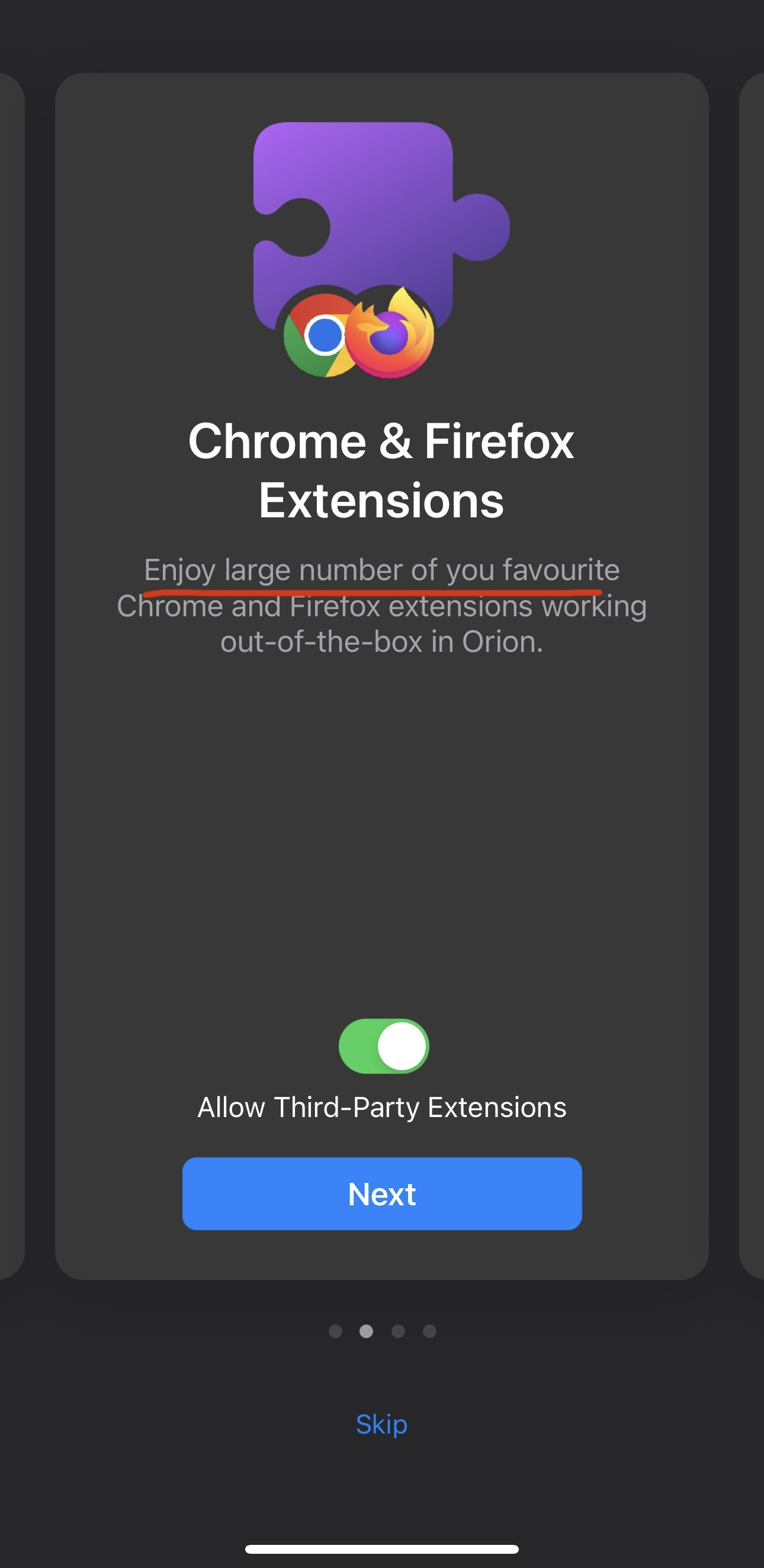
Correct spelling/grammar
Testflight latest
17

 ️
️
 Any idea what would cause it to break on default profile? Thanks
Any idea what would cause it to break on default profile? Thanks