When clicking links in WhatsApp/Discord with Orion as the default browser, you just get this little bubble window and nothing else happens. If I change default browser to Safari, the link opens in a new Safari tab as expected.
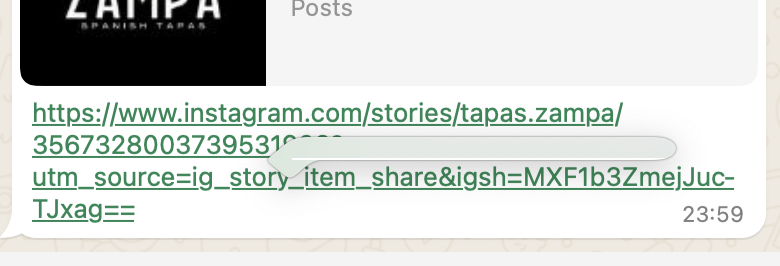
I would expect it to either open the link in a new Orion tab, or to open a mini-browser in that little bubble.
Orion 0.99.130.2-beta, macOS Sequoia 15.3
Sequoia (15)