mohitgarg68 It does not clarify how you got to the mangled favicons.
Can you provide exact steps eg:
- Open browser
- Goto [url]
- Note the favicon being mangled (screenshot)
And also what you would expect?
That said, did some digging my self,
- Orion browser
- Optional: Tabs vertical setting enabled
- Open urls, github.com, ycombinator.com and news.ycombinator.com
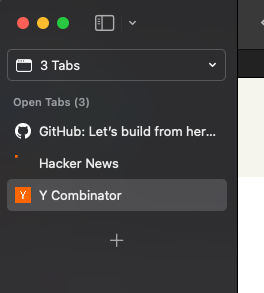
Horizontal tabs, just for completeness.
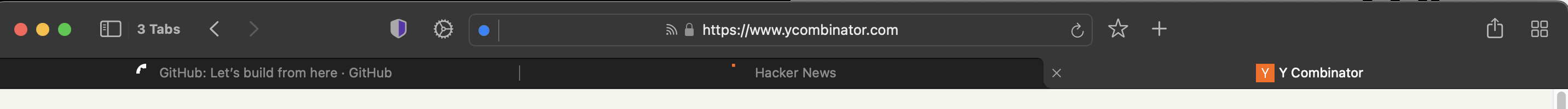
Note github and Y Combinator have correct icons, but hackernews does not.
Where in Safari:

Or chrome:
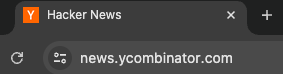
Is this what you have as well @mohitgarg68 ?
Edit:
Orion favorites:
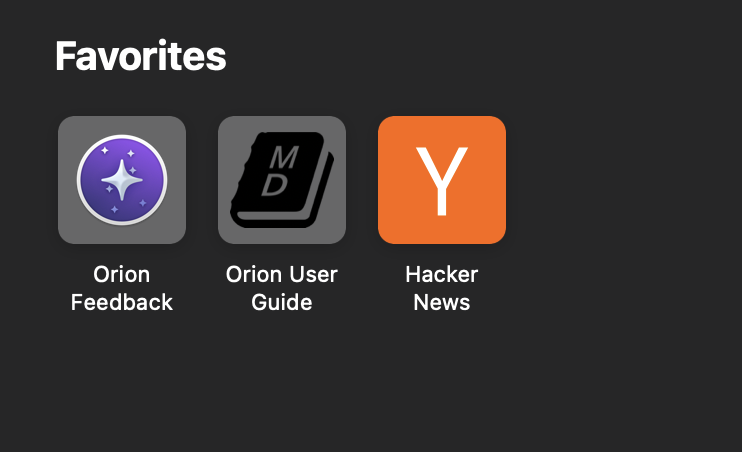
Note: Icons here are normal.
CC: @Vlad