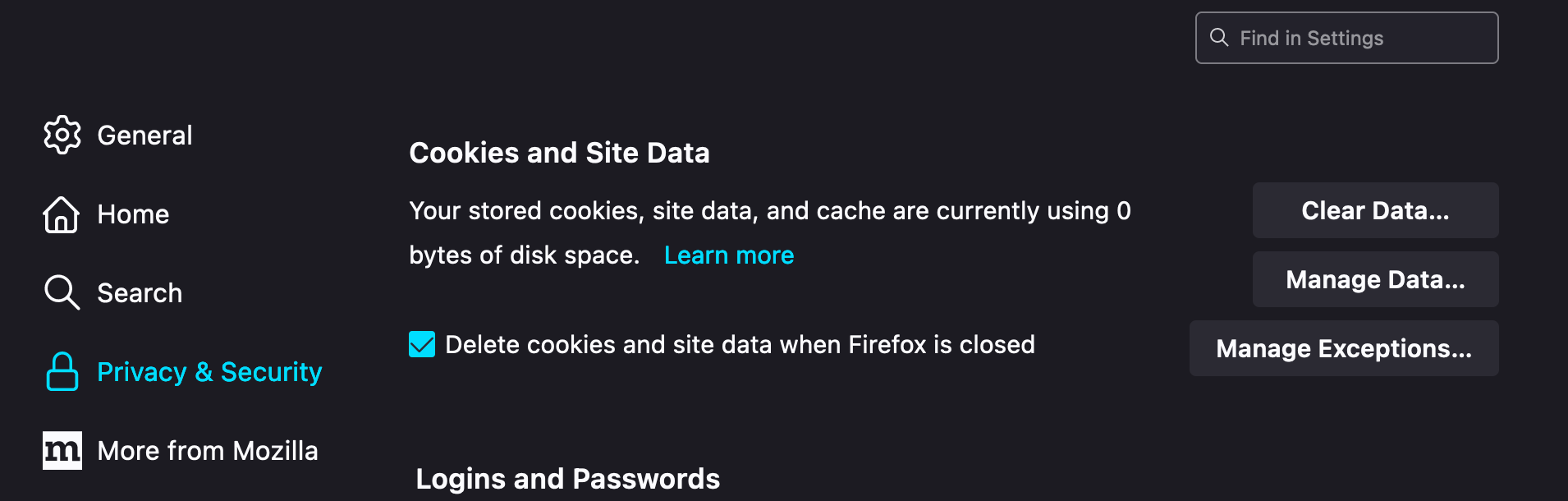Vlad
Where is the setting, how does it look, how does it work.
Chrome
Chrome places the feature in Privacy and Security > Cookies and other site data. Here, you can enable it and set exceptions.

This is the popup for adding exceptions. Key thing here is that it allows for specific subdomains and catch-alls.
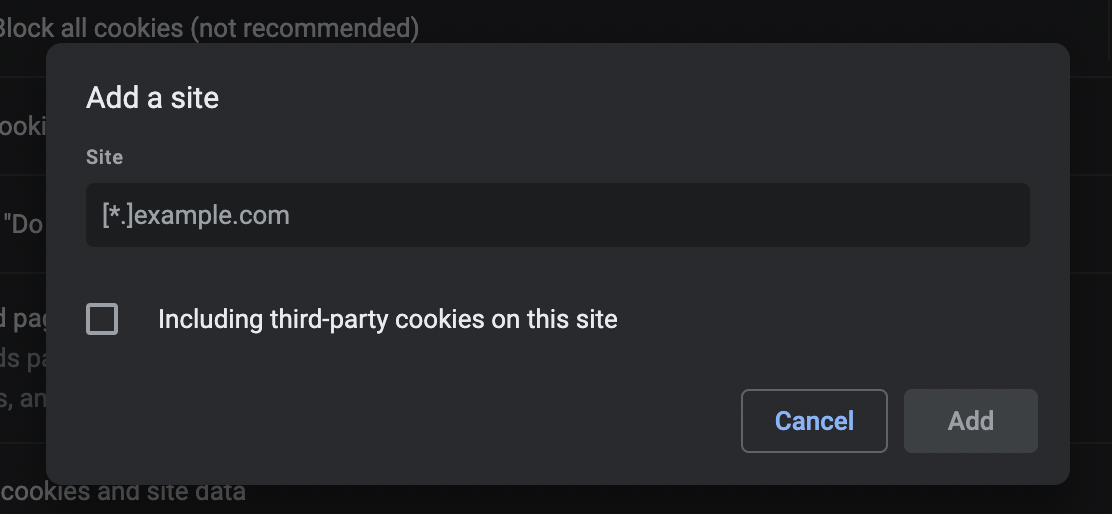
Firefox
Firefox places their feature in a similar position in their Privacy & Security section. They also have a manage exceptions area, which functions pretty much the same as Chrome's.