Hi, I'm also looking for this option. See screenshot.
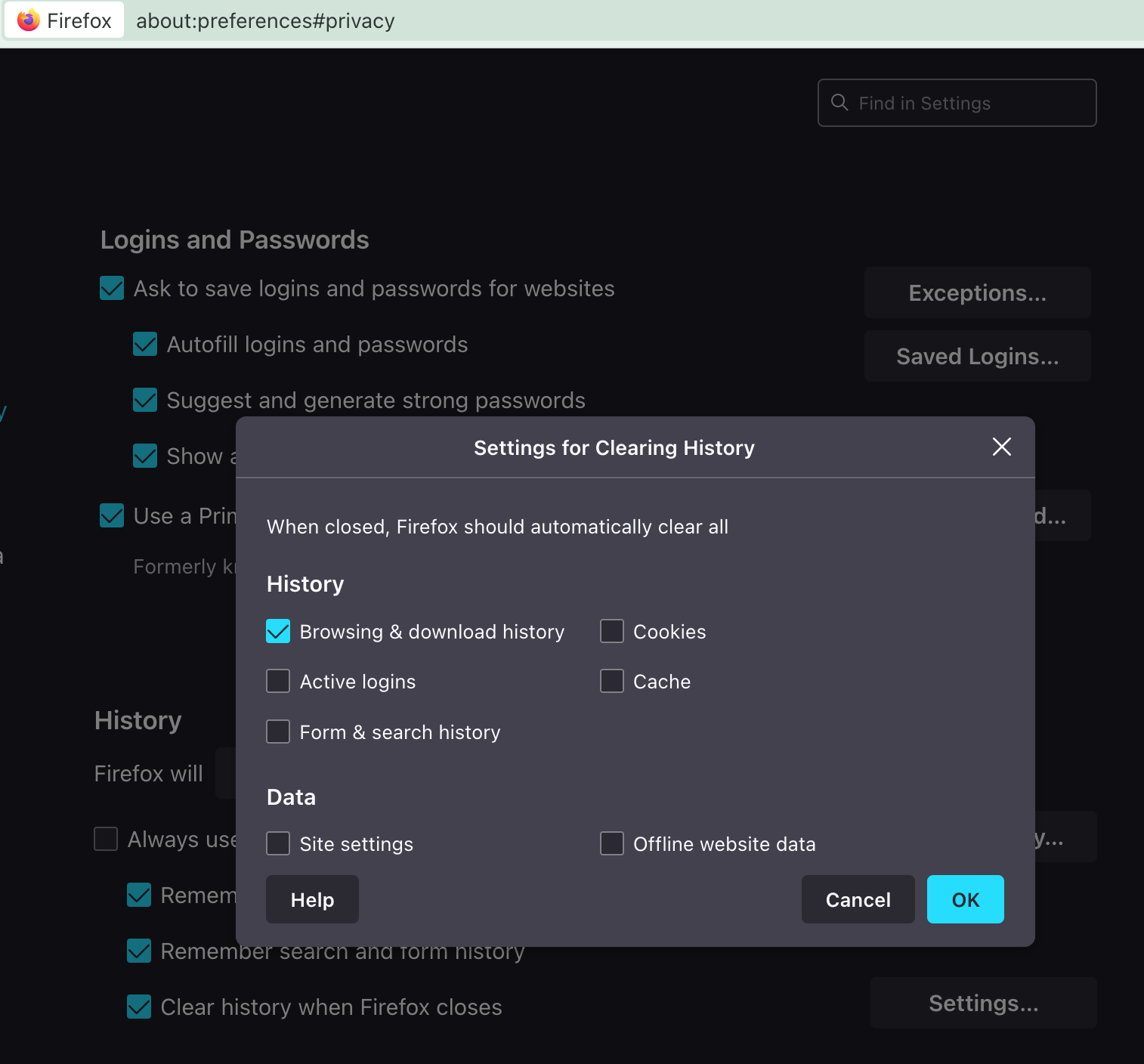
This is really useful in Firefox. This is the only thing that's missing for me to switch from Firefox to Orion/Kagi.
This helps for example: when I'm sharing my laptop with someone else, I just need to close the browser and open it up again. History becomes blank, but because of the way I ticked the boxes in the screenshot, my logins/cookies are still there and I don't have to log back in again.
Another way to do that kind of behaviour would be to manually click "Clear browsing data" every time someone wants to use the laptop, but it feels like the person has something to hide (?).
Not to mention other use cases, e.g. someone else might be OK with keeping history but want to be logged off all websites on Exit, then s/he would tick "Cookies" and "Active Logins" for example.