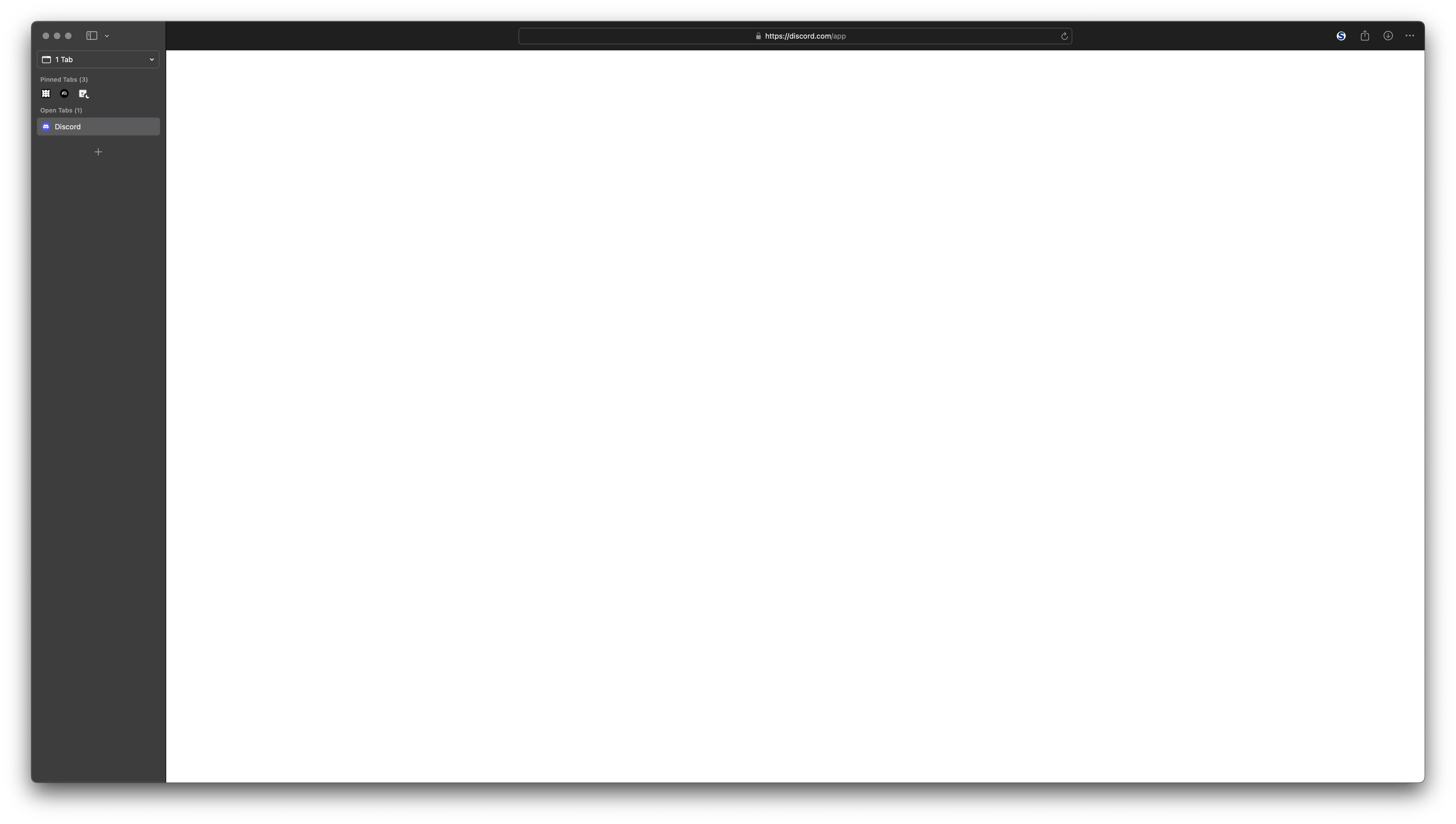I have tested both Chrome and Firefox versions of the NoScript extensions and I'm running with the same issue: websites on "first visit", when in a new tab or window, are not displayed correctly even with the permissions correctly given previously.
Here is a view of discord[.]com which was visited the day before and had already permissions granted via NoScript:
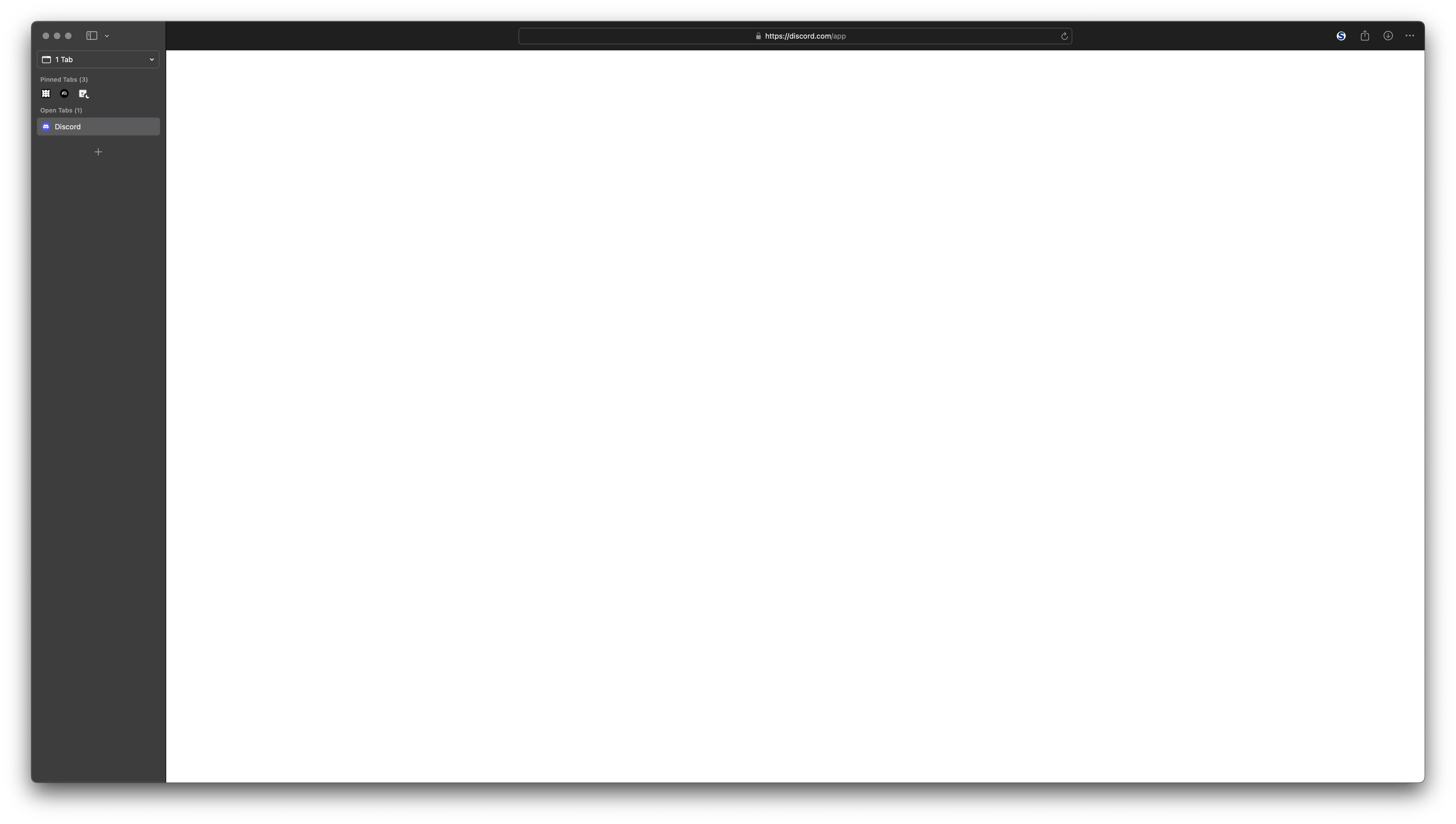
And here is an snapshot of the errors I can see on the inspector's console:
[Error] Failed to load resource: The Internet connection appears to be offline. (syncMessage, line 0)
[Error] SyncMessage 0039440b-a2c9-4c7d-9779-0146a9434a1c:80089306-832e-4f01-870e-af35bef3638e error in https://discord.com/app: A network error occurred. (response )
(anonymous function) (user-script:1620:1890)
refetch (user-script:1620:4107)
[Error] [NoScript] undefined (3)
Error: SyncMessage Error A network error occurred.
"SyncMessage Error A network error occurred."
"@user-script:1620:1894:29
refetch@user-script:1620:4107:51"
error (user-script:1620:1402)
refetch (user-script:1620:4109)
After refreshing the website everything works correctly, hence the "first visit" kind of distinction.
The website should display correctly when visited for the first time.
Version 0.99.129-beta (WebKit 619.1.11.111.2) Build date Oct 27 2024 Mac mini (macOS Sequoia 15.0.1 build 24A348)
Sequoia (15)