When restoring a Tab Group (aka Window) in Orion, tabs start out as deactivated (grayed out). In this state, titles are not shown until a tab is clicked, nor a thumbnail is available in the Ctrl+Tab switcher or Tab Overview page. The tab hierarchy expanded/collapsed state is also not maintained - tab tree starts out collapsed. This makes it harder to find the needed tab until all tabs are reloaded.
It would be great if the browser would automatically save the state so that on restoring the Tab Group, at least titles would be available. Ideally, the Tab Group state would look exactly like when it was when the window was closed, except without automatically loading the tabs - still start out being deactivated (grayed out).
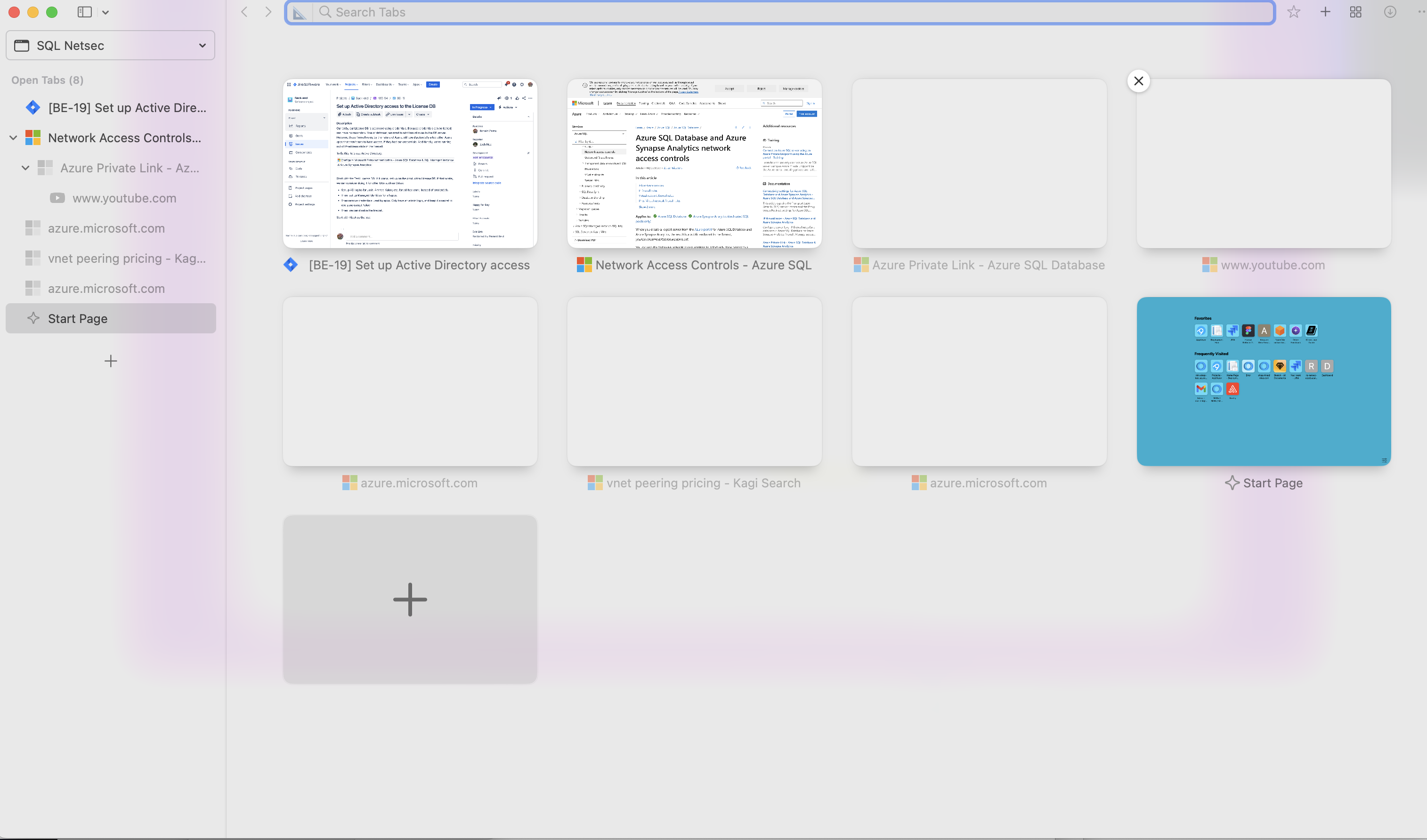
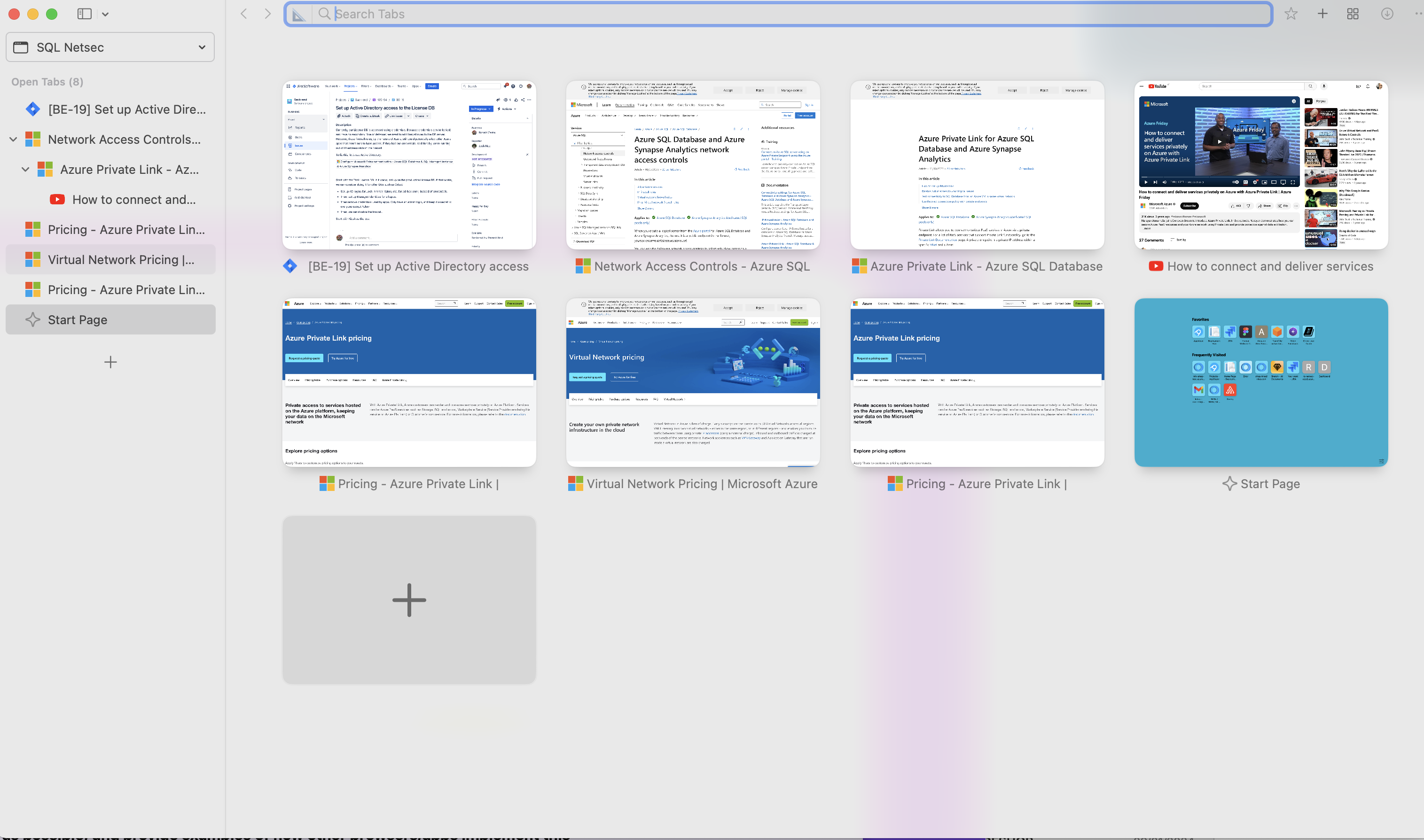
The feature would greatly reduce the time it takes to find the right tab after restoring a Tab Group (aka Window).