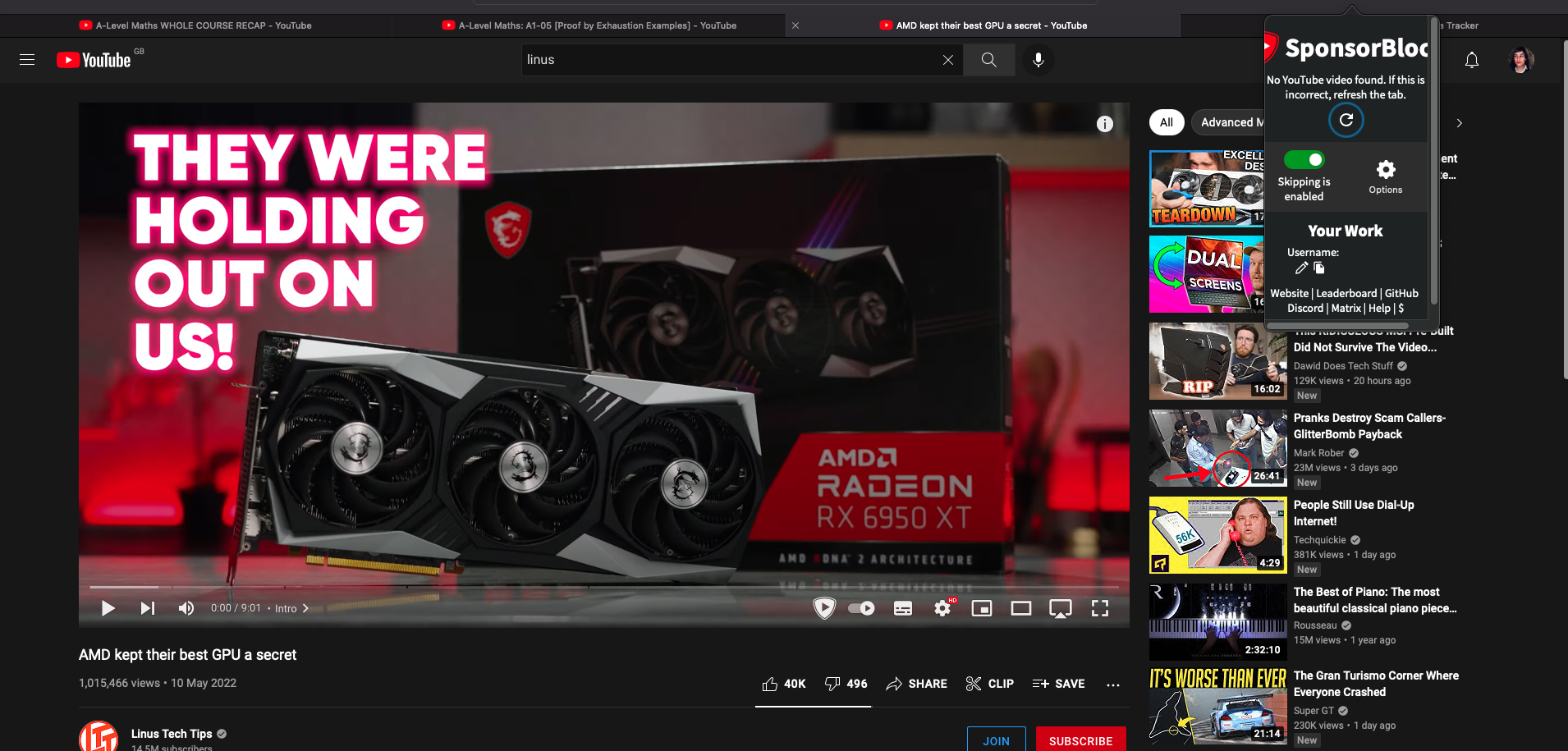Steps to reproduce:
Simply install SponsorBlock and open a YouTube video (specifically one with a known sponsor. I use any Linus Tech Tip video to test because his sponsors are always on the system)
Expected behavior:
Video should be recognised and show up on the extension and the sponsor segment should be highlighted and skipped
The extension pop out should also be the correct size
Orion, OS version; hardware type:
Orion version 0.99.114-beta
MacOS 12.3.1
2020 Intel MacBook Pro (base model)
Image/Video: