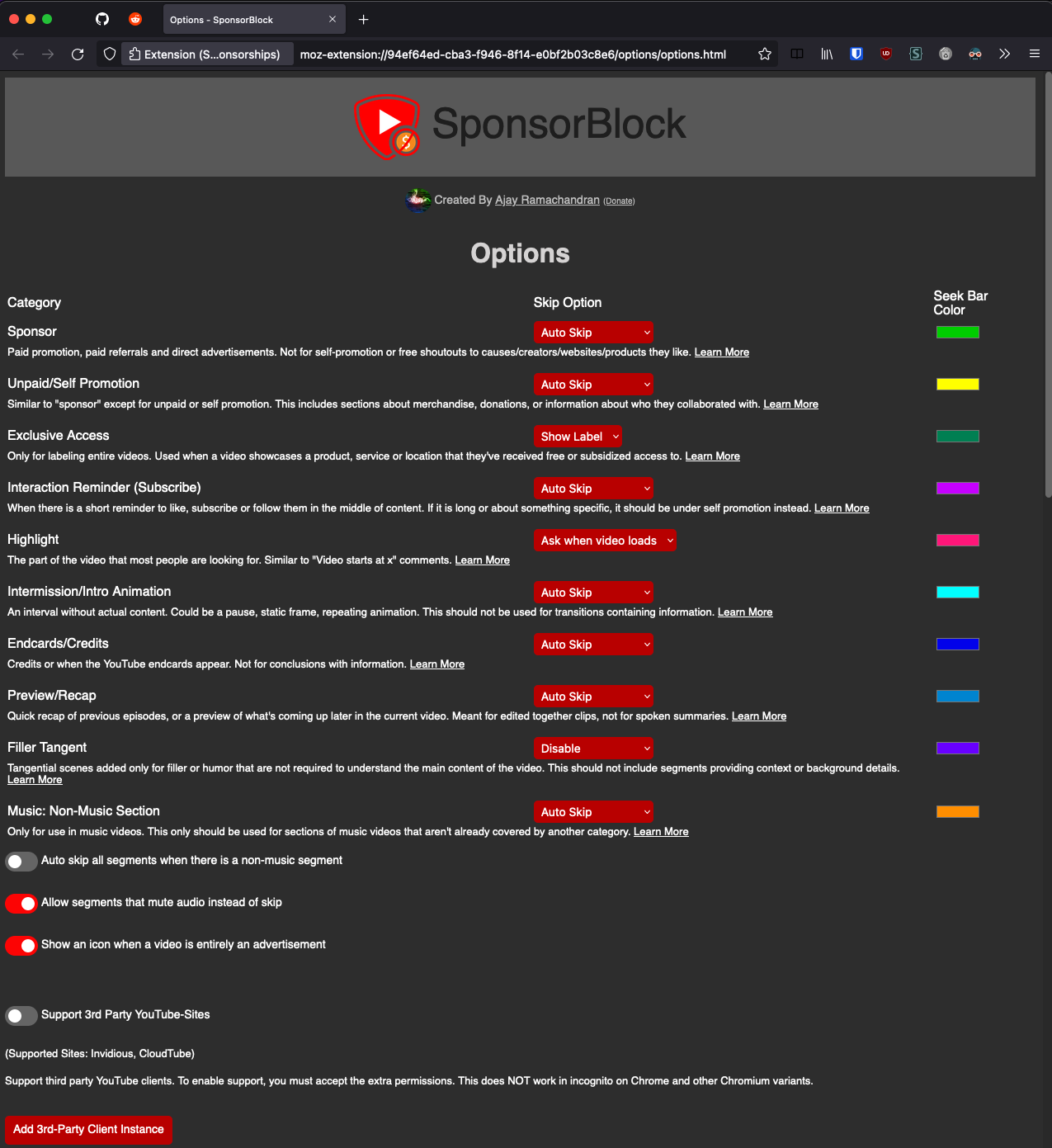Steps to reproduce:
Install SponsorBlock extension (Affects both Chrome and Firefox versions)
Click the SponsorBlock extension icon
Click on the Options button
Expected behavior:
A tab appears with a webpage showing options to customize, for example which kind of YouTube segments should be skipped.
In Orion, no new tab appears.
Workaround!
After submitting this issue, I found a workaround. Right click the SponsorBlock icon and select Options from this menu.
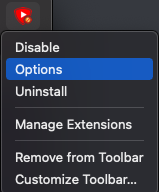
This opens the Options page without issue
Orion, OS version; hardware type:
Orion version 0.99.111-beta (WebKit 613.1.12)
macOS Monterey, 12.1, stable
MacBook Pro (16-inch, 2021)
Image/Video:
Where to click to attempt to open the options
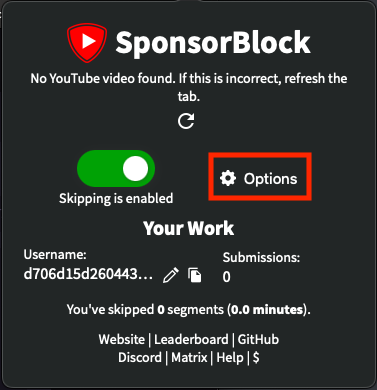
The expected behavior. This is a Firefox screenshot. On Orion, this page does not open.