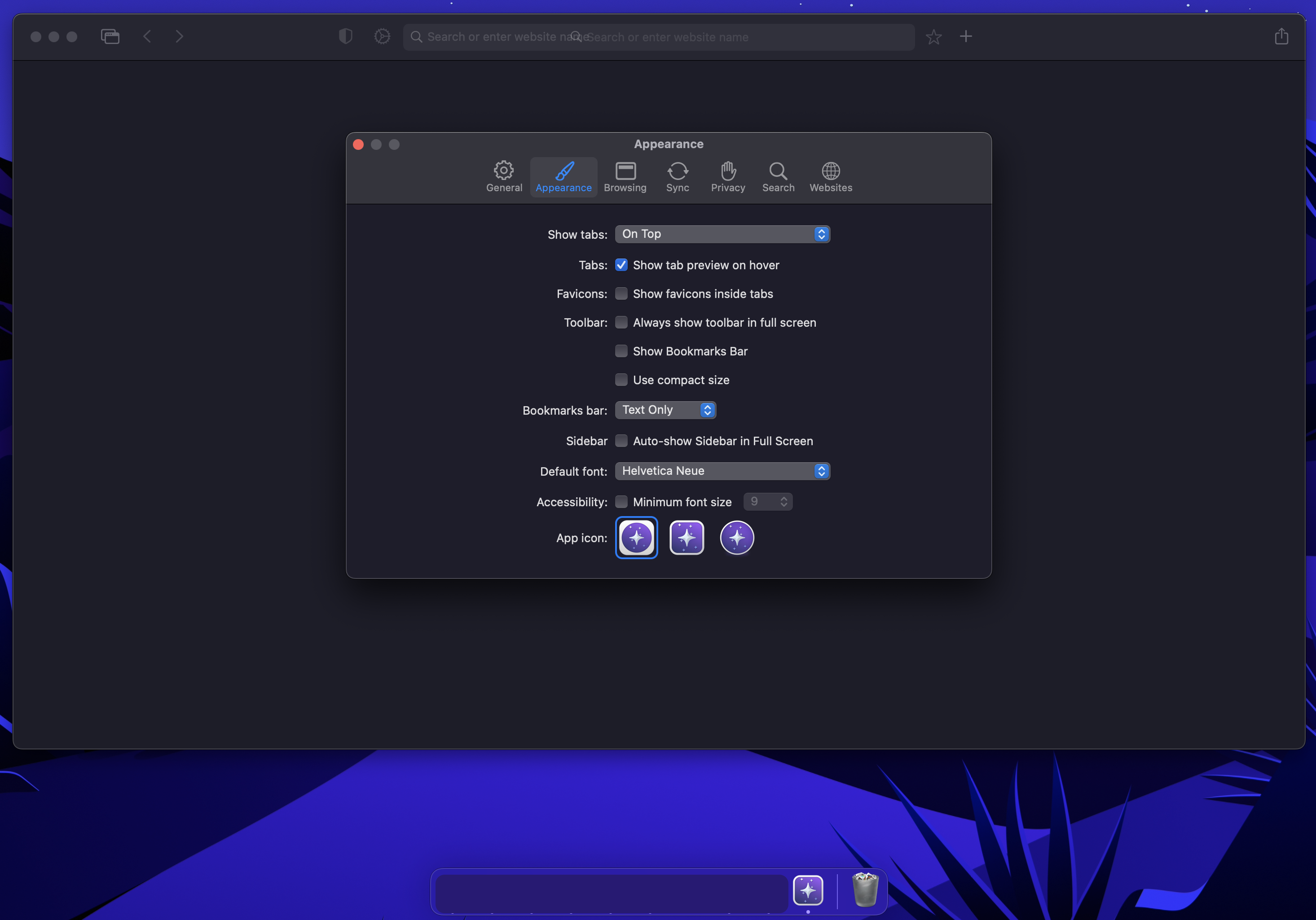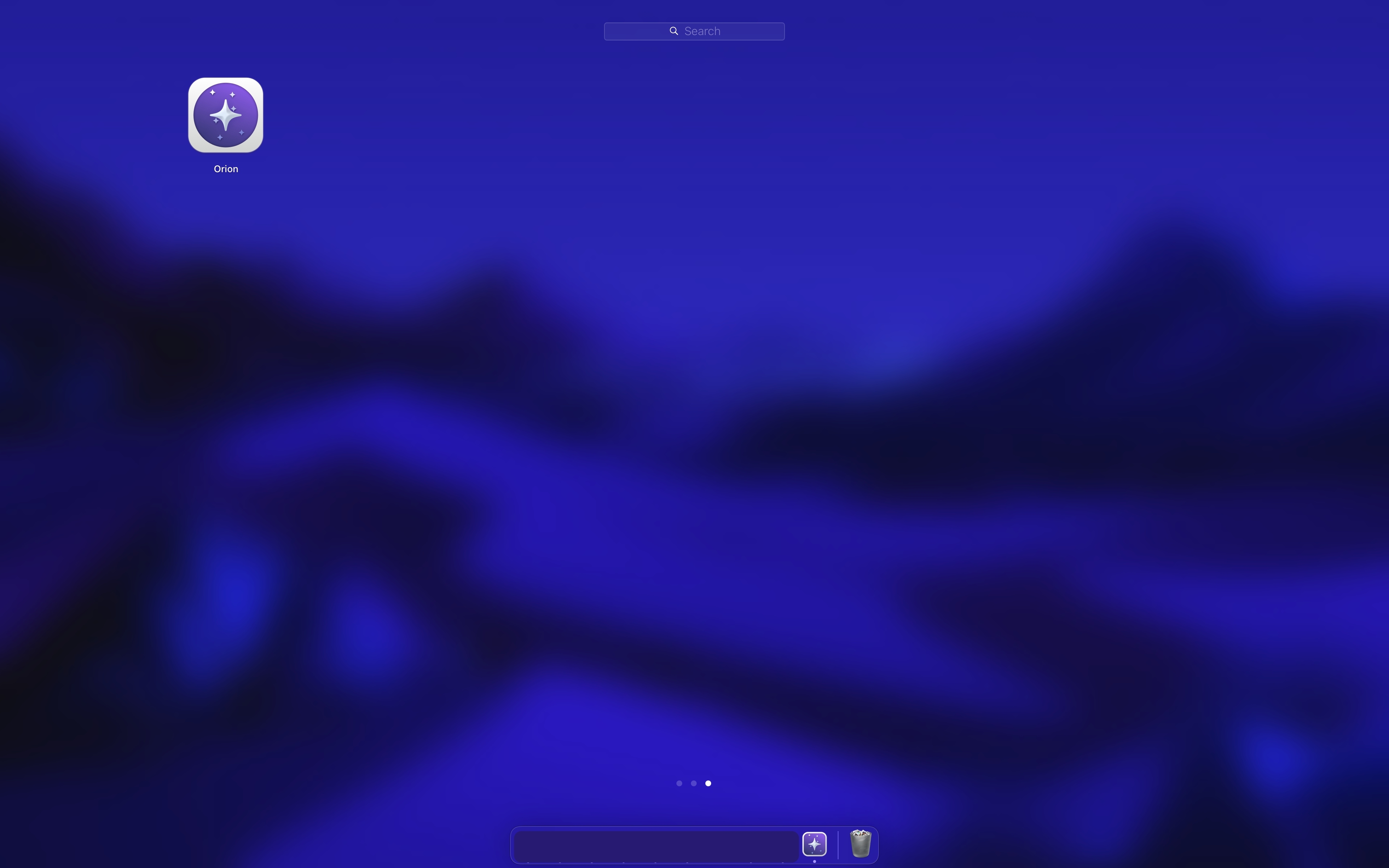Steps to reproduce:
- Install a fresh copy of Orion v0.99.113.2-beta.
- Open Preferences > Appearance
- Change App icon to the filled-out square (the middle one)
- Change App icon back to the original, circle-in-square one (the left one)
- Quit the browser
- Relaunch the browser
- Observe that the App icon in the dock is the filled-out square, not the circle-in-square as set in the preferences (it is correct in the App Launcher, however)
Tried this several times, seems reproducible.
Upon further testing, it appears that this is only a problem when the app icon is changed as described in the steps above. Other app icons don't seem to have this issue.
Expected behavior:
The app icon in the dock matches the app icon set in preferences.
Orion, OS version; hardware type:
Orion v0.99.113.2-beta, macOS v12.3, 2018 15" MacBook Pro
Image/Video: