I've changed the app icon by going to Orion -> Settings -> Appearance, and selecting the second icon in the list.
This icon only seems to show correctly while the app is open.
Reproduce:
- Set a different icon by going to Orion -> Settings -> Appearance
- Notice the new app icon is shown in the Dock.
- Quit the app, you'll see the icon reverts to default.
- Re-open the app, you'll see the icon changes back to the one you selected.
Demo:
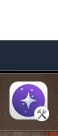
I'd expect the changes to the app icon to persist even if the app isn't running.
Version 0.99.127.3-beta (WebKit 619.1.1)
Sonoma (14)