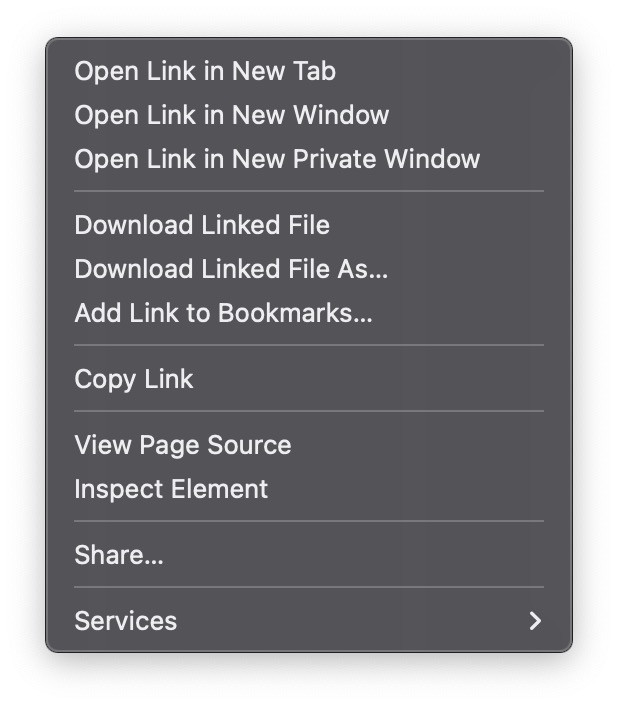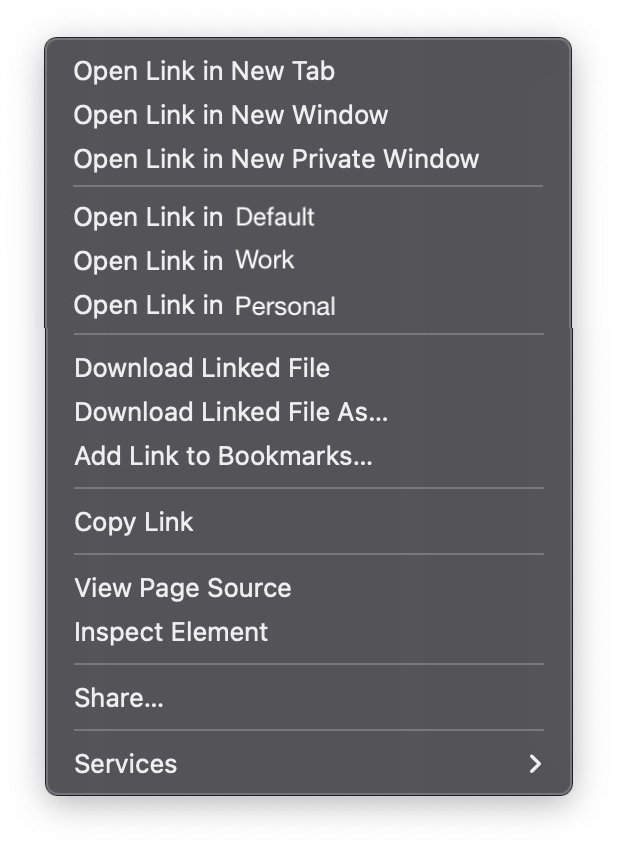I am having an issue with the latest release - the font size looks very compressed / unreadable in Orion - including for this site (I have to report this from another browser - see picture below).
I tried reinstalling, disabling all extensions, etc. but it is still happening - any suggestions?
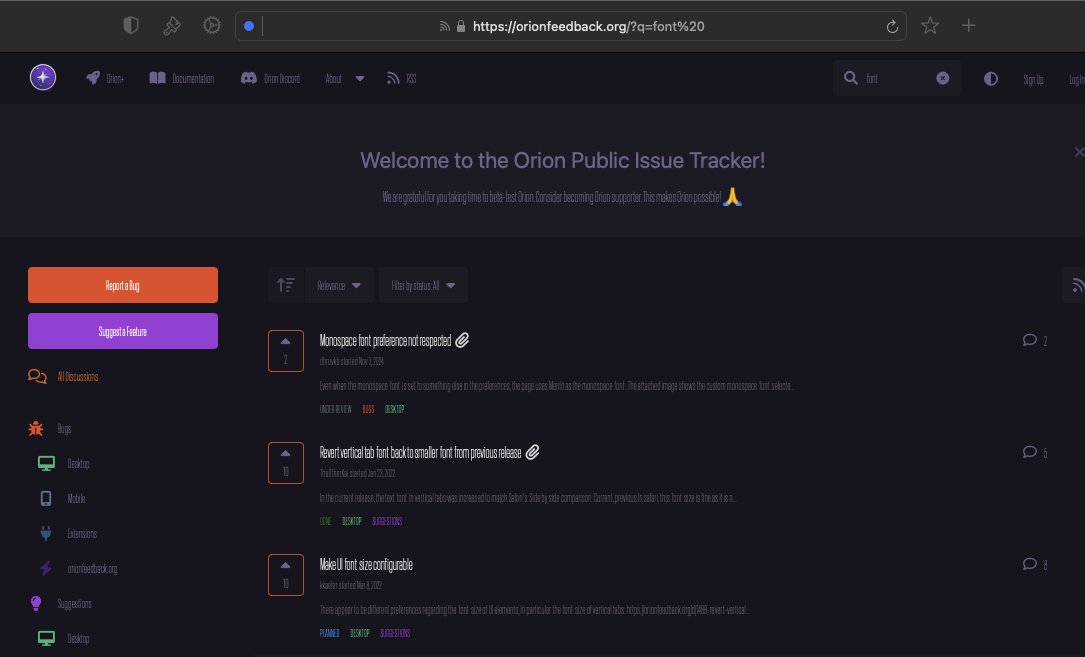
The font used to be readable, but is not working on the latest build.
MacOS Version 0.99.131.0.2-beta (WebKit 619.1.11.111.2)
Sequoia (15)