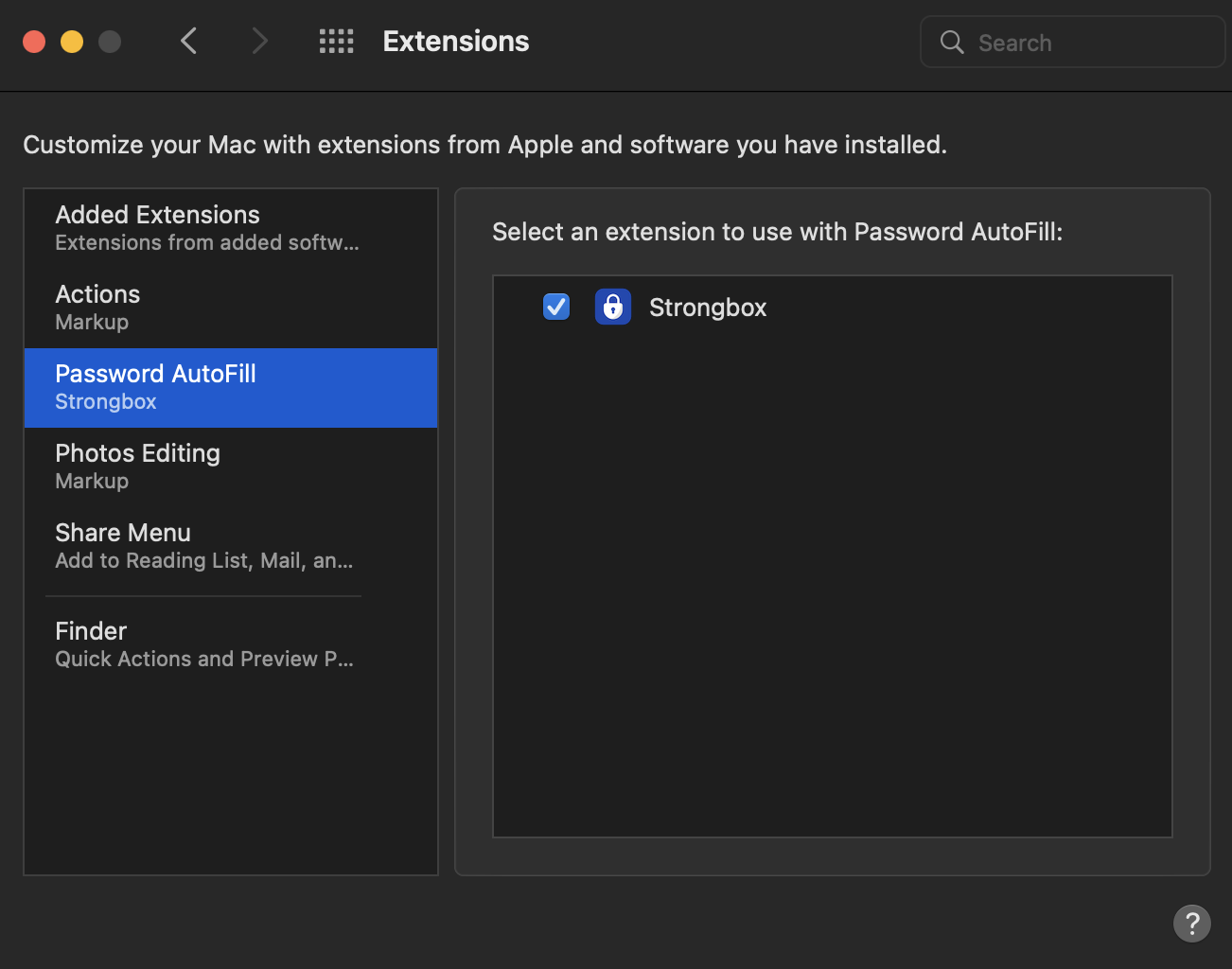- Edited
Steps to reproduce:
- make a band new profile
- go to https://www.samsung.com/ca/smartphones/galaxy-s23/
- refresh the page a couple times
- broken images shows up

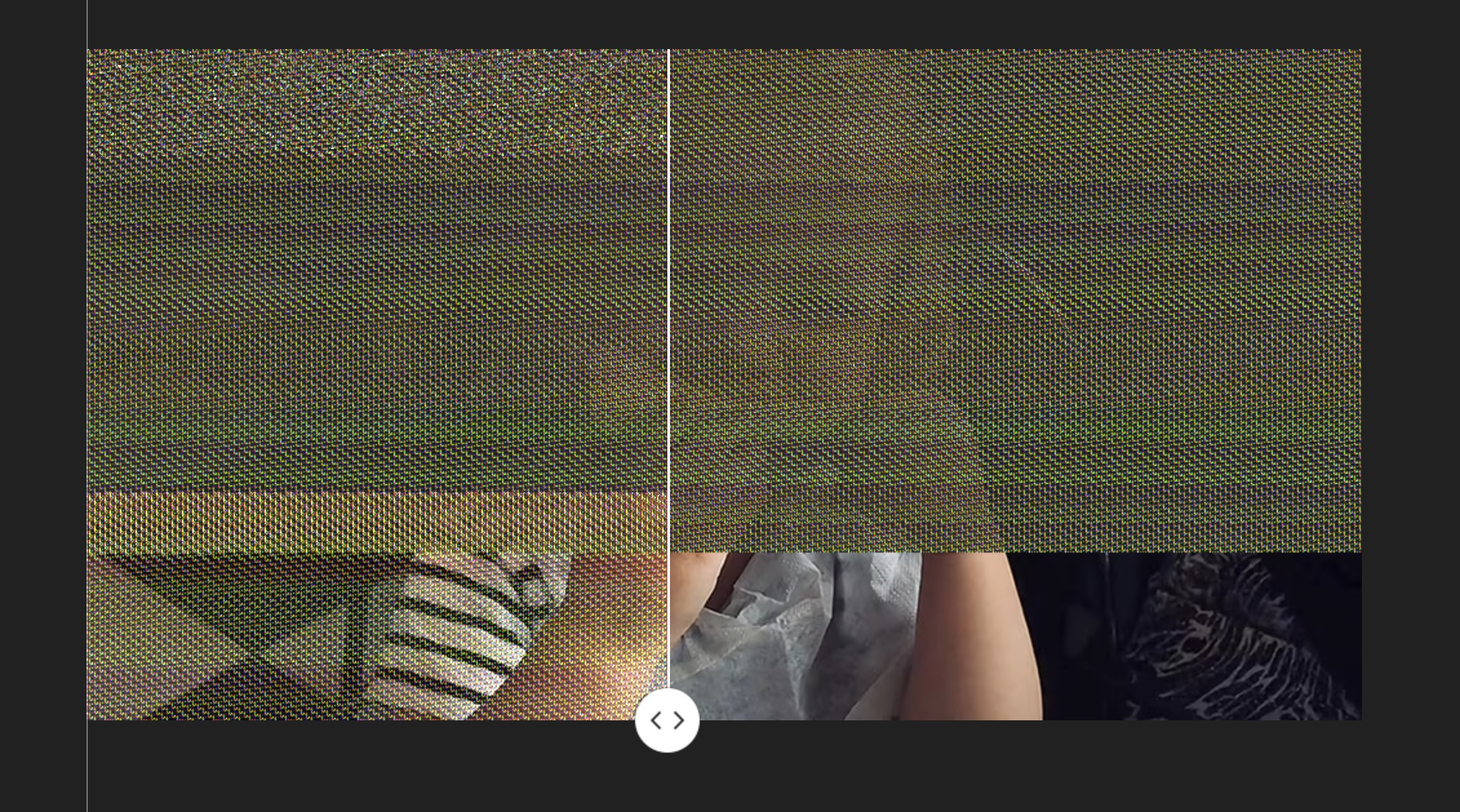
Expected behavior:
Image should render normally
works in safari
Orion, OS version; hardware type:
M1pro macbook pro
Version 0.99.123.1-beta (WebKit 615.1.16.1)
MacBook Pro (macOS Ventura 13.1 build 22C65)