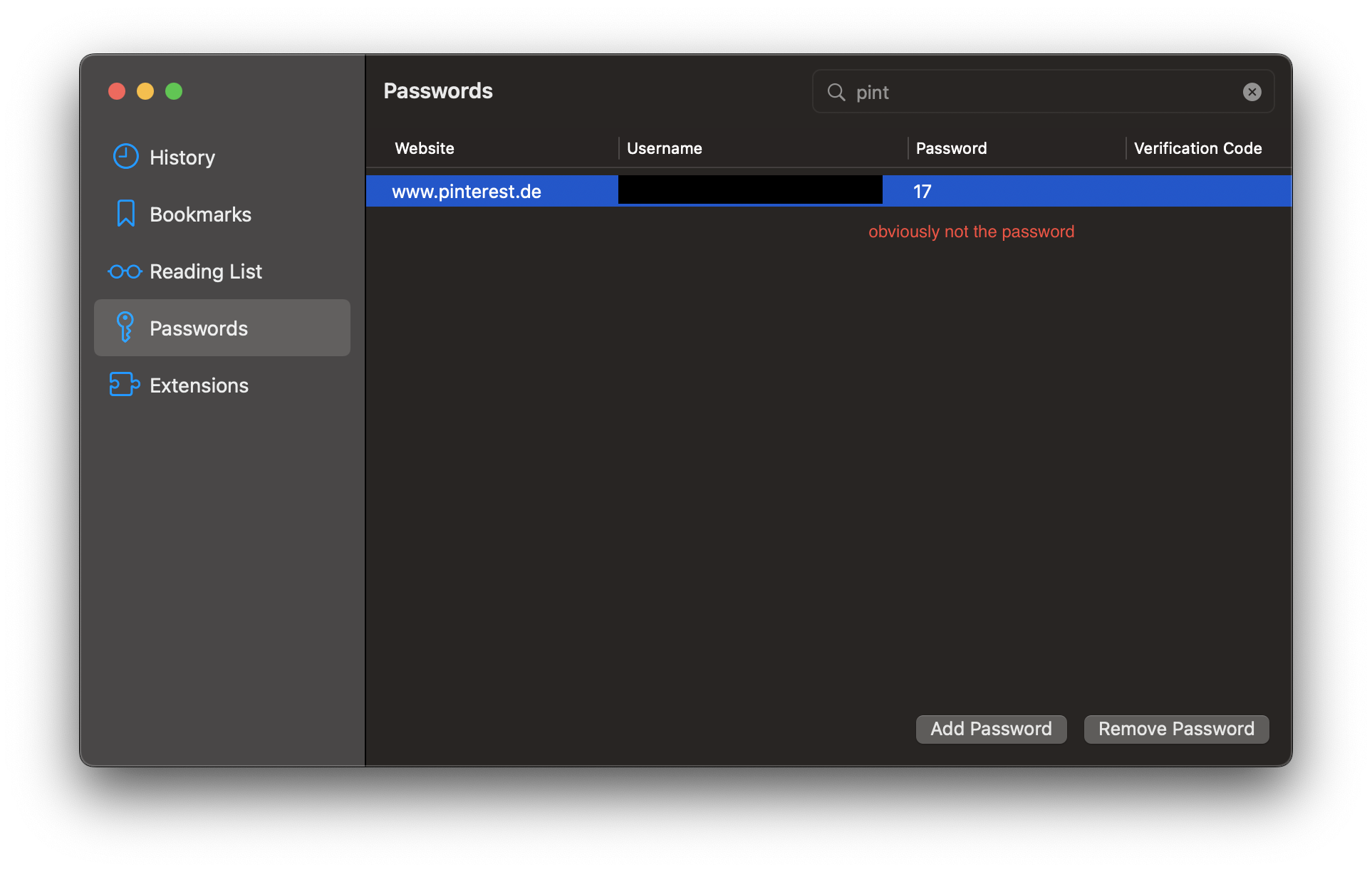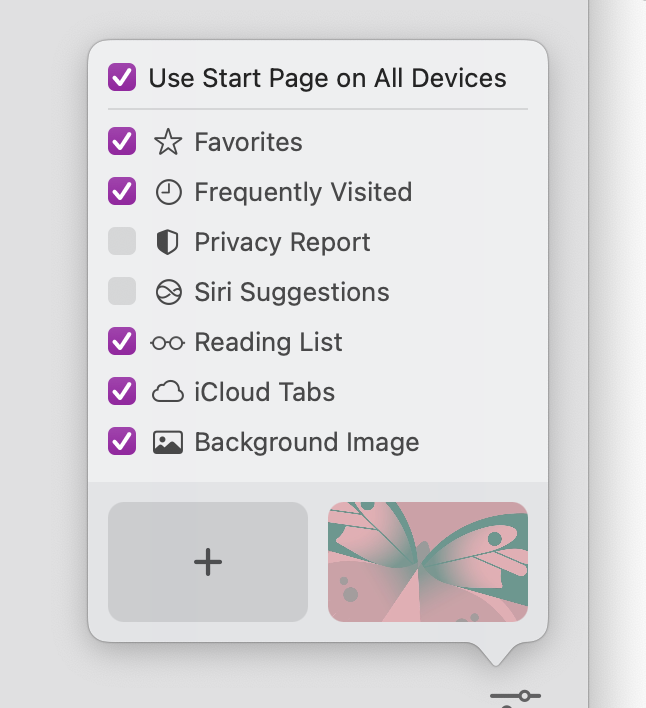Brief Summary
Allow us to add multiple websites to a password
Details:
Certain websites share an account. However, since we cannot add multiple websites to the same password, we need to either manually look up the password every time we log in or add the same password once for each website, which is problematic since anytime we change the password/username, we need to edit two passwords which is tedious. In apple keychain, since I can add multiple websites to the same password, I only need to make changes in one place.
Image/Video:
Apple keychain -
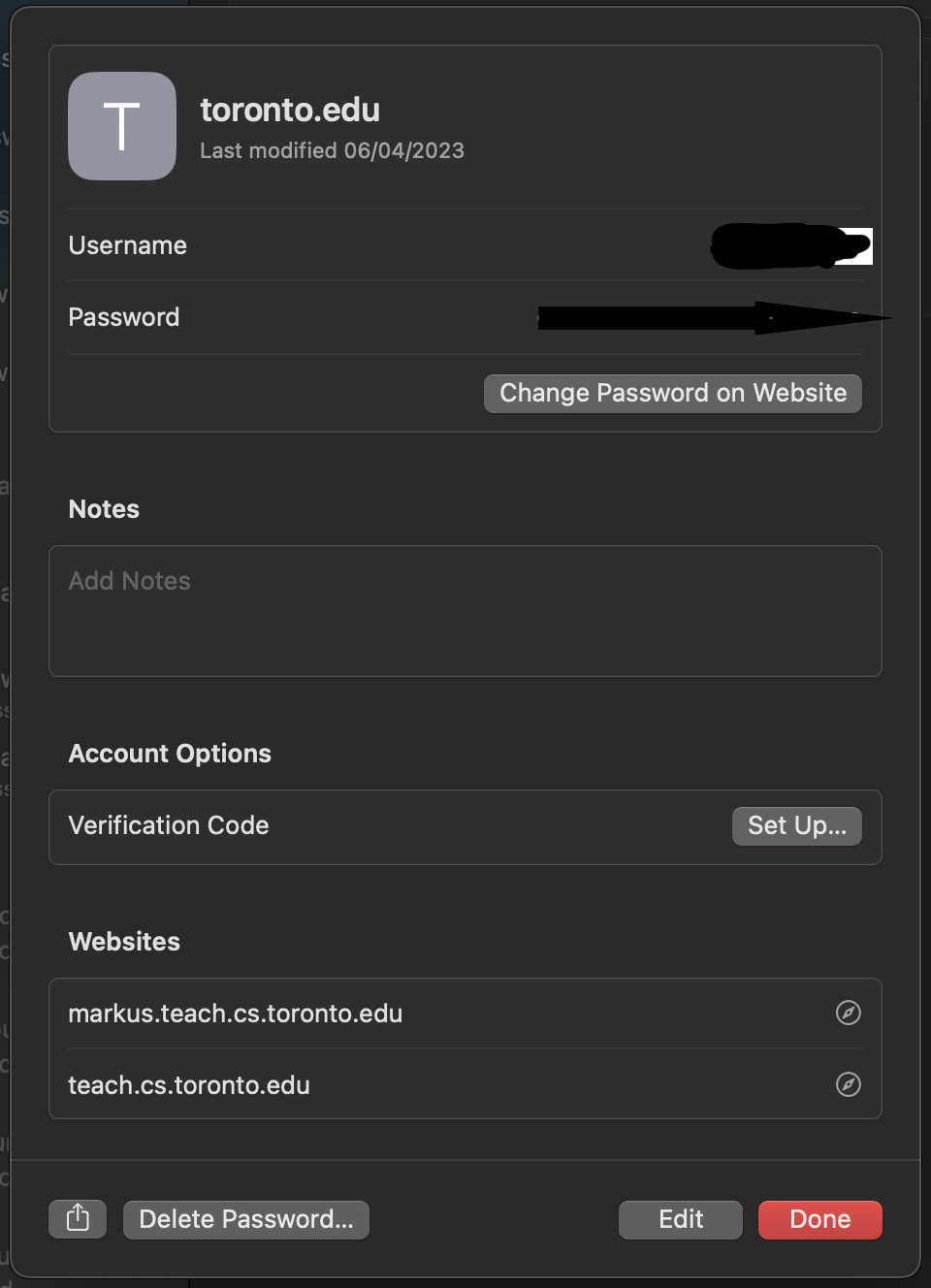
Orion -