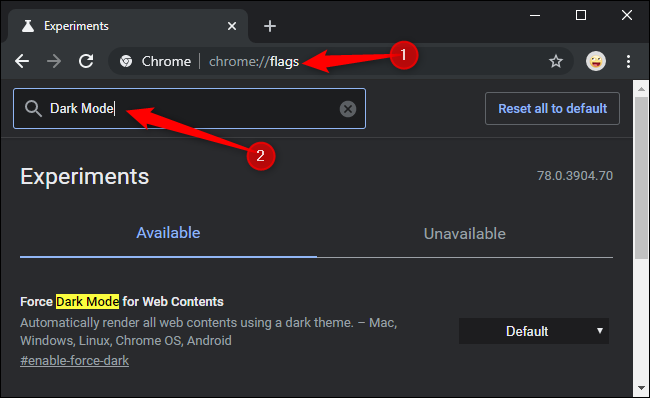At this moment, I think that the Dark Reader plugin works best because it has been around long enough to collect support for lots of edge cases identified by user feedback. I am not comfortable with giving a plugin that much access. Having built-in support in Orion feels safer and more contained.
As to how dark modes should work, I think that the best tools look at the applied/rendered background colors and figure out if they exist within a range of "dark" or "light" hues. Then, use that determination to decide if it should invert or not. It's certainly not an exact science. However, more and more sites are providing dark modes and using detection of OS settings to determine what to do. This feature could perhaps detect if the site is doing that as well and then react accordingly.