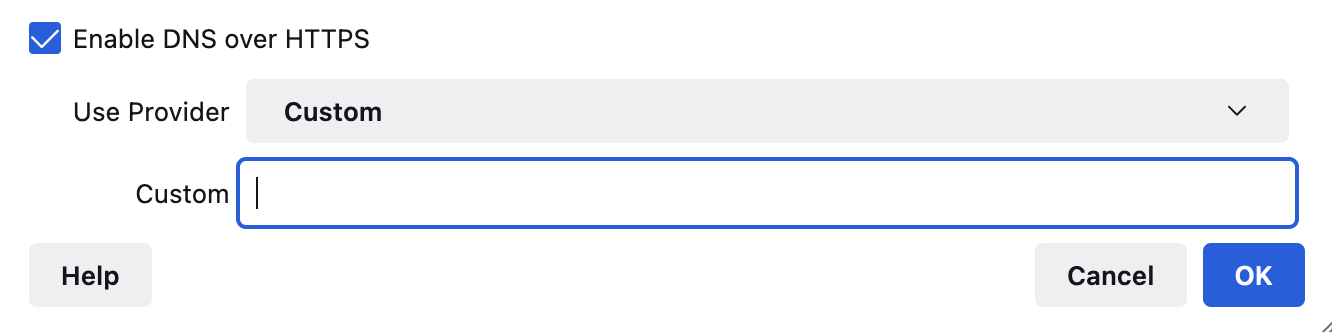I wonder why this browser is not open source. If it has no trackers to hide there should be no reason to hide its source code. I will not enter my personal data into such a browser.
On iOS 16, when Lockdown Mode is activated:
- Orion does not appear in the list of apps under "Configure Web Browsing", and
- There is no way to exclude websites from Lockdown Mode (as there is in Safari).
A quick search on https:/developer.apple.com doesn't reveal much exposed functionality related to Lockdown mode, so both of these may be impossible to implement in Lockdown Mode's current state.
That said, some apps do get listed in Lockdown Mode and can be manually excluded, so it may be possible (though it's unclear how) to get Orion on this list. ("Data Saver Mode" is similar in many ways to Lockdown Mode's effects on Safari, so excluding Orion, turning on Data Saver, but then allowing users to exclude certain sites from Data Saver would be largely equivalent to, but more functional than, the current situation.)
Steps to reproduce:
I installed two extensions (PureVPN and Windscribe) from both, the Firefox and the Chrome extension stores. Windscribe didn't open, but PureVPN worked normally (or so I thought)Expected behavior:
VPN extensions should change the IP address of the browser. But in this case it did nothing (my IP was the same as when the extension was not activated to another country).Orion, OS version; hardware type:
Orion 0.99.113 MacBook Pro (Intel)- Edited
Add manual http proxy support (i.e. without the need for using the system wide macOS proxy setting)
First, thank you for this amazing and exciting initiative of creating a new web browser. The industry really need more competitive in this space and I am really enjoying my first day of using Orion

Please correct me if I'm wrong, but I looked around in the Orion settings and could not find any way to manually configure a http proxy. I assume Orion is only using the native macOS proxy setting?
As a user of the Orion browser I would like to be able to manually configure a http proxy in the browser instead of depending on the system wide macOS proxy setting.
As a user I sometimes need to turn different proxy on and off depending on which resources I am are trying to reach. By forcing the use of a proxy in the macos settings instead of in the browser makes this less user friendly and cumbersome.
In the firefox browser, where this is supported, I am making heavy use of the FoxyProxy plugin which makes this really easy.
Are there any plans to add support for manually setting a http proxy in Orion?
Expectations of this setting would be the possibility to set
- http proxy
- https proxy
- socks host (v4, v5)
- An exempt list that do not use the proxy fillable with hostnames and IP's.
Firefox and Chrome at least have both implemented this.
Apple supports it at system level since Big Sur or Monterey I believe, but with limited efficacy, since use of network extensions (Lulu, Little Snitch etc.) silently bypasses a provisioning profile DNS over HTTPS setup. It works fine on mobile though.
The suggestion is for Orion to support selection of a DNS-over-HTTPS server, and allow entry of a custom URL. This is good for privacy and security, as it helps users to avoid relying on their ISP DNS. You can also do host-level ad/tracker/malicious content filtering.
Firefox implementation:
A couple of "defaults" are available (if you enable the feature, which is currently default-off, I believe, Cloudflare is the selected default).
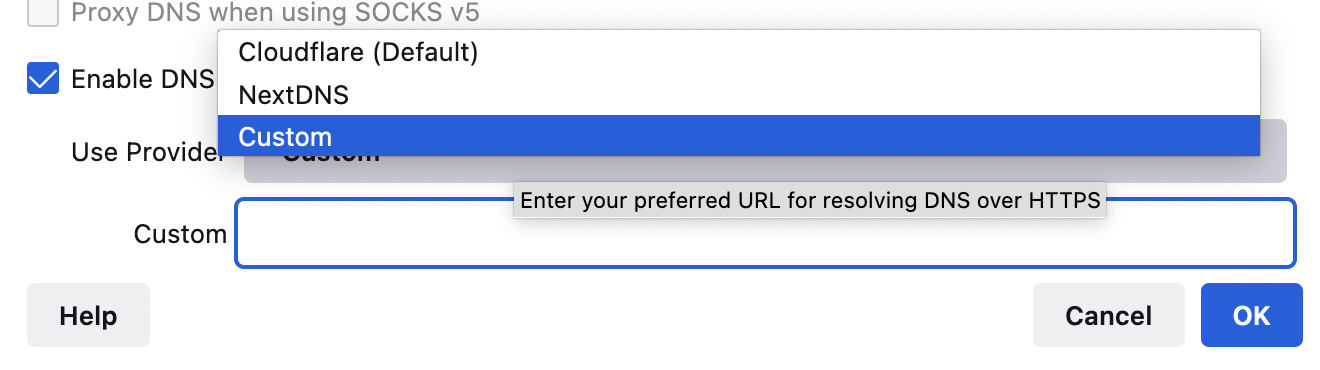
And you can enter your own server URL if you like: