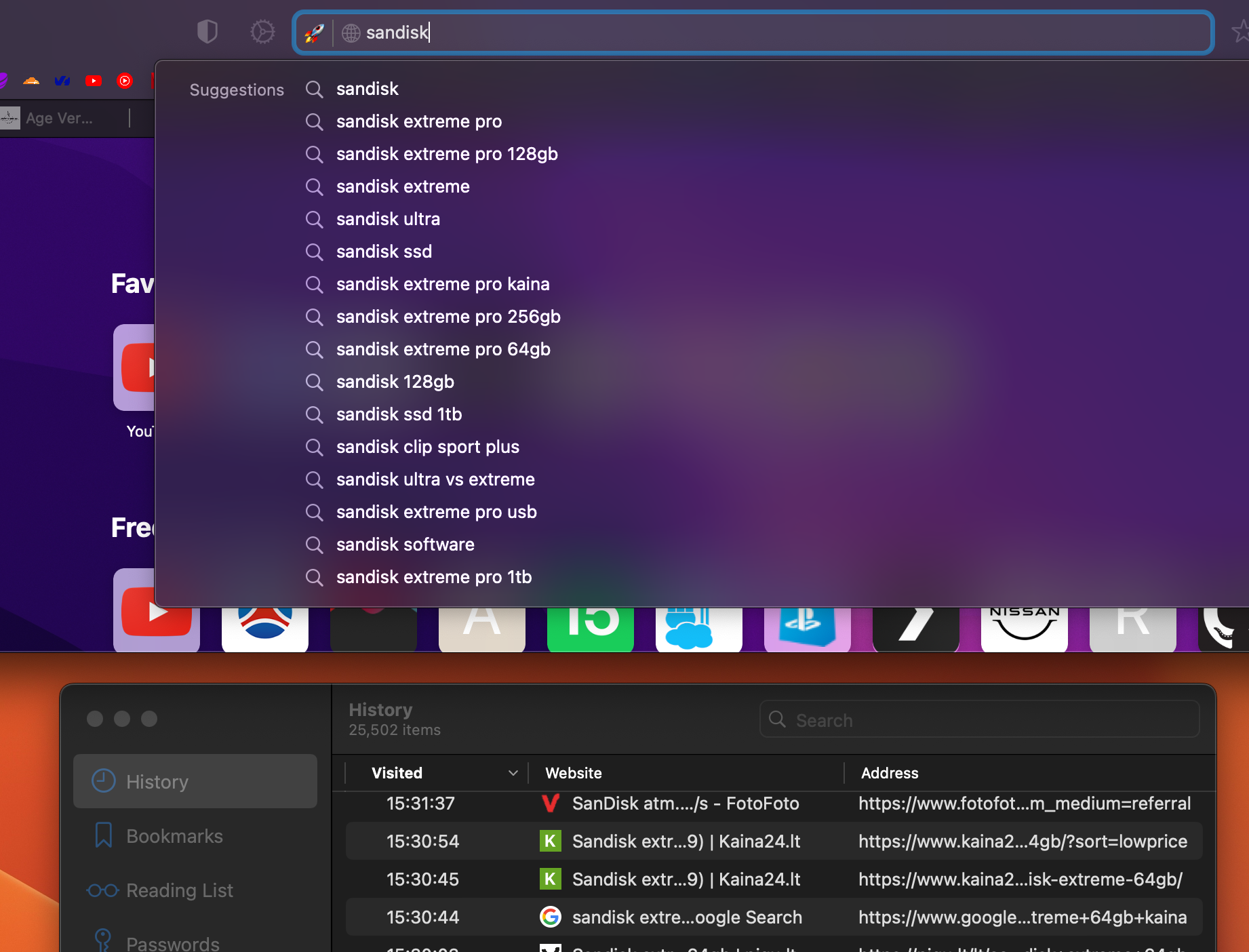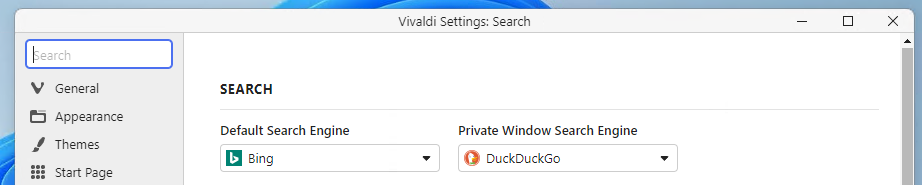The new feature allowing history items to be removed from the address bar auto complete menu is really easy to trigger accidentally. Also, it seems like the removed items are permanently blocked from re-appearing? I may be wrong on this point, it’s possible that it’s just scored so low that it doesn’t appear because the visit count is set back to zero?
In any event, I think it’s quite a usability issue.
Potential mitigations:
- Support ⌘ + z to undo the deletion (I tried this having accidentally deleted an item and it didn’t seem to have any effect)
- Require confirmation of deletion
- Require a control key to be held down for the remove button to appear (perhaps hold ⌘ for it to appear and also allow ⌘ + delete/backspace to be used to delete the selected item)
- Add the ability to disable the feature in settings
Version 0.99.129-beta (WebKit 619.1.11.111.2)
Sequoia (15)