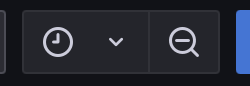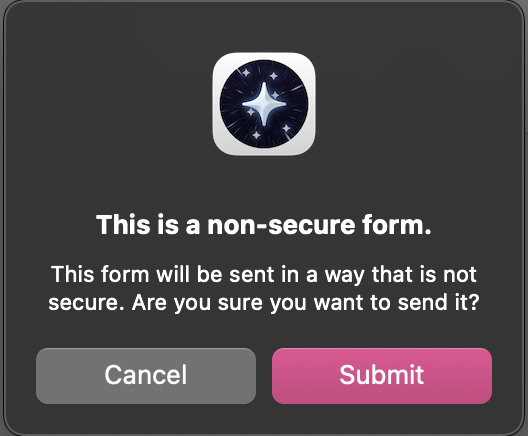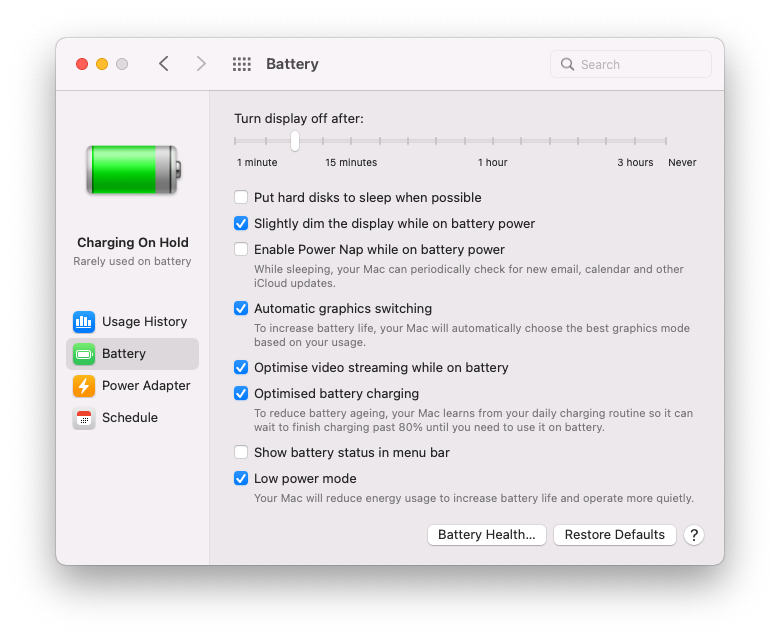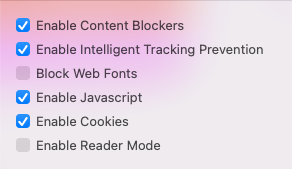On mobile, I'd like to be able to add a button for Data Saver and Low Power Modes in my toolbar to make them quickly accessible.
To be explicit:
Settings > Browsing > Data Saver Mode
Settings > Browsing > Low Power Mode
I would like these to be options within:
Settings > Appearance > Customize Toolbar > Available Items
I'd like to use these modes more often and quickly toggle these from my toolbar.