It would be great if we could choose to sent or not a 'do not track' request by the browser.
https://allaboutdnt.com
1 All my bookmarks are gone and the same with my passwords ?
2 Orion do not suggest password and then it forgets to save them.
3 Yes I do use Orion keychain but where are all the password and how do I import all bookmarks and password back into the browser ?
I wrote a fomer bug report I cant either login youtube
4 I had to reset my password to this forum around 12 times because it do not save my password I hope I can get some help and there will ne a fix.
Steps to reproduce:
<Include steps to reproduce the bug; Did you try using Compatibility mode? If applicable, does Safari behave in the same way?>Expected behavior:
<What you expected to happen?>Orion, OS version; hardware type:
Image/Video:
<Copy/paste or drag and drop to upload images or videos (up to 20MB)>Steps to reproduce:
<Include steps to reproduce the bug; Did you try using Compatibility mode? If applicable, does Safari behave in the same way?>Expected behavior:
<What you expected to happen?>Orion, OS version; hardware type:
Image/Video:
<Copy/paste or drag and drop to upload images or videos (up to 20MB)>- In Pages break
Hi
Many pages break no matter if I used the compatibility mode, My work is photography and sometimes when I visit other photography pages the pages break. I hope you guys could fix this since its very important to me. Also I tried to download a software on a another page where I have to publish a magazine but I could not do that. Please fix this ! I do use the latest Orion version Steps to reproduce:
Tried to launch any Netflix show; issue persisted with content blockers off and with compatibility mode on.
Expected behavior:
Expected to play as normalOrion, OS version; hardware type:
Orion Version 0.99.118.1-beta (WebKit 614.1.20), MacOS Ventura Beta 5, M1 Pro MBP 16/512
Image/Video:
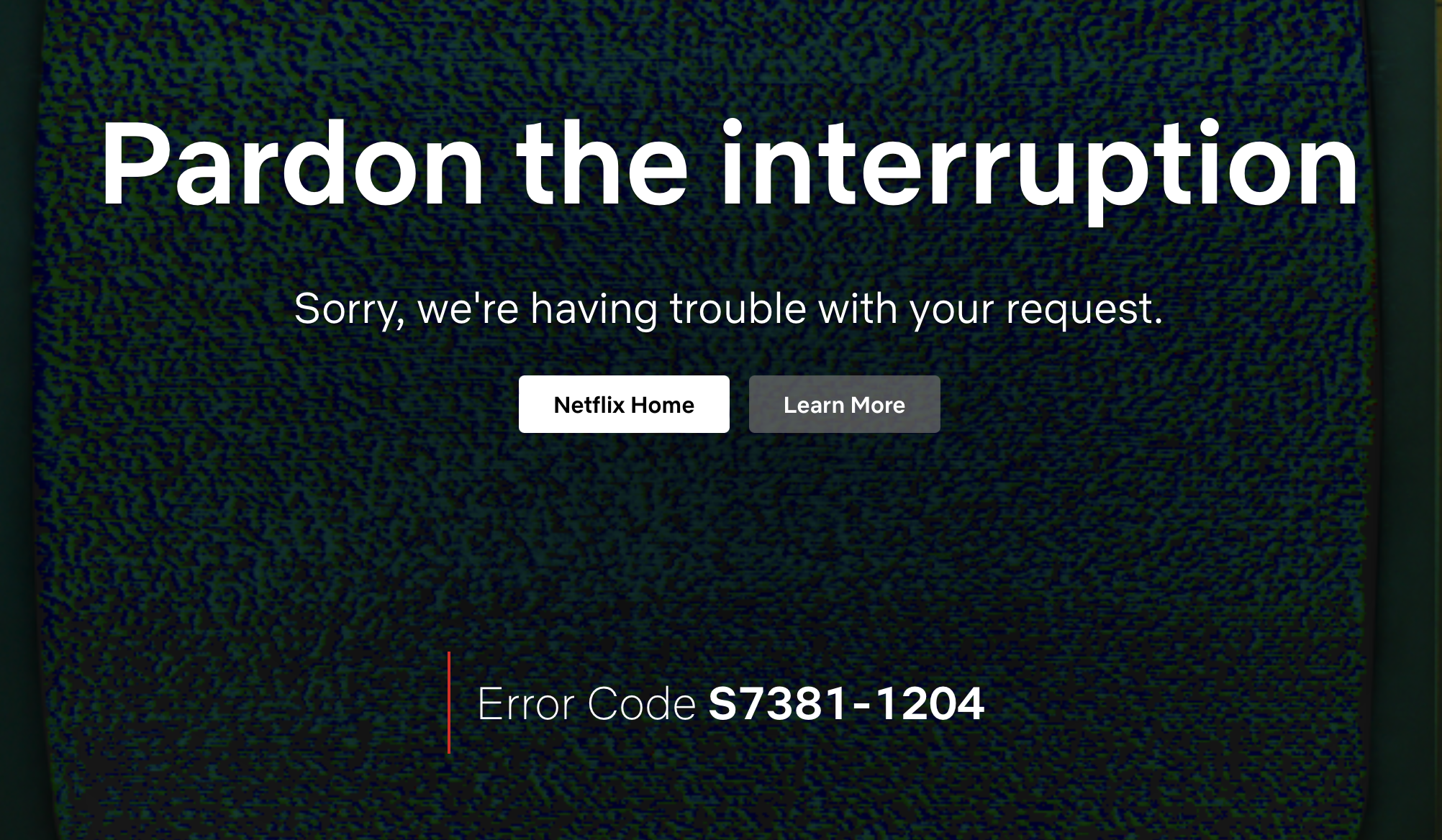
In compatibility mode, extensions are disabled.
Certain extensions have pop-up screens (eg. google translate) when you click the icon in the toolbar.
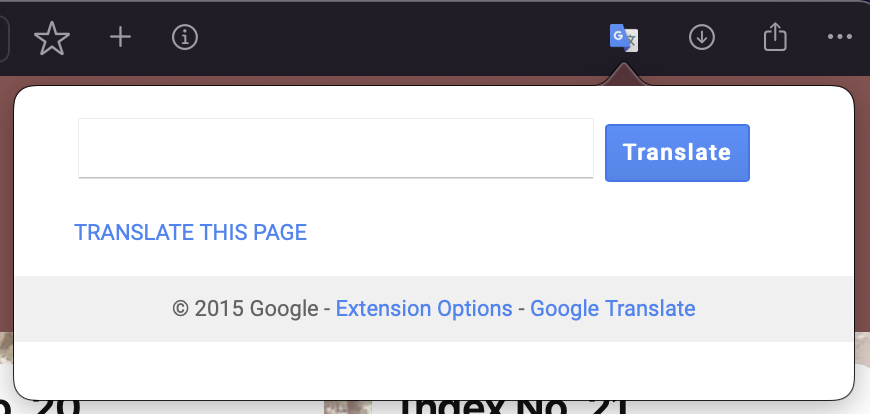
However, with compatibility mode, clicking the icon in the toolbar does nothing. This could make Orion look unresponsive, as it isn't actually very clear when a website is in compatibility mode or not.
Greying it out to indicate that its disabled would be a good indicator that clicking it won't bring up a pop-up.
- Edited
A password manager exists so we don't have to re-use passwords, or make them easy to remember, so any password manager should also suggest complex passwords that it'll store for you (and make them according to certain standards like special characters, mix upper/lower case, alphanumeric, length etc.).
Also, some sites have weird conditions like, no special characters, and Keychain password suggestions doesn't allow you to make it to suggest another one, or to apply some conditions such as 'no special characters' or must have numbers, etc. Orion should do ths, or at least allow you to edit the suggestion (Safari doesn't).
Sometimes a suggestion prompt doesn't appear for some reason, I have to go to Keychain and get it to suggest one. Maybe have it in the context menu for login pages that are not playing nice?
