In compatibility mode, extensions are disabled.
Certain extensions have pop-up screens (eg. google translate) when you click the icon in the toolbar.
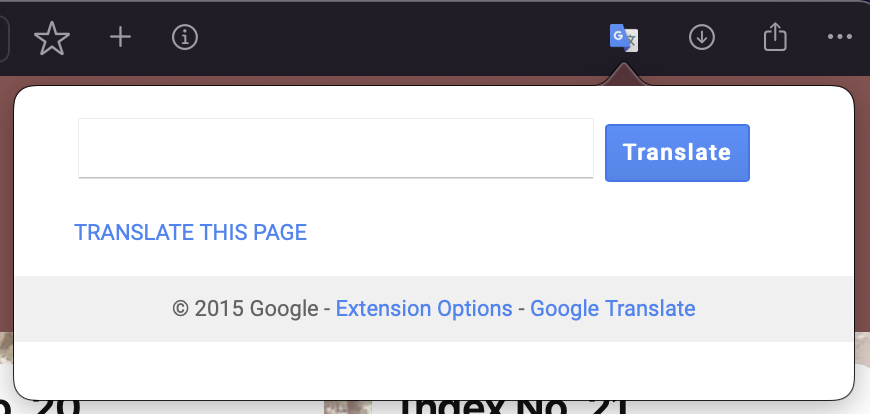
However, with compatibility mode, clicking the icon in the toolbar does nothing. This could make Orion look unresponsive, as it isn't actually very clear when a website is in compatibility mode or not.
Greying it out to indicate that its disabled would be a good indicator that clicking it won't bring up a pop-up.