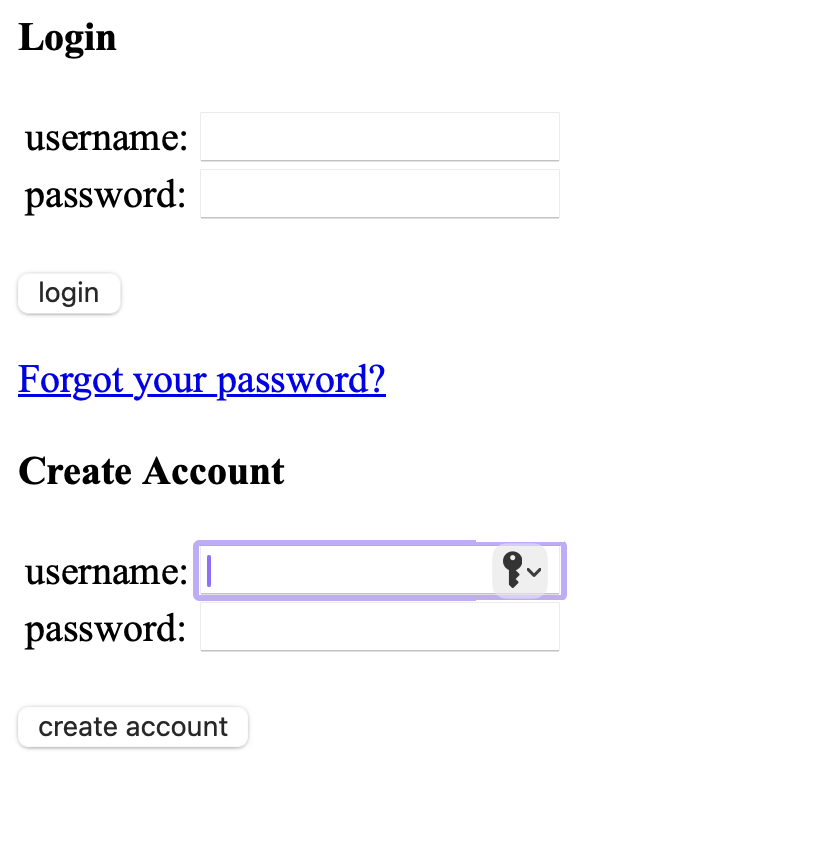- Edited
I need to use a combination of blockers to deal with Youtube's exponential growth in AI slop. I used to be able to use Origin's element picker in Orion but recently it has stopped working. Strangely, it does work on other sites. I've checked the obvious things I can think of:
- uBlock Origin is enabled in Orion
- Problem persists after disabling other extensions
- Uninstalling/reinstalling uBlock Origin and filters doesn't solve it
- Doesn't seem to be tied to filter list subscriptions
- Frankly don't remember if it is tied to the recent Orion update
Edit: I am also a Kagi.com subscriber and it doesn't work there, either.
On Youtube: Expect the uBlock Origin element picker to appear either with the context menu or from the eyedropper icon in the extension button. Not possible to select and block elements with the boxed highlights method.
The boxes do appear on other sites, though.
0.99.131.0.1-beta (WebKit 621.1.2.111.4)
Sequoia (15)