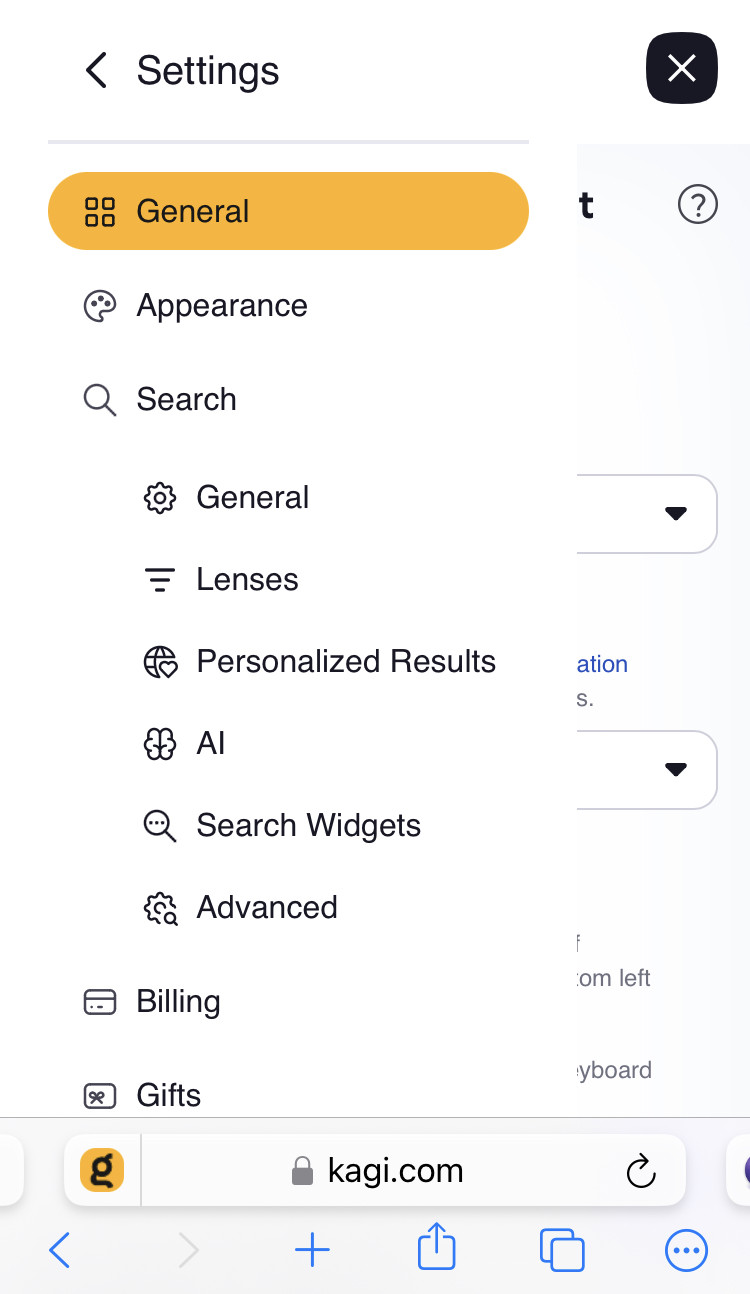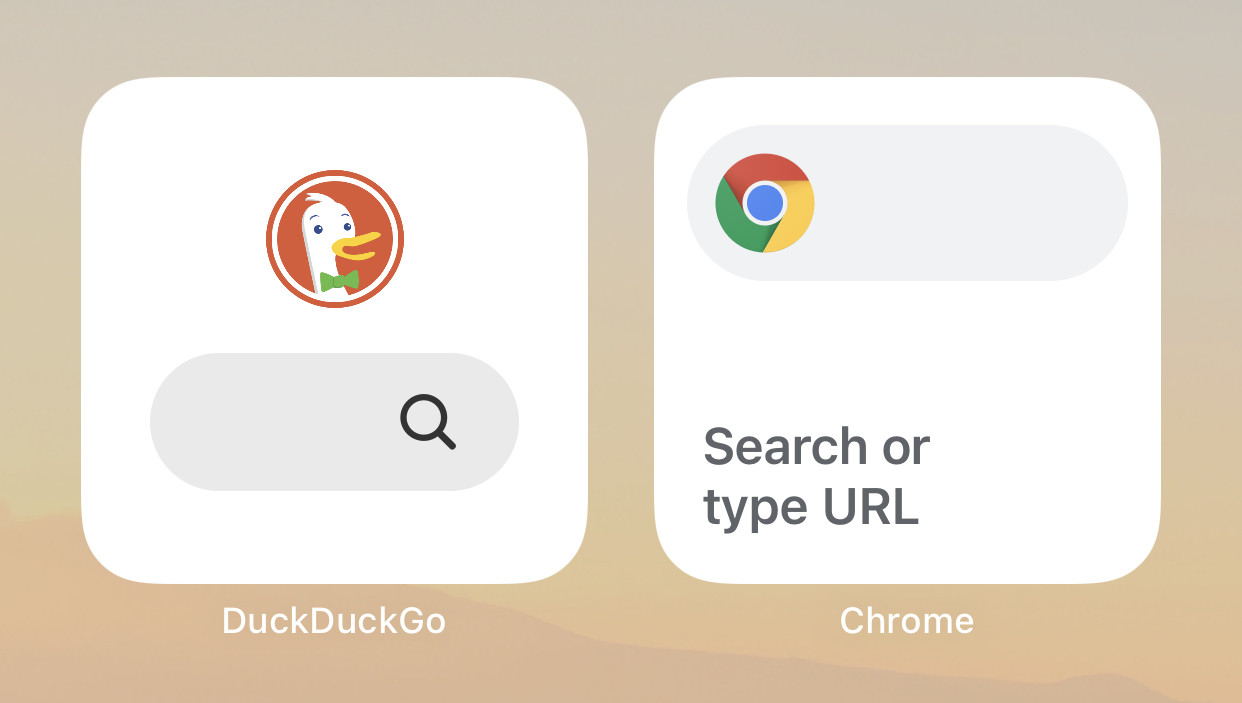- Edited
What happened?
uBlock Origin simply doesnt work, its not bad or slow it just does absolutely nothing.
How did it happen?
Not in any particullar way. i have a 13 pro and a 16 pro and one is on ios 17.xx my 16 pro runs the latest version of ios 18.
What are the steps to replicate the issue (from a new clean Orion profile, if applicable)?
make a fresh reinstall of orion, add uBlock Origin from firefox for example go on some basic run of the mill website for ex. a streaming website click on play video and get redirected or get a uBlock Origin popup
additional info:
when visiting a basic website on desktop for example on firefox or chrome there are no issues with uBlock Origin, you see a badge with the amount of ads blocked for examle 173 and when you play a video or click anywhere on the website you dont get redirected unless you purposefully click on a hyperlink etc... on the Orion ios app that simply doesnt happen, my uBlock Origin is always stuck at "1" or "0" and for testing purposes if i visit a basic run of the mill streaming website and click on play video i will still get almost always redirected and have to close the tab click play close the tab click play untill eventually the video plays and i dont get redirected. The one and only way i could find a fix for this is if i go to the settings and manually add a ton of custom filter lists additional to the already existing filter lists. On Orions website it says "Native Extension Support" so does this only apply to the mac version of Orion? So far uBlock Origin on my phone is just decorative and the only actuall "Ad-Block" comes from the filter lists.
(i can add links/images if additionaly wanted)
Expected Behaviour:
Same Behaviour when it comes to ad blocking with uBlock Origin like in Firefox/Chrome or atleast simillar behaviour since its "Native"