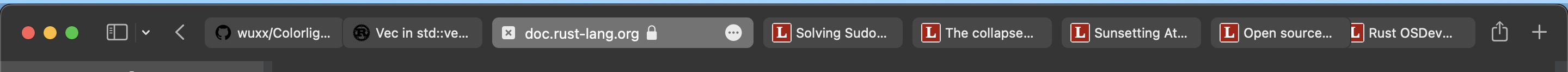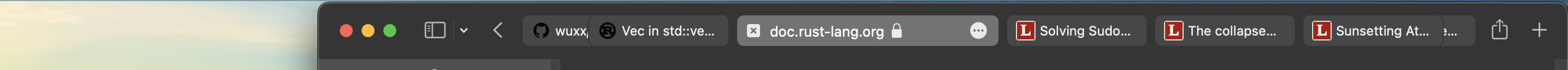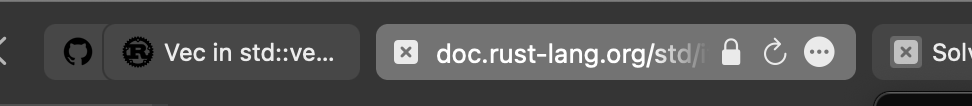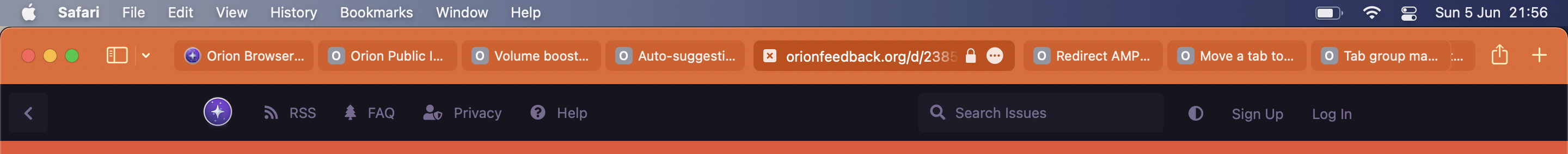compact tabs are not so compact after all
Generally, the objective of compact tabs in this instance is reducing the usage of vertical space, not horizontal. With that being said, Safati's compact tabs do not actually waste any more horizontal space than chrome does, in spite of the gap between the tabs.
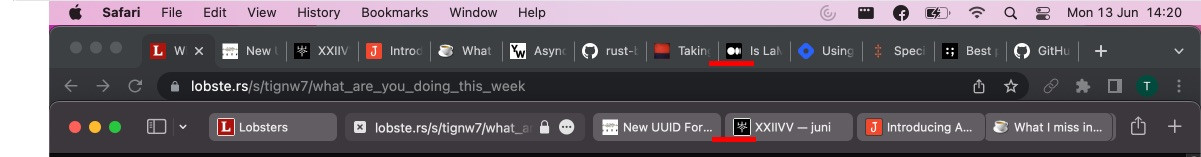
Both in case of chrome and safari compact, the actual gap between the titles of adjacent tabs is around 40px on a 16" MBP.
Please make sure to take a look at a bold idea I described here
This is already a feature in both Safari and Orion, under View -> Always Show Toolbar in Full Screen